Pioneer Connect
Category : Music & Audio

Reviews (30)
All the reviews are negative but I thought I'd give this a chance since my phone and my deck have been on the market for a year now, but still nothing seems to be compatible. Nothing happens and the widget is an error message. Very disappointing Pioneer. I will be uninstalling and considering s deck from a different manufacturer.
LG Lucid w/DEH-4300UB. At first it made my phone shut down and reboot, then Error message on unit appeared so went to "connectivity" settings like usual and still an Error. Yet after uninstalling the app I can play music like always before.
I have the AVH-X8500BHS . I also have a Samsung galaxy s5. I have bought the kit that is supposed to work with my phone. I still cannot sync my phone using the mhl adapter via USB. Any help would be greatly appreciated. You products seem to be more iPhone friendly then to any android phone. When is pioneer going to fix This? Because so far I feel like I have spent all this money for nothing. If pioneer is going to put out a product like this then It would behoove you to make it easier for either phone.
Yes incredibly frustrating and disappointing. Not so much the App but Pioneer who advertise they are compatible with Android, so I bought the stereo, only to find out that they clearly aren't. No one can help, there is NO - ZERO instructions on how to connect an android device. I have an HTC One M8. Very annoying. Get your act together guys n girls...
Bought a deh x3550ui after reading all specs on pioneer Australia's site well priced front usb ANDROID support fantastic plug in my phone after downloading app and N/A USB WTF email support to get info and three weeks later get a reply basically telling me to keep checking for updates. Not entirely their fault android dropped mass storage mode.
Installed, opened, forced closed. Undaunted I pressed on and finally figured out how it works. I have to be in the USB utility screen first, tap connect to PC, plug in cable, tap home, tap pioneer connect app, tap on, then the blue connect signs comes on. Thats TOO MANY TAPS for an app that supposed to help me and it still forced closed randomly. Pioneer, do you know what QC means? DEH-X8500BH and S Galaxy 2S.
Novel concept but Pioneer AVH-X1500DVD still doesn't work after enabling "Auto-Connect" in the Pioneer Connect Version 1.0 app. Really hoping this app would fix the "incompatible USB" (Pioneer displayed error) issue with my AT&T Samsung Galaxy S7 and Pioneer AVH-1500DVD device. Disappointing indeed, hence the 1 star rating. How many of these 2 devices are on the market and the devices can't talk to each other? Sounds to me like an interoperability issue. Hopefully firmware / ROM / app / update fixes.
My pioneer radio already connects and lets me scan my device for music stored on it (only if usb mtp is selected) so, I dont need an app for that. When usb is plugged in it auto scans my phone via format read. There seems to be no form of communication with the app, radio and phone at all. I want to be able to play my pandora and youtube through my pioneer radio off my phone. Anybody figure this out yet?
Bluetooth connection is awesome simple --works phenomenally great. No idea why I'd fumble with USB cable AND app. Tried it cause I need to charge phone's battery through anyway and possibly better than BT --USB app ain't no betta than BT boys & girls.
Absolutely USELESS! No updates in a ridiculously long time... Pioneer has failed to both keep up with new device(s), and firmware updates. Some users have been lucky enough to have the app work for them, but most have been using either older Pioneer head units, older phone models, or a combination of both. Luckily it still does charge the S3 via USB (w/o the app) and I can stream the media via bluetooth. Also, software conflicts when app is installed.
I've tried every app to attempt to get my android phone to work with the app deck and it simply will not play. This is why I miss my iPhone it just worked. Also I can't believe that this deck has Bluetooth but can't stream audio. My deck that's 3 years old a pioneer Avic Z130BT does this flawlessly. Waste of money. Phone is a Samsung galaxy note running jelly bean.
It used to work half the time but now doesn't work at all got a new phone same as I had before galaxy s2 installed again and nothing! It just says na/usb when you connect it. Would give it negative stars if o could!
I have spent many hours trying to get my samsung note 2 to connect to my headunit and have failed dismally. It says the note 2 is supported on the website as well. Sort your rubbish out pioneer. Your new model head units do not support current mobile phones. In a year everyone will have a head unit with no support. The head unit is unable to browse the music via bluetooth and will not un pause the music when you get in the car. After all these complaints they still haven't fixed any issues.
Some posts have been rather negative regarding this app, however I have nothing but praise for it. The app allows me to play music and charge my cell! I'm able to navigate files, folders, and even view and navigate the same in the phone or sd card. The sound is 320bps quality...or 192bps quality depending on the file. Cant beat it!
Bought a Pioneer in dash receiver (DEH-X5600HD), says it works with Android phones to play Pandora via USB connection. It does not work. Tried this app since the description says: "your compatible Android device can be directly connected to any Pioneer in-dash car audio product equipped with a USB port". Called Pioneer, they say you do NOT need this app to make the phone work. I can tell you it did not make my phone work. Still does not work. Pioneer is not ready to run Android phones. The radio connects fine with my old iPhone. Pioneer Customer Service: useless. He told me to try buying a bluetooth connected radio, it will probably work.
Add SPH-DA120 to the list of fails for Android connectivity. You have to buy NEX models for that. But then the last thing we all need is people futzing with their apps when they should be DRIVING. Back-up cam, Pandora, Bluetooth, basically any audio works fine so use your phone as the app manager like you do now until another firmware update addresses Android issues.
Doesn't work with the AVH3200BT. The app just puts the device into disk mode. I can't play the files on the head unit because they aren't recognized and I can't play them through the phone as the sd card is now mounted to the head unit.
I bought one of your top models hoping to use this app with my xperia cause I'm not listening with a piece of crap apple device, and it doesn't work! I'm not using my battery life over Bluetooth either. pioneer makes good stuff but so does sony never again.
Pioneer really needs to step it up on this problem leaving droid users in the dust. Bought brand new scion with upgraded touch unit and its not even comparable 600.00 down the drain. I hate apple
The interface is small and ugly you need a magnifying glass to see your choices. You can't even zoom in to see. A waste of time
I have a s4 active and just bought a pioneer deh-x56hd and I'm very unhappy with it not letting me use my cellphone as a mp3 player
I bought a Pioneer with the idea that I can use my Droid Razr Maxx. I haven't even installed it yet and I'm concerned that it won't be compatible. It just amazes me that there's so many upset Pioneer loyalist and Pioneer hasn't addressed this problem. I also read on a well know websites that the Android phones work on the Pioneer radios, until I get my radio installed and see if it works, I'm only giving one star at this time. Please Let us know if you're working on this major issue. Thank you.
No good with Galaxy S4, I thought pioneer was better than this. Does not show any sine of doing what it Is supposed to guess I need a Kenwood ( DONT LEAVE RUNNING) Destroys battery life
The scathing reviews do not do justice to the horrible level these Pioneer apps sink to. It boggles my mind to imagine what in the world the developers must have (NOT) done to bring this abomination into the world. Beta testing? They must not have even BEGUN Alpha testing. I wish I had a better command of the English language so I might fully express how pitiful these Pioneer apps are.
I bought a pioneer MVH-X560BT receiver for this specific feature of being able to use Android MTP on my Galaxy S3 with android 4.4.2. I downloaded this app in hopes It would work, It just never worked... Now I have to take my car apart again and fix my wiring back to normal and reinstall this OEM AM/FM radio because Pioneer won't update this simple free app or fix their half baked products! Skip the long journey to having your own music in your car, simply by not buying Pioneer MTP enabled devices! Go with something else, just a warning!
Does nothing. Using Kyocera brigadier and pioneer DEH_P4000UB. If you go to the Pioneer site and search you will find nothing about this app. It may be due to the poor search engine on their site. If I could give this a negative star rating I would.
You need to purchase the SAMSUNG MHL adapter along with the HDMI and usb cable kit that the install calls for otherwise you wont be able to connect. I use it mostly to work Pandora on my Appradio3.
Like so many others said, despite the negative reviews, this was my last resort so I figured I'd give it a try. And sure enough, it doesn't do a thing.
Used on model mvh-x165ui head unit. Does not read as USB connected...
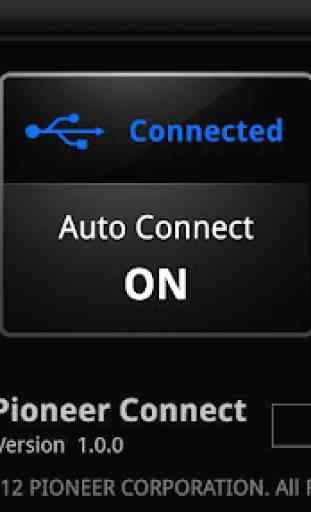


The only time this works is after a phone restart and hitting the pandora app on the head unit. Avh x3500. Widget fails to load. Auto connect on the app doesn't stay. So you have to re-enable auto connect every time the app is opened. A fairly useless app. Disappointed in Pioneer's commitment to Android devices. Samsung Galaxy S3.