Pioneer ControlApp
- including file selection on a linked server
- can be accessed intuitively at the touch of your finger.*For information about how to operate a specific product, please refer to the product's support page on the Pioneer web site.
[Compatible models] (as of July 2015)Network Audio Player : N-70A, N-50A, N-50, N-30, N-P01, XN-P02, XN-P02DAB
AV receiver : USA/Canada: VSX-43, VSX-1023, VSX-823, VSX-42, VSX-1022, VSX-822Central/South-America: VSX-43, VSX-823, VSX-42, VSX-1022, VSX-822Europe: VSX-S510, VSX-828, VSX-528, VSX-827, VSX-527Asean : VSX-823, VSX-822Oceania : VSX-828, VSX-528, VSX-827, VSX-527Middle-East : VSX-823, VSX-822East-Asia : VSX-S510, VSX-823, VSX-822
Blu-ray Player : USA/Canada : BDP-33FD, BDP-31FD, BDP-330, BDP-43FD, BDP-41FD, BDP-430, BDP-53FD, BDP-52FD, BDP-140, BDP-62FD, BDP-150Europe : BDP-LX53, BDP-330, BDP-333, BDP-LX54, BDP-430, BDP-LX55, BDP-440, BDP-140, BDP-450, BDP-150, BDP-160Other Countries : BDP-LX53, BDP-330, BDP-LX54, BDP-430, BDP-LX55, BDP-440, BDP-140, BDP-450, BDP-150, BDP-160
CD RECEIVER : Canada : XC-HM72, X-HM71Europe : X-HM82, X-HM82D, XC-HM82, XC-HM82D, X-HM72, X-HM72D, X-HM81, XC-HM81, X-HM71
Wireless Sound System : XW-SMA1, XW-SMA3,XW
- SMA4
Blu-ray Disc Surround System :Europe : MCS-838, MCS-737, MCS-434, MCS-333, MCS-FS232, MCS-FS131 Asean : MCS-838, MCS-737, MCS-636, MCS-535, MCS-434, MCS-333Oceania : MCS-838 Middle-East : MCS-838, MCS-737, MCS-434, MCS-333 East-Asia: MCS-838, MCS-737, MCS-636, MCS-535, MCS-434, MCS-333, MCS-FS132, MCS-FS131
Slim Micro System :Europe : X-SMC55, X-SMC55DAB
Network AV Speaker Bar System : SBX-N700、SBX-N500
Network Speaker Base :SBX-B70、SBX-B70D
Requires Android 4.0.3 or later.
* Operation of this application is not guaranteed for all devices.
Category : Entertainment

Reviews (26)
Its a bit sad when it does not support android 10, but for them to even support till now is quite incredible. I own SBX N700, after lost the remote(while all the setting maxed out) make me abandon using it all together. After a while im able to control it back again by using an emulator (Android Studio). By setting it up using pixel 3 profile on android 9 with x86 image, FINALLY im able to use it again. What a relief!
This app has worked fine until now, it has stopped working on my Xiaomi Mi A2 running the latest Android One version of Android 9. Upon opening, it reports it is not compatible with my version of Android and the screen goes black. When can we expect to see the fixed version that is compatible. However the app stills work on my old 4.2.1 Android phone. This indicates to me all the backend services it might require are working and it is purely an app compatibility issue with the latest OS update.....so that old mobile phone languishing in the kitchen drawer can provide a workaround.
Officially not compatible with latest Android system. They told me there is a work around here's the tech support email: "thank you for your email. There is an issue with Samsung Android 9 devices. As far as we know Samsung has released an update to fix the issue in the US. It is something we have to wait for in the EU. In the meantime there is a workaround. Just switch on the mobile hot spot in the device settings. Now the App can find the N-30A in your environment." Not happy, - this is a faff to make a clunky very limited app work at all. My Pioneer N30 has really excellent sound but the LCD on the front has failed so I can't use the remote. Considering abandoning it for a Yamaha WD AX10.
SOLUTION TO BLACK SCREEN! Until recently this app worked fine, but suddenly the screen just went black after opening it, and it hang there. By reading diverse forums I discovered that the latest Chrome update made this happen. So, after disabling chrome in the android app settings and retuning it to its original state, the problem was solved. This seems to be a quite universal problem, since I experienced it on three different devices each with a different version of Android. Otherwise, this app is old and should be renewed, since a lot of people are dependent on it for controlling their streamers.
Used to work OK, but hadn't used it in awhile. Recently decided to check after updates to my Android devices. Now nothing works, app just presents a blank screen, no info at all. Forced to assume that it no longer works or that Pioneer no longer supports the devices it was used for. In my case Pioneer N50A music streamer. Very disappointing, not even a notification.
This app was great until the last Android update. I get a warning message telling me it's out of date and it crashes on startup, and it doesn't appear there are any alternatives. Based on the other reviews, Pioneer is unsupportive and wants everyone to buy the competitor's products in the future. I'm quite happy to do that.
This app is pretty good... when it works. Android 9 on a Pixel3 and i just get a black screen currently. Have to uninstall and reinstall and then it will work for 10 min. Maybe it has a problem with system update. Update!: Android 10 system update just fixed the app.
Err, it doesn't work mate. As the other guy said, it seems to be together when you first download it, but as soon as the app detects your kit and downloads the appropriate files for that device, the screen goes black and stays that way. Please fix this.
used to work great, even on Pie after showing an error about Pie, but since some days wont load past startup screen anymore. Used to work great for my 528k. Back to icontrolav5 again i guess. Reinstalling the app works for some hours, and then, it stops working again. Strange. On both my phone and partners phone with Pie.
iControlAV, iControlAV2, iControlAV5, iControlAV2013, etc. What are you doing Pioneer? Why have five or more apps to control your equipment? There should only be ONE app to control everything. Other third party apps do it and way better. Get your act together and issue one app for all your equipment. I have a VSX-33 and your support of this and other devices is absolutely terrible. Not that difficult.
Sad. It's a pretty dodgy application in the first place. But to have it fail to work on android 9 is just plain maddening. Main reason to have the vsx822 receiver is to play music, and now I can't !
used to work fine until a week ago - now have to reinstall it every time I use it as it no longer launches from home screen, which is a massive annoyance when you have to reinstall 3 times in a day. Once it's working, it's very good though
Very angry about this. Since last update of android on my phone (LG G6), app main menu (to pilot my N-50) is black. I tried several times to uninstall-install it without success. No update foreseen ? No support any more ? If so, it's very bad for the reputation of Pioneer. Until now, I was very happy of the product (N-50) about the sound. Without the app, the screen of N-50 is too small to browse the content of my NAS. Upgrade or work around is welcome. If nothing comes, I'm going to buy another brand. Best regards.
Pioneer lie about Samsung - it has problem with ALL smart devices who use Android. I tested Control app on Huawei, Oneplus, Xiaomi and ZTE - work only on ZTE with Android Honeycomb WORKAROUND: disable Chrome, use browser of your choice - Firefox, Opera, Vivaldi and Pioneer Control app will work fine :) Blank screen after start. No remote controls. Stopped working after last Android security patch. Reinstall doesn't helps. Manually entering IP address don't help. Recognise my N50 but can not start control panel - empty black screen. poor ugly app P.S working with ancient Android Honeycomb
App just stopped working... worked fine with CD receiver for about 2 years, then just stopped, it cannot detect receiver on wifi. Can still connect via DNLA and with Spotify tunein etc, however pioneer app won't connect
My Icontrol AV5 and this app no longer works to control my PioneerVSX 1130K. This really does upset me because my receiver can no longer be controlled from the house. The receiver is located in a utility audiovisual room. It basically makes the receiver useless. I have to say shame on you Pioneer. Very disappointed. The worst part about it is Pioneer used to be my favorite and go to which will no longer happen unless this situation gets resolved.
this app has been great but now when it opens it just goes to a black screen. I tried uninstalling and reinstalling to no avail. hopefully someone cares enough to fix it. loved this app before.
NEEDS UPDATE! Mine worked great on a Samsung Galaxy S7 then S9 controlling VSX-823 (2013 AV receiver model) until early 2019. Now crashes entire phone OS and no app takes to this receiver. :,(
This app is now working again with my XC-HM82. Samsung A8 with Android 9..Fully functioning and also Spotify connect working again too. Hopefully forever & ever? The app hasn't been working for about a year....
I liked this app when it was functional, but it's incompatible with the new version of Android. Update 02/16/2020: the newest version of the app is working on my phone. I do like it. Thanks!
terrible.. "this app was created for an older version of Android and may not work properly" i can tell you it doesn't work At All. Pioneer should put that in their ads and packaging.. "Smart ( for about 5 years anyway)"
Used to work great. No longer works with Android 9. Horrible now. I wish I could rate ZERO stars. Pioneer development team, please fix the software and provide an update.
****You appear to have fixed the issue. Working again after full reinsatall. Thanks.**** previously. No longer works on my Samsung S9 with Android 8. Such a disappointment
tried to install it on Android 9 tablet. It installs then when you launch it: black screen. Unfortunately the Pioneer support has become totally useless since they subcontracted to Aqipia. They don't answer or give useless answers. Sorry Pioneer I am done with you.
Worked fine before I switched to the new phone on Android 9 - now it doesn't work at all. My receiver is vsx-528.
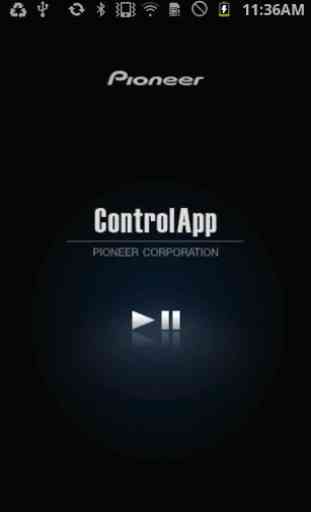

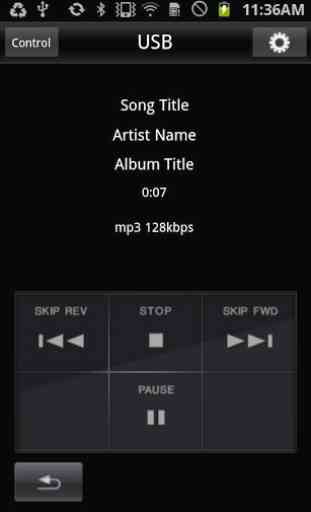


VERY disappointing. Use this app since several years on both phone and tablet, in spite of its awkward and old-fashioned interface. Now it stopped working entirely on both, and have no way to get it working again. Desperately need it back to control my N50 from some distance, as its display is far too small. Where can I find help?