Pioneer Remote App
The Pioneer Remote App lets you intuitively operate compatible Pioneer products (control the volume, select the input source and listening mode, etc.), granting more sophisticated and convenient control over Pioneer stereo systems. With this single app, you can remotely control the music that is played through streaming music services such as TIDAL and DEEZER and CDs.*Available Service depends on regions
Don’t miss out on this opportunity to enjoy innovative AV entertainment.
*By setting the “Network Standby” menu item in the unit’s initial settings to ON, you can use this application to turn on the power of the unit.
Compatible models (Models released in April 2016 or later):X-HM76, XC-HM862016 model AV Receivers
■ Please note: ・Pioneer Remote App requires at least Android 4.0.3.*Operation not guaranteed on all devices.・All models require a firmware update to use Pioneer Remote App.・Available Service depends on regions
Category : Entertainment

Reviews (29)
Very frustrating software. Frequently, when playing music from Amazon Prime, the music will stop after about 2-3 minutes. No indication as to why it’s stopped. Nor will it restart. Again, no indication why – pathetic! It’s been happening ever since I started using the software, 18 months ago. Speaker firmware and software are up to date. Not giving any error indication is just poor software design – written by people who don’t care. My advice - look elsewhere for a wireless music system.
Clunky to say the least. Absolute garbage to use, most of the time. The app experience as a streamer (Tidal, etc) is beyond awful. The interface is primitive, very clunky and lots of lag. The lack of visual niceties is unforgivable in 2019. Just a folders view, without context or info. This needs a complete overhaul. Proper artwork and info with fluid scrolling, at the very least. Shame on you, Pioneer.
This app controls your AVR and for the most part does a good job. I was a little disappointed to find i couldn't edit my input sources with name changes. Also the volume adjust is pretty small for my taste. On the older iControlV5 app you had a slick Knob for volume control that had the cool factor. Album art looks great and controling zones is good too. It would be nice to adjust your MCAA. I could be wrong but i cant find it. Good app, just needs some tweeks.
App works. Not nearly as sophisticated as icontrol av5, which wouldn't work with my VSX-503 Elite. Had to use this app. Happy it allows me easier access to the receiver's channel levels and EQ. I have to say tho, it's dang cool it can even DO what it does. Network remote control of your home theater system....that's pretty cool. Having now used it for a while, I like it much better. Especially after adding pictures of my own living room, spa, and pool, instead of having to remember which was Zone 2 and Zone 3. The receiver is networked via Wi-Fi and this app seems to work just fine. Works on iPhone and Android (running it on my Kindle Fire, after installing the APKs that allow me to run Google Play and other droid apps).
it makes breezing through network apps, content, and individual channel level changes easy. I only wish I could figure out how to get access to the MCACC pro option at the main menu. I only see it in demo mode. it looks neat only I have no idea nor cannot find out how to obtain it?do I have to hook my phone up to the receiver? do I have to download something on my PC? do I have to hook my receiver up to my PC somehow and do something? I have an elite unit and all firmware updates.
I used to have a Yamaha receiver, and comparing this app with Yamaha musiccast app, the Yamaha is an absolute winner. The app is minimal which is good thing but come on, it's lack of several simple things. For instance a simple search in TuneIn radio doesn't work, it is just searching in the same list which is open and not the whole stations. It's just one example, I'm sure Onkyo and Pioneer guys have never used this app to see the problems.
AV receiver suddenly disappears and attempts to set it back up can take hours. No one actually knows why this happens. I can only play music from the services via the TV interface. Next time I think the iPhone and airplay connectivity will be the direction. This makes playing music hard work.
Handy to access some of the lower level settings of my amp (SC-LX701) without having to dive down with my remote. I'm really pleased with the ease with which I can access my music music server. The interface takes a little familiarization to get used to where and what thumb swipes do, but not difficult at all. Good job!
After years of working well enough it now no longer works at all. It will not find the stereo and is useless. I can cast to my phone with spotify but that doesn't allow me to turn it on and off, and volume control is less accurate. Not sure what happened but not good at all.
Got a brand new MRX3 speaker today and installed the android version of this app on my android phone. Set it up and tried to play Spotify using either Bluetooth or WiFi, and it shows connected but with no sound at all. I tried the Android app as I first tried it on the iPAD with the apple version of the app. Same problem. If I uninstall the app I can connect via Bluetooth. As a speaker it sounds terrible. I would avoid this crappy app and the crappy speaker.
Basically fine It's a bit slow, but it works. You can change inputs, turn things on and off, adjust volume, and stuff like that. But it is slow to start and frustrating to use. Obviously hasn't been tested with real users. No widget available, so you have to open the app up every time you want to use it. All that said, it does the job.
App works incredible well. It even will load on its own if your wifi was off and turned on while the app is open. Thanks. One thing on my wish lists is that it would auto rotate. I use the app on my tablet while using the stand that only works landscape, where as this app only works portrait. Quite handy having it sit on my coffee table. I know it's minor, have no problem using it sideways. Ha, if you added it now, it would most likely twist my mind.
Tidal does it all on the apps mentioned below. Pioneer Remote app and Play-Fi app do not support Amazon Music 100%. What I mean by that, you can only play music on those two apps, but you can not create Playlists, add a song to your favorite/existing Playlist or follow an artist. You can only like a song and that's it! Please work with Amazon music team to add those important features on Pioneer Remote app as Amazon Music is useless compare to Tidal
Good app feature wise, quite possibly the worst layout ever imagined by humans. Takes a few hours to get used to it and even then you will be scrolling through poorly designed menus to get to what you want.
Good app. Which normally works ok. But have some drawbacks: Biggest problem for me is not possibly to store and start the receiver per default with the All channel Equalizer. I allways have to activate the EQ after the start which is MEGA anoying! Sometimes not able to ge right into the all eq settings. Laggy on Tunein by switching the stations. Volume control with rotating knob like on iav5 would be nicer and more sensitive to setup than the slider, which is additionally laggy.
Good, but far from perfect. Crashes when trying to change the volume for zone 2. Changing volume for an input is too many steps. The app is bland and feels untouched in years. Expect more from a PREMIUM company such as Pioneer for my ELITE receiver.
Works for specific tasks but limited functions. The inability to have multiple EQ presets means loaded then tweaking every time you change sources. There's also a very annoying pause when adjusting bands making sound adjustment tedious. I would not recommend this app but it's the only one that works for the VSX-LX103.
Switching between Audio options is ridiculous. Why do we need to sequentially scroll through options, with audio cutting out with each tap? Why not have buttons for each audio option? And why don't EQ options get saved, so I need to keep adjusting it every time I watch a movie? Sorry, but it's all really poor.
Aop works mostly well with my VSXLX303 Receiver, exceot it won't let me stream Google music to my second zone. Chromecast only works woth Zone 1. Pandora and orher apps work for the second zone, independent of the first, but it won't let me Chromecast and thats really bothersome. I think the Receiver can handle it, and the app had the option but turns off when I select it.
Using with VSX-932 amp. App disjointed. Needs development eg much easier to use interface. Volume and equaliser controls although good should be quicker to find. After 1 click. Equaliser only has one preset. It could do with say at least minimum 20 presets and min 20 user lable presets. Could also include multiple a decent visuals or spectrum display like the superb app Spectroid. Generally disappointed but still usable. Slow to update w Spotify and does not always re sync to amp if phone locks.
Could be great but so many issues. Have a VSX-S520 receiver and two MRX-5s. App constantly drops one of the speakers, can't find them over WiFi, and even when all are on and grouped I can't get sound from one speaker. Yes, all are connected over the same WiFi and have been updated.
It works well enouth on my AVR VSX LX303 but it is a bit annoying as other user's say you have to reload the all band equalizer to you saved one as it does not save it to the receiver The good points are .Amazon Prime music works as well as Tune Radio and other features work But as others mention it needs a litte working on. Overall i find it quite useful though
App worked fine the first 2 months owning a pioneer elite vsx-lx305. Now the app lags bad on start up and randomly crashes, some reason tidal signed me out from my avr and only way to sign back in is through this app and everytime i click sign in on the app it either closes or completely crashes. I spent 1500 on your product i should at least be able to do things with out this app. Pioneer needs to fix this
Uneventful is the best way to describe my experience. Thinking xtreme but with some class derived out of the years producing some real quality electronics that are distributed worldwide but instead, it had one speaker setup and a generic paragraph that tells you to go to the device and try to find the internet and get connected to find instructions but if by some chance you purchased something besides the obscure speaker on their app.
Next to impossible to connect to wifi so can't use app and impossible to find any troubleshooting help anywhere. Finally got it connected and Spotify doesn't even work. Trying to connect to new wifi today and will not connect. Volume control has stopped working now too. The most frustrating app I've ever installed.
The main volume slider gets louder if you try to drag the volume lower. This is crazy for an av receiver that can quickly get way too loud as you panick and try to make it quieter, only for the app to make it extremely louder. Yeah, thanks for waking up the whole house Pioneer...
I can't get 'Music Server' to work with my NAS. It keeps saying 'Access denied by the server', although it is working with Pioneer's 'Play-fi' app. The 'Play-fi' gets connection error intermittently, but it will play my music eventually. This app has so much potential. It has easy to use GUI. If Pioneer wants to be the leader in smart speakers market, they need to invest more in their app.
Would be good if equaliser settings weren't lost every time unit is put on standby. There's a "save" button, but it doesn't work. Poor.
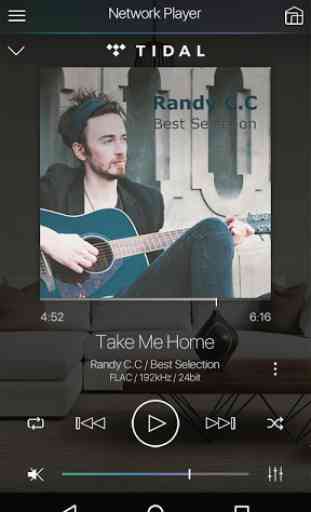
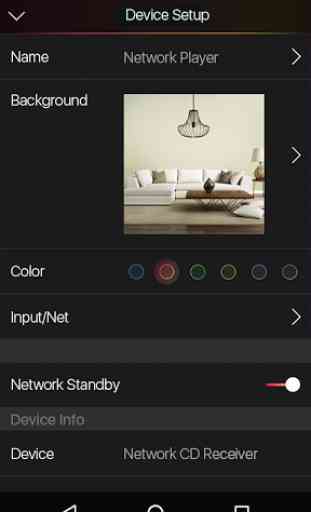
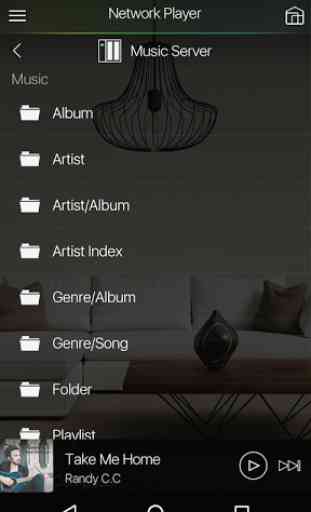
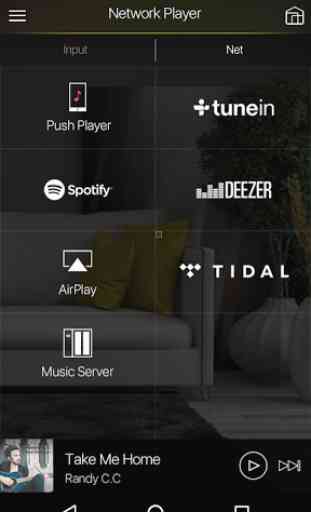

The app is the worst out of all stereo control apps I have ever used. It is not intuitive, and does not have all the options it should have. Why can I not set up all my receivers settings with this? It is a complicated volume control and no more. I use this for in ceiling speakers, and cannot customize the speaker usage with the app. You could learn a few things from Yamaha. Their app is wonderful.