PipDroid for UCCW
Everyone’s favorite post-apocalyptic UCCW theme is back; and it’s better than ever.
This paid version includes white, green, amber, blue, and maybe a hidden gold skin (ssshh).
About PipDroid:
Riding on the coattail of the announcement of Fallout 4, PipDroid is based after the PipBoy 3000 used in the world’s most critically acclaimed post-apocalyptic RPG series Fallout. This version has been streamlined and overhauled for simplicity and presentability on any Android smartphone or tablet. In the days of theming past, one would have had to individually place each part of the theme, then customize your applications list in an inefficient, tedious process. Some say that you even had to allow special permissions to the application just to install it. That is no more. Welcome PipDroid into its 2015 overhaul and re-release.
Pre Installation Notes:
Go into your Security settings and select “Allow Unknown Sources”. This application needs this permission to install the themes from within the installer application. You can turn it back off after installation is complete.
I have an FAQ guide here: https://plus.google.com/116924605753769351584/posts/7pVyK17e3yt
Please look in the FAQ to see if your questions have been answered!
Installation Text:
1. Download all the required applications
- PipDroid
- Nova Launcher: https://play.google.com/store/apps/details?id=com.teslacoilsw.launcher
- UCCW: https://play.google.com/store/apps/details?id=in.vineetsirohi.customwidget2. Launch Nova Launcher and set the Desktop Grid to 7x5, as well as disabling the Dock and Notification Tray.3. Launch PipDroid and choose the color to install.4. Press and hold on your home screen and select Widgets.5. Add any size UCCW widget.6. From the UCCW menu select PipDroid Color.7. Resize the UCCW widget to fit at the bottom of your screen.8. Presto!
Modifications/ Selecting Logo:
To change the application names: Go into UCCW and select the theme you are using. Select “Applications” for the list of apps, or “Bottom 1-4” for the apps at the bottom. From there select “Static Text” and from there you can change the app to whatever you want, jut make sure to update the hotspot to it.
To change the hotspots (links): Go into UCCW and select the theme you are using. Select Hotspots. APP 1-11 are the hotspots for the applications list. Bottom 1-4 are for the applications at the bottom. To reallocate them, tap on the desired hotspot, then tap “Hotspot”, from there select Application then choose which application you want it linked to.
To change the image displayed on the right (logo): Within the PipDroid application go to Other > Logos. From here select the color of your theme, then install the widget the same way as the original one. Just make sure to press and hold on it and select “Send to Back.
Other Versions:
I also have a free version so you can try before you buy! Or not buy at all! Up to you! It comes with only the white version. It’s available here:
UCCW’s big brother, Zooper, will soon be getting the PipDroid treatment.
Coming Soon™:
- Landscape mode (to be compatible with the Fallout 4: PipBoy Edition’s PipBoy).
- Updated version modeled after the next gen PipBoy UI in Fallout 4.
DISCLAIMER: This application shares no connection to Bethesda’s “Fallout Shelter” or Bethesda’s “PipBoy Companion” application. All trademarks and copyrights for the “Fallout” and “PipBoy” names belong ZeniMax Media.
Category : Personalization

Reviews (27)
You are charging people real-world money for this, and it has been reported, numerous times, that the most popular color scheme cannot have its main theme and logos installed at the same time. All your other colors work, including my chosen color, else you'd get a 1-star review here too.
You should really bring this to Zooper Widget because I seriously cant deal with UCCW. Anyway, the widget doesnt really fit my screen the way i would like, it kid of leaves a little space at the bottom and top. hope you can fix this. for now ill just leave it like that because it looks awesome! Thumbs up. btw, messages keeps displaying 1. please fix as well.
Hey, Really love the app. Youve done a great job. This is by far the best fallout theme ive seen to date. Two things one serious one not... The green settings wont work together. You can only have the logo or the text. Would really appreciate a fix to this. The second is a request for more pip boys! would love to have some more options for the logo. Will re rate if the green is fixed
Like many have said, installation and changing settings can be a hassle. It isn't as hard as some make it seem, but it does use 2 different apps to run. Green also seems to be bugged, which is a real shame. All in all though the app works great after fiddling around and learning the settings.
Dude, this is a paid product, you need to finally fix the fact that you can't have both the green theme and logo, I could excuse it at first but it's been months now and you still haven't fixed it. Products you pay for shouldn't be buggy
The only reason, And I mean ONLY reason I'm rating it so low is because the instructions are extremely complicated. Especially when you have an S4 mini. I'll gladly rate 5 once it becomes easier to install. I hate this though because I can't get my money back while I wait. PLZ anyone wanna help me?
I bought this after seeing the post on Reddit and now my phone is a Pipboy 3000. However, there is one issue. Apparently, I cannot install the themed widget and the logos for green. The other colors are fine. I read somewhere that the two apk installers share the same name. Correcting this should fix it.
I paid money for this app and it does not work , where are the pip boy settings so I can get this to work. Please help if not I want a refund please reply now it's so cool , but I can't have it
My only quarrel with it is that I would like to have more logos, like bloody mess, or maybe even some faction emblems
I can't get both the green frame and the logo at the same time. The free version doesn't have logos at all. This is miserable and I can't even get my money back.
Weather and temp part os very buggy, setup is very confusing and tedious. Needs landscape option.
I bought this to get the green colorway, and it crashes and now is just a black screen, free one still works.
Hard to install and logo (green) won't go with green skin but set it as wallpaper and all good. Only thing is the weather doesn't work in bottom corner. Great idea for app
UCCW crashes whenever I try to install the icons after adding the main widget, and vice versa. Whenever I install either the widget or the icons, it overwrites my previous installation so i can never have the icons or the widget at the same time.
I downloaded it and clicked install to the green one. Once it finishes it will only let me click done and not open. I can't get this to work. Will change rating once I can use it.
Text was out of alignment for temperature with no way to fix, can only have logos or main widget. Overall decent design but horrid implementation.
Specifically, I would like another Widget that includes just the frame alone with editable text where the current says "STATS" to put on other pages of my home screen. Would be greatly appreciated and would make it a 5 star app for me.
From what I can tell he is not replying to people's messages. And I have tryed this in 2 different phones and it did not work a waste of my money sorry to Say because I really wanted this ti work
Need a video or better written with pics. Love it and want it to work but confusing
Free version works fine. With the paid version I can only get green background or green logo, not both. Will upgrade rating when this is fixed.
The green logos are still overwriting the green layout when installing. I'd love to see a red version. It goes quite well with the Pipboy theme on my Gear S. Customizability is good with UCCW.
Easy to install and use but cannot load the image to fill the empty space without uninstalling the Ui.
I can't install the green logo and the green widget at the same time, I install one and the other gets deleted
Like Zachary said, I can get the logo or the background, but not both. Had no problem with the free version, though.
Bought it for the landscape mode which was to come out mid July. Still no update. Almost 2 years later and still no update.
Running 5.0.1 on a Nexus 5 and Nova Launcher. I download a portrait theme, can't open it, and nothing changes to my desktop or anything. Maybe I'm missing something.
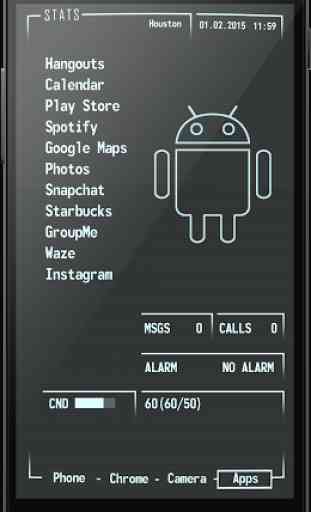
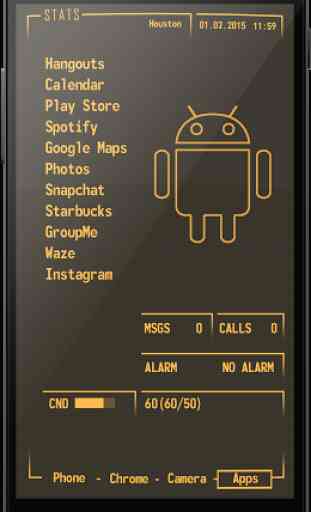



Its an amazing app and I love it, worth my money and more...if it worked properly... there is an issue with the green version that when I place the background/logo it removes the first one I placed. Works fine with the other colors, but I really like the green. While waiting on a fix, I use the other color options, but giving that the main and probably most popular color is green it's quite disappointing I can't use it, especially after paying.