Pixgram -video photo slideshow
Features:★★
★ Import your Videos and Photos!
- Now you can mix your favorite videos and photos together to have an amazing slideshow.★★
★ Add Music
- Add your favorite songs into your video and slideshows.
- Discover kinds of the online music.★★
★ Powerful and Simple Editor
- Easy to use and edit the video slideshow in one place, It's so convenient!★★
★ Video Filters
- Enhance your video with exquisite filters★★
★ Share with your friends
- Instant sharing slideshow to Facebook, Instagram, Twitter, Tumblr, etc.★★
★ Various Video Size
- You can save your video and slideshow in 1:1, 16:9 or 9:16.
Credit for the Promo Video:The video clip, "Fireworks Display”:source: https://www.videvo.net/video/fireworks-display/5358author: MotionDigital, https://www.videvo.net/profile/MotionDigitallicense: CC3.0, https://creativecommons.org/licenses/by/3.0/
Category : Photography

Reviews (28)
So far it's pretty simple and straightforward to use which is exactly what I was looking for. It took me forever to finish it but only because I was trying to match the music clip to the picture quantity. Only issue is I just recently taped a music clip from somewhere else that's not my piano playing and it doesn't seem to load at all.
This app is the best one I have found so far for creating slideshows. It supports portrait and landscape, makes the pictures fit without as much prep editing. The controls for adjusting speed, watermark, titles, etc are minimal and intuitive. It's well designed. There are two things that stop me from giving it a five, hopefully the dev could address them in an update: 1) I would really like a way to sort and/or search on the folder names when selecting images, if you have a lot of folders it's hard to find what you are looking for because the order seems arbitrary. 2) I would also like to have a way to change the sort on the files, on my old phone it seemed to follow the filename, but now it seems to be date... the pics I cropped/edited are out of sequence.
Would love to give the full 5 stars. It was nice to be able to make a memorial video for my beloved dog. But it wasn't easy to select where I wanted the music to start/stop without watching through everything over and over and over. And even though I picked the perfect place for it to end in the editing part, every time it saved the video, it cut the end of the song off. I tried to fix it multiple times and it still cut it off, even though in the editing mode it shows it lasting longer.
Once you enter a folder to look at pictures, it doesn't reload the folder if you switch to another app and edit pictures. Can't force it to reload, you've got to clean the cache. For music selection, it doesn't look into folders, but gives you a flat list of all music files on the phone. I have upwards of 2000 mp3s, since I record with my phone. There's no settings to ask it to look in somewhere specific. The design and UI seem nice, but this app is functionally useless if you have more media.
I like the app but I wish there was a way to show all the pictures the way they are in a mix size format and not be cut or me being forced to crop them to fit (or eliminate them because they won't show properly) I did try to change fit/fill/size/portrait/landscape/square but that didn't help much. After much playing around and deleting some pictures :( I made a video that I was satisfied... without some of the pics :(:( I would love a paid version of this app without the watermark.
at first i was happy with being able to play a full length song and add pix and vids to it. The more i worked with it, i realized that even if you crop the pic, it doesn't save it and therefore some pix don't look as good. other than that really easy and simple. if you're ok with "ok" slide shows this may work for you, but I'm a detail person and this doesn't not let me get detailed in my pix with the cropping.
For what it is it's a decent app. I didn't have any problems, none that I saw first-hand. I wanted to make those cool edits, you know? Where the transition between the pictures is a rotation or a really smooth flip or something? From what I saw this has no transitions, at least none free, So it was completely worthless for what I wanted to do, but I'm sure it will serve you well.
After looking at a few different apps to make a slide show to a particular song, with photos corresponding to the lyrics. This app was simple and easy to use, I especially like the fact your able to preview the video and go back and forth tweaking and changing the order of the photos etc. You have to use your own music, which was perfect for what I needed. Will definitely be keeping this app and will no doubt find reasons to use it in the future.
This app is nice. Its size is much less than other apps made for this purpose. With it we can not only use photos, but we can also use videos for the slideshow. Some improvements are needed, such as, provision to add animated GIFs for the slideshow and option to repeat and trim music is also required. Also, if possible, option should be given to set different and custom timing for each image.
This app has some issues. For one, even when you do crop photos to fit the frame, it doesn't save it so those photos can't be used at all. For two, It won't allow me to trim the song I have selected so that the song starts exactly when the slideshow does. Instead there's no music for the first 5 seconds and then when adding videos to the slideshow, each video has this bizarre foreign language talking over it, I even tried it with a vid with no talking or sound and it still has this weird voice!
It works great, but I've been having trouble locating recently taken photos on my phone through the app. I wanted to stitch together some photos I took 2 days ago, but they didn't show up when I opened my albums through Pixgram to upload them. 🤷🏻♀️ It might just be my phone bugging out, but I can't do much if Pixgram can't seem to access photos I want to use. Other than that, I like the app and what it can do.
The frame by frame editor is really cool. Im sure there are royalties for a simple program unique from all other editing tools. Unfortunately the program does little else. Still worth putting in my bag of tricks until i buy. It seems the production of apps and timeline of them being accessible and double as a money making scheme is a little out of whack. Everybody wants to make money off the best software. it is frustrating to a consumer being done a disservice breaking them into a new market
The developer created an app you can add audio to pictures (create a slideshow) but never thought one would want to add a 5 minute audio to one picture or have differrnt pics running for more than one second? Lol! what kind of idiocy is this? Why can't I adjust the length of the audio on a picture? Just stupid. Fail!!!
Seems great at first. But I wanted a photo not an edited video. But I still decided to cut down videos and then take the photos out later. I clipped the videos and then put through the whole process and hit save while it was saving the production it took over an hour and it was still sitting at 2%. And that's what it started off. I'm hooked up to Wi-Fi as well and tried it then and that didn't work.
This is very user friendly and I enjoy making video or photo montages with it. The free version has a maximum of 3 minutes per montage. If you want to use music with your video, you must purchase the music to your device. The watermark is small and does not interfere with your creation. Overall this is an easy way to create and share videos for free.
NEEDS MUSIC..!! I really Miss the old Flipagram.. ☹ So far this is okay if u like boring.. But add a music library from todays top hits and it would be awesome and deserve 5 stars if I could select songs from a in app library that had music while playing the video..!!! plz figure how to get good music to select from, in the app..!! plzzzzz or it's not worth keeping
Very easy to use, does the job really well. If you find your slideshow won't save properly check any videos are in same orientation (,ie landscape or portrait). Initially wouldn't save my project until I rectified this.
When I try to select photos, no albums are available so I can only use photos the app allows me to see. Lots are missing, so the app currently will not function for me. When I've used it in the past it has worked well otherwise.
Great slide show making app for videos and photos combined. You can edit the speed and reposition each slide to fit perfectly. I love that you can choose a section of a larger video within the app to use in your slideshow with thumbnails to help choose the best part. Great app!
Lots of bugs. For example, on editing video sizes, i need to tap the accept checkmark numerous times as the edit page will reappear. Mor annoying feature which will lead me to uninstall is that when photos or videos are resized, they will not be save as such and all just save one size (default is square so quite a lot gets cropped out).
I love this app, it makes really good videos. It's a bit tricky at times, sometimes the video gets to like 80-99% and then can't save it, that can be frustrating and selecting the media is also a bit tricky sometimes but I love the end result
This app is really annoying, every time I try to tap play while creating the video it just won't happen and I don't know why. I also do not know how to mute some of the videos while merging. And again this app crops the picture and video and I'm sick of it. It's also very difficult to use. Please try and rectify these issues.
This app is easy to use but doesn't provide music option. It gives you to use the music only from your collection. Kindly app developers work on it.
I LOVE LOVE LOVE this app!! Super user friendly, easy to Share with friends and family and Facebook without any additional charges. Totally recommend for the first timer like myself. My first slideshow with music turned out SO PERFECT, and exactly how I wanted it to. I guess I made everybody CRY!!
I would've rated it a five stars if it had effects such as, glitches, slides, swirls, and others. Unfortunately, it does not but it is still a good video photo app! Hopefully, if you are reading this then you could add effects to this app! 🤔😊
A pretty dank app for it's level of simplicity, though it only lets you make a 30sec video, you can fool it and make a longer video by first adding three photos, selecting speed to 30s, add music and then again add photos to increase time by 10s per photo. You're welcome.
It allows you to resize the pic for the video, but then it doesnt save that rescaling and just keeps the original view and size when creating the slideshow. Whats the point? It was a complete waste of time.

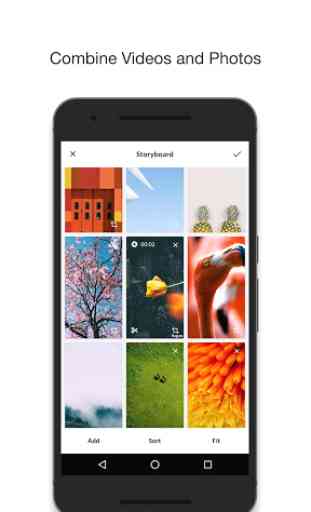

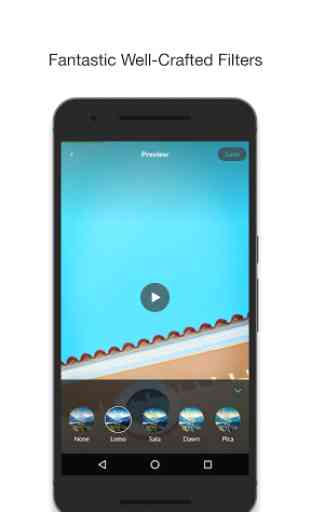

Working perfectly until yesterday. Have used the app many times with 100% success, love it. Yesterday I completed the photoslide and saved to my gallery as usual. Then go back in to add background music from My Files (songs recorded through Voice Recorder) all as usual. Except Video Volume key does not allow you to turn it on. I added the music and you can hear it in your Gallery but not on the app or when you send it to someone. Please help!