pixiv Sketch
With pixiv Sketch, you can easily share your doodles, half-completed illustrations and sketches.
You can start using pixiv Sketch once you have a pixiv account.
■Draw and share your illustrations whenever and wherever you want
・Start up the draw function (paint function) when a new idea comes to mind
- Layer function (Main layer and sub-layer)
- Photo uploading function (Draw and color on top of your picture)
- Change the background color
- 4 types of brushes
- Customizable color palette
- Dropper function
・Take an analog photo and share right away
Equipped with a camera function with the most suitable filters for your drawings done on paper. You can easily post your analog drawings as well.
■Communicate through drawings
・Give your heart and connect with others
Add a heart to (favorite) drawings that catch your eye! You can look through a list of your favorited works later on.
・Don’t miss a thing by following
You can follow the users that upload your favorite illustrations, and receive updates of new uploads in order of date of upload.
・Recommend with Resnap (share)
By recommending illustrations with Resnap, you can spread them to your own followers.
■Enjoy in real time
・Push notifications
On the iOS version of pixiv Sketch, you will be able to receive push notifications for reactions to uploads.
・Link it to Twitter
If linked to Twitter, your upload to pixiv Sketch will be posted on Twitter at the same time, creating a wider reach for your illustrations and pictures.
・Enjoy the moment
Hashtags (#) are supported, so you can check out what’s hot and take part in events with your illustrations.
Category : Entertainment

Reviews (27)
sometimes it's got little problem that i can access to the app...it's like the system was on term of renovation.
Great art app, for sketches, doodles you name it! I've been using it for 4 years and increase in number of layers and the pressure recognition is great, though the UI can be difficult due to how the touch screen works, and the sensitivity of the tools' slider size. The new login authentication is annoying, it's great for confidence in security but I have to do it everytime I fully reopen the app, and then it doesn't even go back into the app after I login but to the listing on the playstore.
It's a good app if you don't mind about broken palm rejection function. Some menu/function still in Japanese language. It need to improve a lot.
It's laggy on samsung galaxy tab s6 lite. No palm rejection, makes people who draw with their palm touch the screen are difficult to draw, bcs it will make the line moooore laggy and slow. Overall good app, for people who want light app for sketch which not many tools needed. But, yeah... the most weak point is the laggy issue. Since it's still new, i hope dev will improve the app. I'm waiting for it :)
Ive used this app for months now and for some reason the cartoon pencil only does a line that is as thin as hair. Until this gets fixed i am unable to use this program.
really bad delay when using wired XP-Pen drawing tablet, the cursor doesn't start drawing till a little bit after I've already started moving the pen, making it impossible to draw anything
I love this app to much, keep going to improve, thank you
This is a really super app for all different age groups and all levels of artistic ability... The critiques are very positive for the most part and constructive as far as improvement of skills. There's at least one new sketch each day so you can participate and then display through your sensei who sets an example for the participants students. It's very good app for people that just enjoy art like myself but also for the professional artist and the arts student that would like input from peers
The app is good for sketching or painting, but the lack of color pick tool makes it a little worse. Moreover it would be good to have opportunity to create 20 and more layers.
The app is great! Makes me want to buy a new smartphone with pen to use this at the fullest. Also, I know it's still newly released but, please translate everything to English, not all but the only importants settings or notification just like pixiv. Glad i can read kanji.
need to work some of their bugs
nice app. really simple to use
I love the app! Most of the users are Japanese, but i like posting my art there. Can i request to make the artwork gallery in Grid view also like Instagram? It's hard to revisit old posts in single posts scrolling, also it's hard to look quickly on other's work. Thankyou! Great job pixiv!
Despite being translated to English most of the app remains in its native language - I just wanted to use the Paintscgainer feature but no idea how to find or use it so I guess Ill stick to the browser version.
The app crashes a lot on my phone wich is weird because that's rare to me, whenever I interact with certain drawings it suddenly crashes and also when I also when go to the section of users I follow the app also crashes
I love the capability of drawing anime in this app, but I really wish that there's more features like customizable canvas size and custom pens.
The new UI is more difficult to use and the pen sensitivity is very poor making it unusable. I'll need to stop using this app until it's fixed.
The auto color function's real name is auto damage. "Undo" don't work for auto color. Samsung note stylus triggers without screen touch.
Wonderful tools very nice design easy to use. Translation of language would be nice .otherwise I am impressed with the app .
You cannot add more than 6 layers ibis paint and clip studio is much better its good but pls add more layers for some convinents for other peaple but i am sorry i dont realy like this i used to be happy about it now i hate bc there more other drawing apps is much better than this
This game is super cool but I have I problem its didnt work and its wouldn't login my account if you can please fix this bug and its a really good game so hats why I give it a five stars
It's not fair that the language is ONLY japanese and you cant even change it in the settings, japanese isn't my language, pls make it into all the languages, it's really not fair putting the japanese language only.
i want to copy the character colour but there is no tool given, i just want the colour copy so that i can easy paint the same colour. help!!!
There is no sketching component to this app. All it does is open browser to the Pixiv Sketch site.
No dropper! So unfair! Why did you changed it!? Why in apple there is no talking? The voices are the replacement of the dropper!? :(
It's cool, but I wish you could translate people's post to English.

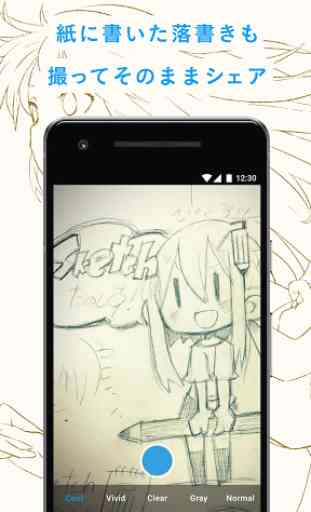

This is a wonderful pick-me-up when you're all lonely and the little voice is all good, that's amazing, etc.. well, it's in Japanese, but same thing.