Pixl Preview
Get an accurate look and feel of your designs the moment you're making them, and instantly get an on-device image of all your iterations and tweaks.Additionally you can also send any screenshots or images from your device straight to Adobe® Photoshop®.
Features:
- Connect directly to Adobe® Photoshop® (CS5 and up)
- No additional desktop software required
- Send any screenshots or images from your device straight to Adobe® Photoshop®
- Intelligent content-based system bar hiding, made for Android 4.4
- Free and no ads
- Android Wear Support
- A lot more to come
Category : Productivity

Reviews (29)
This app is really great. But I would rate it 5 stars if few minor features were added. Firstly, a width-fit support with Scrollable view is needed. Its of immense use for all Interface designers out there. Secondly, when using artboards, the app displays all the artboards together,.. Instead of doing this, the app could display only those artboards which are active in Photoshop. This is another thing that will help people working in the latest PS CC versions alot.
As a web UI/UX designer this used to be my fav app to develop great stuff for android phones and android wear. Unfortunately it looks like the app developers abandoned the project and up to date it doesn't support Wear OS (2.0). I can't use it to design Wear OS apps because when you tap "Connect with Wear device" simply nothing happens. Too bad it's no longer updated app... The rest is working fine, tho.
It's very usefull for me. But there is a big bug that when you want to enter ip to connect to photoshop, a numeral keyboard will be show and unfortunately there is not any Dot key to enter the ip correct! You can only enter numbers! You should copy and paste your ip here! Also it is very good if you make it scroll support. Big thanks 😊
Its a great app for all the ui designers out there but it lacks the main thing, scrollable view of the designs especially mobile layouts. Please add this feature also try to add zoom feature. Thanks a ton for this lovely app. Would rate 5 of 5 after you update these two minor changes.
It works great and I love using it for my work. The only thing is that the android notification bar on top of my Galaxy Note 4 doesn't vanish when using the app and therefore partially blocks some of the image. I'll gladly give 5 stars once this issue is resolved. (Also it'd be SUPER awesome if you could 'fit to width' and have the option to scroll down for images that have a very large height compared to their width!).
Good while it lasted. It doesn't work anymore. I use PS CS6 to design and my phone is an android. I cannot find any instructions on the net to fix it. I've been inputting the right ip address and both my phone and laptop are connected to the same wifi so i don't know what the problem is.
I can't thank you enough for how it's helping me to design mobile apps, just one more feature request: Please add scroll view! When I am designing mobile version of websites I need to see the actual preview size. So width should fit the screen but height should be scrollable! Please add this feature in next update. Thanks. 💖 I AM WILLING TO PAY FOR IT IF SCROLL FEATURE IS ADDED
Great app! Only thing I'm missing is a zooming functionality (not sure if possible) that also maintains zoom when edits are made on PC. Also, the activity resets when rotating the device 90° (180° works fine). Not sure if this is intended. Hope to see those features launch soon!
Nice app but bit of an oversight not allowing scrollview. It would be much better if designs could fit to width rather than height and thus allow scrolling. Check out Ps Play's functionality on iOS.
Vertical works every time, but horizontal is hit or miss, working only 30% of the time, error after error. If not for that huge issues, 5 stars.
Not able to hide the default green status bar of the app. Rectify this, n the rest KUDOS
Worst app ever. It takes all your time connecting to your device. Please don't waste your time on this app.
It just connect for the first time. The next attempt is nothing and stuck in connection error page. Love the working one. Hopefully it can be normal again.
I followed instructions but it didn't connect. It says "A connection error occurred. Please check your credentials" I can't find any information out there? Guys please let us know how to fix it
but it doesn't work. Nothing happens after establishing a connection
impossible to use airboard and scrolling functionalities: it will just show the entire artwork leaving you without the option to zoom in.
It's crashed several time, when I do live changes on my PSD file or hide or view any layer, it's crashed. Hope you soon fixed this bug.
Would love scroll support, as in make the width 100% of the screen and make the hight go outside the screen. 5 stars when that works. It doesn't hide notification bar anymore with marshmallow :(
The app has missed out on one feature though - scrollview. It displays a tall image as a fit-to-width overview, that cannot be zoomed into.
App is great, would be fantastic if it supported artboards in CC 2015 the way Adobe's new preview app for iOS does.
I am using this app in office...there it works well and connect easily. But at home it is not connected with my laptop. After doing all the steps..it shows "Could not connect and please check connectivity settings."
Can't zoom in and doesn't fill the width of the screen with long documents... I don't understand why you would even release an app that can't do this.
I like it but I want to suggest that to support artboard display and show fixed width display not fixed height. Height should be dragable. See Adobe XD app for example
Connects and previews 8/10 when in a PSD file where all artboards are on display (which unfortunately defeats the purpose of single screen display preview), but gives error after error when attempting to display full screen designs or single artboard PSD files.
Has potential but can't see past the constant crashing. Flipping the screen sometimes works. But most of the time it just either loses connection or crashes.
Will give 5 stars if there an option for the new "Artboard" feature. Also it would be great to add a "Share button". Thank you
Great App that I've come across. will give 5 stars if it has "fit to screen & Scroll options" Hope you come up with those features in future soon...
Displays the active Photoshop document on your android phone with ease. Updates to your design are refreshed quickly. I don't need any more functions than that.
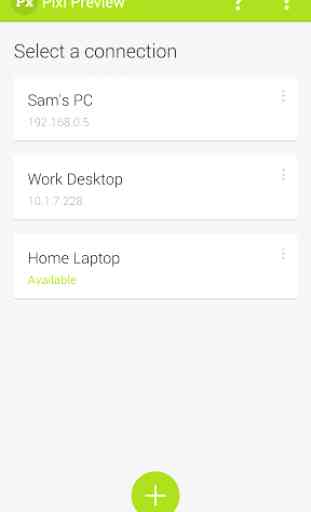

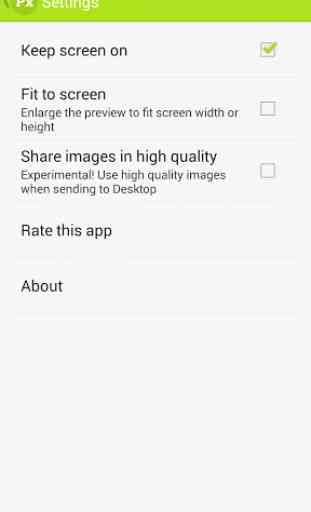


It's a shame we need 3rd party apps in the first place. Adobe should treat all platforms equally. I like this app, it's easy to connect, fast and responsive. The reason I am giving 3 stars is because artboards are all shown at once, meaning this app is pointless in app design with more than one screen; unless of course you want each screen as a separate PSD file.