Pixolor - Live Color Picker
One of Android Police's 20 Best Android Apps of 2015: http://goo.gl/Npp0uy
If you like the app, please consider supporting us by purchasing the "Remove Ads" feature.
This app is mainly for designers to know technical pixel-level information. It is also useful for people with poor eyesight who want to effortlessly zoom in on parts of the screen (e.g. to read text more easily).
Requires Android Lollipop (5.0) or higher.
Note: For Xiaomi (MIUI) devices, please enable the overlay permission in the app's system settings.
Your iPhone friends will be jealous when they realise this technology is not possible on their devices :)
Benefits:
★ Know the color code (RGB) or coordinates (DIP) of any pixel on the screen
★ Know the size (DIPs) of any region of the screen
- before you release the circle you will see the x/y distance dragged
★ Know the nearest Material Design Color to the focus color
★ Study pixel arrangement
★ Share screenshot or circular image to another app (e.g. send by email)
- long press on thumbnail
★ Enlarge hard-to-read text. Very handy for those with not so perfect eyesight
★ Generate color palette from latest screenshot or latest circular zoomed section
★ Share a cropped area of the screen
- focus overlay on one corner, then drag overlay to opposite corner. You will see thumbnail of the dragged region in the main screen. Long-press to share the image!
Other features:
★ Pinch-to-zoom
★ Fine panning using two fingers (thereafter, free to release a finger)
★ Tap outside circle (bottom-left or top-right) to copy color RGB to clipboard
★ Hue Wheel color picker
★ Notification allowing you to: hide/show overlay; quit application; share latest color code with other apps
Please note: this app shows ads after an initial ad-free period. You have the option to disable ads by making a small one-time in-app payment. Thank you for your support.
Privacy:
★ Pixolor takes a single screenshot each time you place your finger on the circle. This is indicated by the brief appearance of the Chromecast status bar icon. When the Chromecast icon is not visible, you can be sure no app is reading the screen.
★ Captured screenshot data is never sent (in full or part) from your device or made available outside of the app. The only exception to this is when you explicitly share the image (long-press on thumbnail), in which case it will be shared in the way you request.
Here is a list of known unsupported devices (they are unable to capture screen contents properly):
* Any device running pre-Lollipop (5.0)
* Cm_Micromax Canvas A104 (HOL-U19) userdebug 5.1.1 LMY48W
* Huawei P8 (GRA-L09) (5.0)
* Samsung Galaxy S3 (m0) (5.1)
* Samsung Galaxy S2 (CM 12.1) (5.1.1)
Credits:Launcher Icon (v1.0.8 and later): Vukašin Anđelkovićhttps://play.google.com/store/apps/dev?id=6941105890231522296
Category : Tools

Reviews (28)
Not very intuitive, rather than simply opening the app, I have to go into settings page to turn on the picker. The picking circle is very good, allowing you to zoom in on detail. But saving colors is done by tapping outside the circle - L bottom / R top. Seems odd as I would thought tapping the color square within the circle would be more obvious. The main problem is it only seems to save colors until you switch it off, then they're all gone! Ok for quick pick, but needs a save palette function.
A very useful app that lets you identify the colour code for any pixel on the screen. BUT after using it for a while it started displaying a nag screen for paying for the add free version. The developer has a right to be paid for their work but I think that if there are any limitations on the free version they should be disclosed up front. So I took off a star.
Im still having the issue where it isnt saving colors to clipboard - i hover over a color on my homescreen, tap pixolor, nothing pops up 8/10 times. It used to copy every single color I tapped- id tap, a little popup would say "color saved !" Now it only does that once in a while. Sometimes, even tho the popup doesnt appear, the color is copied. It's random. This is the ONLY app that copies colors from homescreen. Idk what i did to make it stop working. I am going to try reinstalling it.
Exactly what I wanted from it—very helpful when I'm trying to coordinate the colors of my phone's apps and themes. Works perfectly, is unobtrusive, and I like that it is available as a button in the Quick Panel, which saves me time and clutter. One of my favorite and most frequently-used tools.
Very good app. it does its job almost perfectly. Try to fix the hide, show and close button on the notification panel, it's not stable. And try to include format options(rgb also). Then one last thing: kindly add navigation buttons to the 4 major corners of the circle for more accuracy, a pixel at a time
Terrific app. Pinch & zoom to enable pixel level precision. Go back to the app & it shows you three different palettes: - a time-based running pallette that shows union of colors encompassed by the picker over the last few periods before you stopped moving the picker–the colors that the PICKER currently contains–the colors that comprise the SCREEN from which you had picked colors.Issue: to unhide app after picking go to notification. EDIT:Your willingness to engage wins out👍
Edit: Wow, it works on pictures you take!! It just became very useful . You don't even need to take the picture, it works on the camera screen!! I'm impressed. I was just trying to find a color palette so I could find out the numbers that make red, lol. But then I came across this wonderful app. Genius idea and very well made, thank you
The best in its category, by far. Gladly bought the ads free version. I recommend adding a back button from the color hsv wheel window. (Actual back button just hides the app.) Also i think a show/hide (or minimize) button on the zoom circle will improve experience as well.
I appreciate that developers need to make money too, and I am fine with ads to support that, but this app was displaying pop up ads when I was not in the app, nor was I using any functionality of the app. When I start getting ads on my homescreen, that is where you lose me. The app functioned fine, but I will not be using it again.
Perfect. It wouldn't be bad to have it updated more frequently, getting RGB codes as well and having the option to make the circle smaller but the overall package is amazing. It does get the job done.
It's pretty good except for the fact that it's using the wrong kind of intent when "sharing" the picked color, not allowing you to just copy the text to the clipboard in some devices. It should be a pretty easy fix, but it's been this way forever.
Great app really helpful! One thing that bothers me that's why I put 4 stars is that the notification is persistent and is not removed when you press stop or hide. This needs to be fixed.
Great Tool! It just takes a bit of extra learning to understand what everything is for. App Devs everywhere miss 50%-75% of their potential market by assuming they are developing for the pro user who needs powerful and easy to use software and who knows the lingo of a particular profession. The truth is, pros use reference resources because they can't remember everything. Reference Resources are "Trade Secrets". Pro or not, apps users migrate to apps with the best tools & the best information.
No RGB info. Hexcode is pretty hard to instantly understand. Do you think you'd be able to implement that the app shows color in RGB and/or HSL values as well, on top of showing the HEX values? That'd be pretty useful. Thanks.
This app is incredible. It's somehow even more than what I was looking for, and puts every other color picker to shame. It's so good that I actually had to rate an app for the first time so I can express my appreciation for it. Yes, this is most certainly the app you're looking for. 5/5 :)
This is my most used app! The absolute best! But I'd recommend a drag down notification box to help close it when I'm done. Often I have to go back to open the app to do that and it could be tiring 'cause I use pixolor alot
My only complaint is the color values are only in RGB. It woul be great if there was an option for HSL.
UNINSTALLING! I open up the app and it opens to its settings and licensing. I can't get out of it as it just closes the app.
Nice app dev, keep up the good work . How about gave a live view than captures a screen then zoom it, it seem more reliable i think. nice eyedropper app i thought.
Amazing app! One thing I find bothersome is the size of the colorpicker wheel. If it could be shrinked some that'd work fine.
I guess I forgot to write a review. This app helped me to recolor entire sites through identifying the colors by hexadecimal code. It's worth installing for sure, no question.
needed to match colors between phone and pc webpage for app. worked first time and made the experience super easy and seemless
Very refined and user friendly interface! A precise and excellent live display color analyzer.
I used this a lot when I was on android P, but unfortunately it is broken in the android Q beta. It won't let me move it at all. I'm still rating 5 stars since it worked in Pie
Can't remove the "when overlay shown" notification, even when the overlay is turned off. The only solution is going to the settings and force stop
great application for me and for every developer who is creating website and who is making animation video and thumbnail because this is very important and very useful application for detect any color on screen live thank you so much you build this application..😍😘🔥🔥👌👌
This is the tool I was searching for. It's really amazing. As a developer, this is very useful for me to grab the colours from the screen.

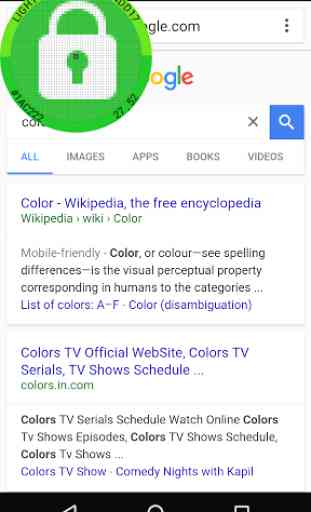

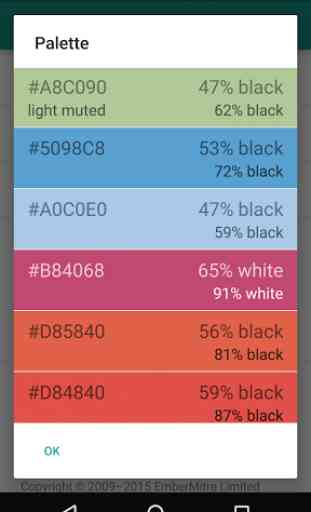

#1 BEST color picker app available in the Google PlayStore. I absolutely love the easy convenience of being able to pick colors zoomed in to the individual pixel level of my screen. This has saved me hours of time determining colors to use in my digital creations. The best part is that there are no permissions required to function with flawless perfection. This app performs so well I bought the ad removal package and I don't even see any ads on my device as I run ad blocking VPN at all times.