PIXPRO Remote Viewer
“ PIXPRO Remote Viewer“ application program can connect your Android devices with Wireless shooting devices which is compatible with this program by Wireless, and operate Android Device to enjoy taking photos and recording through operating Shooting devices wirelessly. Meanwhile, it can also set relevant parameters even record your location information to your photos by GPS of Android Device .Besides, you can browse wonderful images in Wireless shooting devices through “ PIXPRO Remote Viewer “ application program, download to Android Device and then send them to social network to share with friends and family. Its unique function—image-editing, can bring you an unexpected surprise.
Category : Tools

Reviews (22)
doesn't work. I've used this app once - with a few problems but i got the eventually. now when i connect my camera it won't load any pics from it and only shows the pictures i have previously used with the app. after a few seconds it just stops working. the only thing i can do is use it as a remote shutter button for camera but i really need it to able to transfer pictures. surely it can't be that hard
The first time I used it I didnt have a problem. After that I couldnt connect it to my phone again. I logged it on the first time through a family members wifi, when I got home it wouldnt connect to my wifi. Tried again several months later. Camera (AZ528) will NOT reset. Super disappointing because when it worked that ONE day I was so happy with how easy it was to transfer pictures to my phone.
Highly disappointing. I got the camera as an affordable camera with a good sensor and zoom ability, but was left disappointed, and not being able to use the lens. If the NFC and WiFi don't work it would have been good to be able to hard wire connect to my phone. Other than that, FIX THE APP please.
Doesn't work, period, on Android 8. Keep getting a time-out. And NFC doesn't pick up anything. Last update was for GDPR ? Would be more useful to actually fix the connectivity that you're getting all the one-star reviews for. So a $200+ camera is useless because of a crappy app which is the only way to connect to it? If I could give minus one star for wasting my money I would.
Absolute garbage. I bought this camera a few years ago and it was unusable because the app didn't work. I tried again today thinking surely they have fixed it over the last three years. They have not. I have had this camera almost 4 years and I've never used it one time. Imagine leaving an app broken to the point where your customers can't even use your hardware FOR FOUR YEARS.
Works for a minute. If you connect your camera to the same AP as your phone, works for a minute and then it suddenly disconnects and you will not be able to connect again (until another day maybe) If you use the camera as AP and connect your phone to that, then it does the same fricking thing. Just connect your camera to your laptop/pc/phone via usb and download the pics manually. SMH
The app no longer connects to camera from my tablet. It's still kind of usable on my smartphone. But I have to restart the app after every shot. Because once you're in a view mode to check your last capture you can't go back - only exit the app.
Well it does all that it advertise, but when I go into gallery certain photos disappear and re appear. So when collecting photos to put a slide show together on my editing program that makes it extremely frustrating. Idk if it's the app causing this or my devices.
I've had no problem at all. It connects immediately to my pixel 5 and everything, the remote viewer and photo downloader work perfectly. I just wish you could also edit from this app. Oh I just figured out you can edit as well.. 🙂
Extremely slow response with camera (ie zoom). The zoom factor in phone continues way passed the actual camera max zoom (app says 100+ x but camera only goes to 65x). App crashes when trying to view all pics tiled. Can only download one pic at a time. Camera keeps disconnecting. App is pointless.
Useful but be sure to select the option in android to stay connected to WiFi network without internet if you connect by WiFi. This ensures the connection is persistent with your camera. The lag seems to be fixed in the latest update, thanks.
The app simply doesnt function as intended anymore. I shoot in manual mode, but I can no longer control these settings on the app. I click the button for the dropdown menu, but nothing appears.
I have two cell phones one is a OnePlus 6t the other one is a Nokia Endi. This program was working on both phones and then on the same day they were both updated to Android 10. The program seemed to stop working on both phones at the same time. I assumed it was because of the update.
After 15 mins. It crashed. I tried what other people said that worked for them. My device is 4g. Now as of today its says my device is not optimized for this app???? Ok, please tell me what is optimized? I paid $500 for your beast and yet I get this cheap app that doesn't work??? It's not like I found this viewer any other way than the manual. You aren't responding to any reviews & trying to assist anyone. This is sloppy. Kodak's name has been around forever. You should do better than this!!
If you have every thing you need on your phone such as the proper Android version then this is a Fabulous Application and well worth installing. I am using a LG phone manufactured in 2019 and the phone allows teathering or the ability to be used as a hotspot. I simply enable the phone as a hotspot then turn the camera to WiFi setting and by using the middle icon displayed on the phone's screen log the camera into my phone's hotspot. Then simply open this App and complete control by phone is had
Terrible app. Very slow at loading images on my phone and once it does, the app crashes when scrolling through the pictures before you get the chance to download an image.
I thought it was awesome but after 15 sec of opening the app it force closes on me. Not it's not so awesome. Thought what a great way to my pics since I dont have a computer. But no such luck. Hopefully they get this issue fixed.
Worked great on day one, every time since it just crashes can't download my photos makes the camera itself worthless if I can't access the photos. Please fix this app!
It is just irritating to have to let it connect every time. I have pictures that I took but they won't show up on my phone. I only have some from last week. I clicked on the camera gallery on my phone and the pictures I just took won't show up.
Every time I try to get the pictures off of my camera onto my phone, the app closes. It never used to do that before. LG-V60 ThinQ
With out fail, app crashes every single time you try to access anything. Come on Kodak, it's an easy fix. Get the software developer to go over the backend
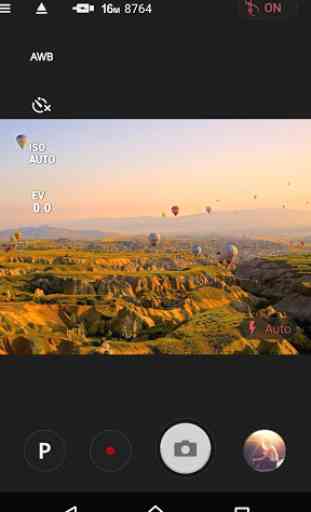
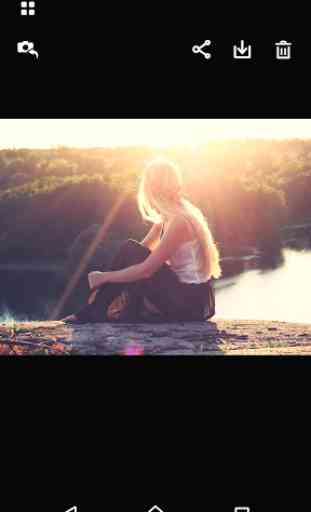
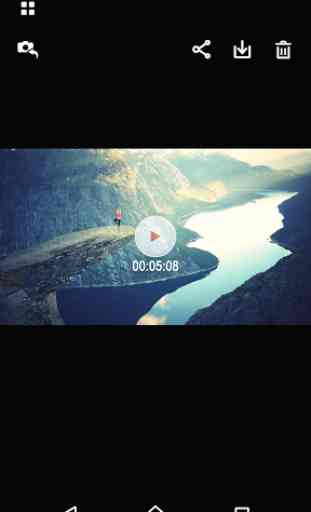


First two times I used it, it worked great. Now I can't get my new pics to show up. It says connected but it appears to not be.