Pizza Boy - GBC Emulator
Features:
- It's the only emulator on Google Play that passes all the super-hard Blargg tests. It means you got a precision never reached before with other emulators
- Totally written in C for incredible performance and low battery consumption
- Take advantage of OpenGL and OpenSL native libraries for video and audio performance to the top
- 60 FPS granted even on old hardware
- Save and restore states
- Slow motion/Fast forward
- Buttons size and position total customization
- Hardware joypads support
Experimental:
- Serial link emulation through wifi
Warning! Roms not included!
Bugs? Features request? Email me at: [email protected] to 8-bit artist for the banner image
Category : Arcade

Reviews (28)
Can't complain. It's not like there are essential features locked behind the paid version. Save States and Speed-Up/Down are here, for free. Games run smoothly, with any lag going unnoticed. My only nitpick is that games from the original GB don't have their GBC colors, but that's not nearly enough of a downside to make this emulator anything less than really good.
Seems to save size of screen in portrait but in landscape I change the size of the screen and when I hit the check mark it reverts to previous size.
Since the march 2022 update the emulator can't load my rom anymore. I had a big save :'/
Extremely good emulator. Graphics, sound, music are all exactly as expected (ESPECIALLY with headphones :D). Various options for filtered/filterless graphics, scanlines, savestates, everything you should expect from a full featured emulator. The recent game list seems to be limited to two games, but that is trivial when the emu's file manager will always go to last used folder (i.e. no browsing to games folder every time). Not all android emulators can say they do that. Most important features are it's free, ad-free, and in-app purchase-free. Any of those are an imediate pass. Thank you for you time and dedication for this fantastic upload! :D
I've been a long time supporter of this app (since 2017) and I've upgraded to the Pro version quite a while ago, but do not think for a second that this version is simply inferior, because you get a large number of the same features at no cost to you at all. My phone is a POS, it runs great. To top it off, it's add free! If you're looking for a nice GBC emulator, you can't go wrong starting here. (Kinda miss the old app icon though, I feel like it had a bit more character, why was it changed?)
it's an excellent emulator with great features and flawless emulation. However I'd like to request that the home screen be updated to be similar to John GBC or Super Retro16. It would make the app experience more pleasing & navigation between games so much more fluent. Edit: Sort of, but more like have the emulator search for ROMs on the device & then it display a list of games with thumbnail images next to them. Yes a full list of games in any folder of storage as long as they're compatible.
(1.19.2) UPDATE: I couldn't retry this until now because my phone got stolen, but my new phone is almost the same. Now it works, but in landscape mode, the d-pad usually mistakes movements for diagonal movements (example = Legend of Zelda - Link's awakening). It happens in portrait too, but less (guessing because portrait d-pad is bigger). Maybe add an option to disable diagonal movements. I'll retest any updates & see what happens.
This has got to be the best emulator I have ever used on the play store. Although it would be nice to use the bios..............(That's it. That's literally my only complaint. Everything else checks out.) The link cable emulation over both wifi and Bluetooth is nice, and I have never noticed any lag, even on a low end device.
Really awesome emulator. No ads and it looks and runs great on any device I've used. Love the shader options and the ability to adjust the button sizes/ positions l. And it even has trade capabilities over wifi and bluetooth! Pretty sweet app for being a free version. Would definitely reccomend for anyone looking for a solid emulator for free.
Remarkable emulator. performance on my Galaxy S6 is flawless. I've spent hours trying to find the best GBC emulation on my phone and this is the best one. Love the LCD blur. Well done mate. One thing I'd like to see in the future is the option to turn off the saturated GBC colors. (Edit) Purchased the Pro version. not long after I posted this review. non saturated colors option looks great. Perfect emulator. money WELL spent
Very good emulator, I've been using it for like half a year now and it's great. The only complaint I have is that the original gameboy games loose their colors after you open the app for the 2nd time
The best gbc emulator. It was my first emulator years ago(when this was the only app they realeased), and it's still great. I reccommend for a beginner emulating person ahaha. edit; i wont take a star off for this but when im trying to play mario tennis it just goes left and right and i cant choose a game mode. im on a chromebook by the way. no controller paired yet.
super amazing emulator, only a few issues. would love a volume slider, so I can have it st 25% vol or something. also a button for reset would be great too, that way you dont have to hit menu, then reload the game. otherwise amazing app! I love all of it. once I get some spare cash I'm gonna buy the pro-version for sure
Absolutely amazing I love this emulator! Easily the best for Gameboy color! Everything is simple and every option I could hope for is available, including run speed settings and button customization, save states work perfectly. I will be grabbing the paid version asap. I only wish there was a Gameboy advance emulator of this quality.
Excellent emulator. 4 stars for now, but I think this would benefit from an on-screen button you can hit to instantly reload a save state. Maybe add a Settings option to toggle the display of said button and choose which save state to always load when hitting that button. Would make quickly reloading save states even quicker.
My only complaint is that I couldn't find any option to move the menu button from the bottom left corner when in portrait mode. It meant my thumb was constantly hitting it and pausing the game. Would be great to have an option to swap it to the top of the screen where it wouldn't be in the way.
I'm not sure of the technical specs of this emulator, as I seen quite a few people complaining, but I will say this: It's light weight and one of the few(and infact the only gbc emulator I could find in this cursed app store) that has no ads. So if you're like me and you just want a simple emulator that works decently, will keep you entertained when you're somewhere boring, and you don't like stupid ads in your face even if they're small, I recommend this one. Please, never put ads on this app
A decent emulator from play store. can't create cheat lists, entering cheats is cumbersome, cannot use different emulator save files, and every time i use the advanced game loading method the menu opens UNDER the main UI so cannot use advanced features at all. While it is a miracle we have ability to save and use cheats, that trend started when developers moved to Play Store. BUT there arent any GBC for Android at the usual emulator sites supported these days. Game shark codes reset on quittin.
Pros: -works straight out of the box -cable link works, unlike my oldboy (main reason why i tries pizzaboy after being loyal to the other for years) -got fast forward feature (the only "cheat" i care about) -dev responds to comments Cons: -default control layout and looks are fugly, but those can be adjusted Areas of improvement: -dev could allow cable link between two roms on the same device, in addition to the current link between devices, so i don't need two phones to play with myself.
The best GB (C) emulator hands down. Full of features and an amazing emulation system. Games play almost exactly like on a real Game Boy. Besides, the Pizza Emulator Team responds to reviews and are very supportive! The Pro version really goes another extra mile (this free edition already does) and adds even better elements. Would love to see this ported to Windows/Mac/Linux sometime!
PLEASE HELP! I have one major issue and its the display palettes. Im playing pokemon gen1 and for whatever reason the only pallette options are grayscale, yellow or green. It complete changes the games color and takes away the classic color and any variability in color scheme in the game. Why cant it just play the ROM as it comes. I tried a different emulator and it shows the game properly. If u can help me fix this, i will change the review to 5 stars
perfect emulator. I want to say this though. when I play pokemon crystal, the sound pitch is slightly down than other emulators on the pc. visual boy advance doesn't have a sound pitch down problem. if you could fix that, that would be great, but overall this emulator is good!
Love your Shaders and load save file from other feature. 1.. But BIGGEST problem is it doesn't read SDCARD. All my roms are in my SDCARD: Gameboy, Gameboy advance, SNES, NES and many more. 2.. John app has save game sync your file to dropbox, that means you can play your save file on ANY device. Your apps is missing the MOST important things. Are you planning to add this feature.
The entire reason why this is two star and not five star is because of how easily it is to exit out of your ROM while trying to save it. I've already had it exit out multiple times while I was trying to save making me have to redo everything I just did. If there was simply a warning when you're exiting out of your game without saving this would not be an issue
Just one teeny tiny suggestion, go easy with the save files dude, I don't even save in game and already I see tons of different save files in the folder. It's just me but I'd like it if there was just one .sav file per game.
Speed bar suddenly stopped showing & working and it messed-up the whole gaming experience everything is in slow motion tried turning it off then back on or restarting the device it's still the same. Now unsure if will still get the pro version
Ok the bug is now fixed so I'm gonna give this a 5 star review. Ok so the emulator itself is really good because its backwards compatible with the old gameboy and gameboy color and the emulator is really easy to use and there's no ads which is really great
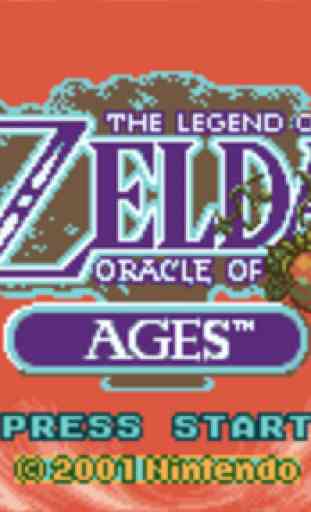
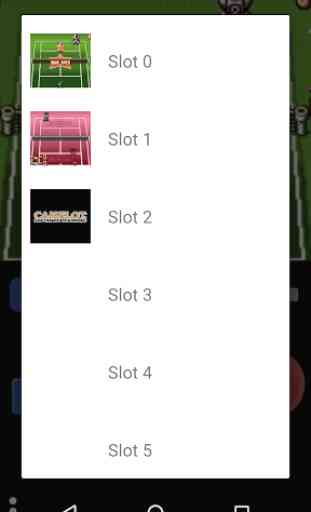
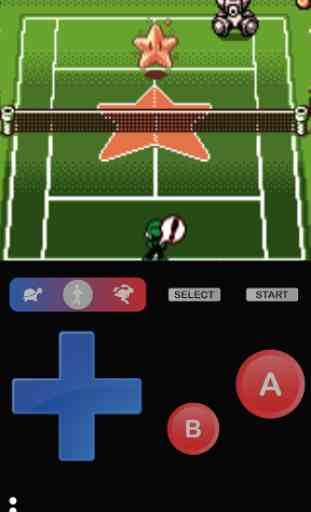

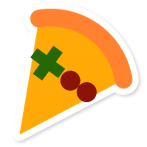
Recent update paywalled the emulator's multiplayer feature, which was previously free. There are a lot of things I'll put up with, but I sure as heck am not paying for a feature that used to be free. The only reason I even downloaded this emulator was for the free multiplayer. I'll still give it two stars, though, because it does run games fairly well, and you can always find an older version on APK sites.