PLA
- Pla file format for daily content (*.plad)
- Pla file format for bible's translations (*.plab)
- Pla file format for yearly releases (*.plar)
- Pla file format for any other type of document (*.plax)
- Electronic Publication File Format (*.epub)
- Portable Document Format (*.pdf)
You can for example add to the collection of files of this application any file downloaded from the publications section of the jw.org website and then retrieve it in the list of your local books, magazines, brochures, etc.
You can also add to this application any Watchtower Library content that you have copied and transformed to any of the compatible formats from your own copy of the Watchtower Library CD.
MAIN FEATURES✓ Completely free and without adds.✓ Switch from the settings the language of the application to one of the supported languages (english, french, spanish, german, portuguese, italian, hungarian, romanian, norwegian).✓ Download the EPUB book: New World Translation, from jw.org and use it as the default bible.✓ Read a scripture in the default bible translation in your language and compare it to other language translations.✓ Activate full text research capabilities on the default bible.✓ Download the EPUB book: Examining the Scriptures Daily, from jw.org and use it as the default daily text.✓ Read the daily text and schedule a daily notification in your device in order to avoid missing it.✓ Add a widget (containing the daily text) to the home screen of your device. You can configure it to have the entire text (scripture + comment) or the small one (only the daily scripture) added.✓ Download any publication from the available Publications section of the jw.org website.✓ Highlight text and save notes on you EPUB documents.✓ Extract and import highlights and notes data in order to use it in other devices.✓ Read and compare articles from the Watchtower magazines downloaded from jw.org in the study and simplified editions.✓ Add the 'it_en.plai' file in order to activate the Insight research.✓ Take notes of the theocratic meetings and save them as text files in order to retrieve them easily.✓ Keep a record of your recent reading inside the application and a list of your favorite articles or books.✓ Open two books in the same window using the dual screen feature.✓ More features coming soon...
PRINCIPAL SETTINGS✓ You are able to switch the language of the application to one of the supported languages.✓ You are able to set the display format of the home screen of the application as a grid or a list of items.✓ You are able to change the theme of the application to light or dark.✓ You are able to keep awake your device while using the application.✓ (Optionally) You are able to sign-in using your Google account in order to take advantage of the data synchronisation with your Google Drive.
PLAXMTThe PLA xMarker Tool is the tool that allows you to create PLA compatible documents.It was conceived in order to help you create PLA compatible documents in the different supported formats. In this way if you have extracted any publication's source text from your Watchtower Library CD-ROM, you can use this tool in order to index the extracted text file and generate a PLA compatible document from it.
You can learn more about this tool in the following page:http://netomin.net/pla/plaxmt-en.html
Category : Books & Reference

Reviews (19)
Works great easy to use very high quality
Thank you for developing this app. But listing publications from jw.org inside this app may violate the terms of use of jw.org.
Works great! Very well organized. Only problem - it will not sync with my google drive... Will this problem be fixed? Thanks for fixing the problem with being able to export and import the highlights/notes!
This app is so versatile allowing you to add your own files from WT library
Why after all these updates is there still no bookmarking in the Bible? Favorites only mark the publication, not the actual paragraph - useless. And where is the index?
Really beautiful layout, I'm impressed for a free Bible access . Keep the good , we'll define app 5+ for the good work
It doesn't read other bible translations except english only. But after all its very awesome everything is just together and very fast
Looks good but not enough explanation about using it.
Easy to navigate through the pages. Love it!
Really appreciate your work, easy to navigate to meeting material and able to annotate as well, thanks again!!
Love how easy it is to navigate screens and access different publications to prepare for the meetings by highlighting, underlining, and adding comments.
Love preparing for the meetings with the PLA!
Thanks to Jehova for this awesome gift! Thank you developers and my good friend Raudel that shared this app with me!
Great coming over here
This app ONLY works for epub, NOT pdf. And IF you can figure out how to work the dual screen option, more power to you. The tutorial gives no info as to how make it work. Very disappointing!
I am in a jehova witness and I love this app helps me concentrate and prepare for meaning best app in the world thank you brothers who created this app gracias
It's so easy to use and very helpful.
Everything i need
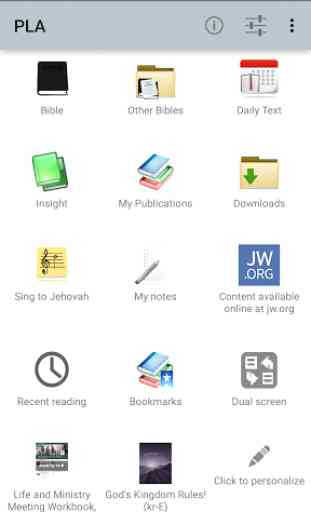
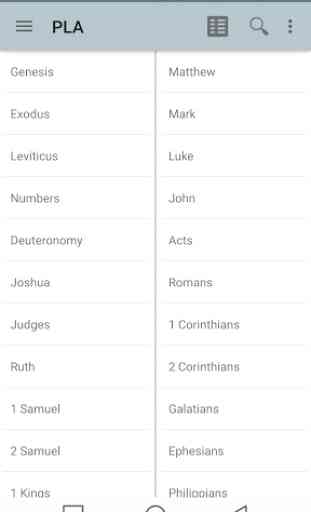
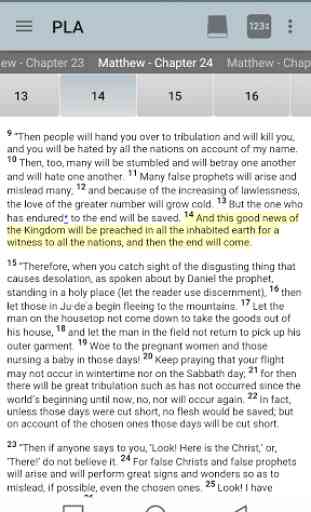
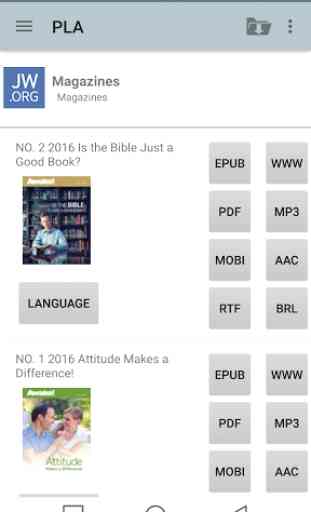
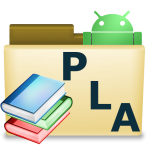
Enjoying. It's very fast. But how to bookmark important scriptures?