Planboard Free Lesson Planner
Over 150,000 teachers around the world are already using Planboard to cut down their classroom prep time!
——————————————————————————————
FEATURES
• 100% Free for Teachers!
• Create, Edit, and View lesson plans
• Take Photos and Save into lesson plans
• Organize your Timetable, Subjects, and Semesters
• Manage curriculum standards
• Sync lessons to Chalk.com
• Fast and easy to get set up
SUPPORTThe Chalk.com team can be reached anytime by email or during the day by chat to assist you with getting the most out of Planboard.
Category : Education

Reviews (27)
A very convenient app. I can literally use Planboard at any time to develop lessons or plans. One wish to print from the app itself, however overall, a must have app for teachers.
Love it. Makes it so much easier to always have your plans at hand, and way easier to move lessons around.
Love the app and platform. My only issue is the keyboard sometimes doesn't pop up when trying to write "notes" on the app.
I cannot open the app since today's update. It keeps closing down every time I try. Update: After another update, everything is working perfectly. Thank you for fast response!
Love this app. Stores all my resources on hand when I need them. Can add things in advance. Great to share when another teacher needs to cover
I love Planboard, and used to love the app, but the app has become impossible to use. Every time I'm on my lesson, it keeps adding empty lines, like as if I'm hitting the return button, but I'm not doing anything. If I don't hurry out of the app, I could have so many blank spaces that it takes me too much time to change it on the online version. I have uninstalled and reinstalled the app, but haven't been able to fix the issue so I'm just going to use the online version from now on.
I used to lesson plan on paper, but as a homeschool mom sometimes the plans change, and whEn that would happen I would be stuck rewriting everything all over again... This app is completly worth it simply for the "move lesson forward" button. Im loving it. I do feel, however, that they could make it a little easier to edit the classes on the callendar, by dragging and dropping them where i want them in the day.
Planboard is awesome! All of my resources, lessons and units are easy to see, upload, move, edit and share. I only wish the app had as many features as the web version, but it is super handy for times like now, when I'm at the hairdressers while editing lessons!
Absolutely fantastic app for seeing my classes of the day and having my lesson plans on hand anywhere.
Excellent app to use, I can check my planning on any device. Easy to use and input timetable
Had a very positive experience do far. This is my second year using the program. It does take a little work to set up the schedule, but once it's set up it makes my life so easy. I can edit lessons on my phone, make notes etc. Then go to my computer and work on them there. I like that I can easily print off clear lesson plans when I have a supply teacher in as well. Big fan. Highly recommend.
I really like Planboard. The mobile app doesn't have as seemless a user experience as the web version: it's not connected to my Google Drive and links don't automatically open in a new tab or window. However, I can set my own timetables and terms, make notes, create task lists, and everything saves automatically and instantly shows up if I switch devices.
I've been using Planboard as my primary lesson planner for a year now, and I have no intention of going back to a paper planner. Being able to copy one plan to multiple sections of the same class is great; being able to copy-paste an entire semester in one click is invaluable. I highly recommend Planboard for the busy, overworked teacher (so basically all teachers).
I've been using Planboard for the past 6 years and it is a lifesaver! All those lessons are saved and can be retrieved at any time. It has stored 6 years worth of lessons for me and I love the sticky note tool. They have improved and listened to my feedback over the years, showing that they value their users. And it's still FREE! I tell all my colleagues about this app. It's my must have teaching tool!
This planner is fabulous. Easy to use, links to curriculum, and to a marking program if that's your thing. Customer service is awesome for a free service. Do it. Colour coded subjects, and my favorite: templates you can create that autofill! I teach with a lot of centers, so I can create a blank, labeled table that auto populates every times I have that subject, and just add lesson specific information! Saves so much time when planning for a supply, cause the details are always there!
Best thing ever. So handy and easy to use. My curriculum isn't available on it, but I still love it. I find my way around it. I usually use it on my computer at work and I can add little details and check on things at home on my phone. It takes a while to get set up and I'm still slowly adding the other elements (like the mark board) but it's worth the time put in. You save time later and it is easy to stay organized.
So far, so brilliant! I set up my classes on the website version, while enjoying the learning experience at the same time. I then opened the app at home and was very impressed with the seamless transfer of the templates and timetable. The app is fresh, colorful and simple in a perfect way and allows for an impressive flexibility in changing and developing lesson plans. Having 3 separate apps is great, allowing for really useful multitasking across different screens. Thank you so much!
Been using planboard for about 5 years now with grades 2-6. The features are easy to use in app and on a web browser. The free platform has been enough for me. I like the integration of scheduling, planning, and lesson building. Saving lesson templates and being able to move lessons to another day is great. You can even save grades, something I havent explored yet but looks like a lot of potential.
Lesson plans have never been easier. I love that I can embed my videos, powerpoints and other resources right into my lesson plan. No need to go looking for those resources; just click the play key and the video begins! Such a time saver! Also love having the standards at the click of a button. Love this planner!!!
Rating more for the overall thing than just the app, the app is good and straightforward. I'm an instrumental music teacher and having taught for nearly 12 years, I have just stumbled across this and it is basically my dream teaching tool. Everything I like about Dropbox paper, except you can share the link more easily and it's much more specific to teaching. Link from drive. Embed videos from YouTube, attach audio files, embed images, I've only used it for a few days so far but I'm excited
I love this app! Planboard has helped me tremendously to plan more effectively.
Planboard has been great! I like the timetable function, the ease of editing, and the immediate update from PC to phone app . The one thing I wish is that if I make a change to one lesson I'm teaching to multiple classes there was a simple "update all the same lessons" button instead of having to copy the lesson into each slot.
I've only been using it for a month, but so far am really enjoying it. I can easily access it on my PC at school and with a simple click have the resources I need at hand. I really do appreciate how for each lesson, I can upload resources and link it to standards. It looks clean, organized and simple to use. I also love that on my PC, in just one account, I can access planning, assessments and attendance all in one place. I can't seem to be able to do that with the app though hence the 4 stars.
Love the digital app as well as the online version!
The absolute best teaching app Makes organizing my planning so easy
Perfect for teachers with several different classes!
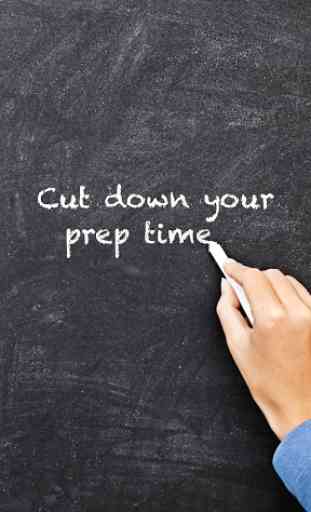
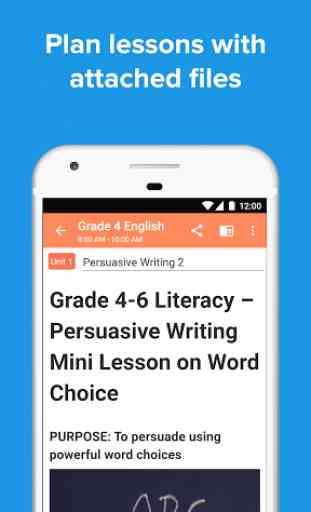
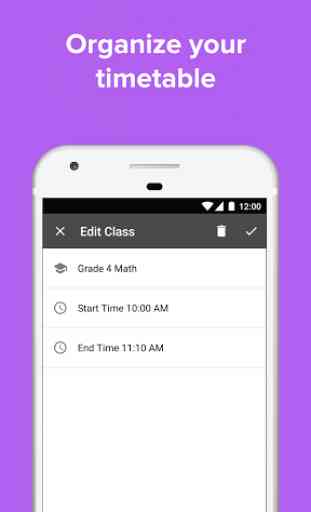
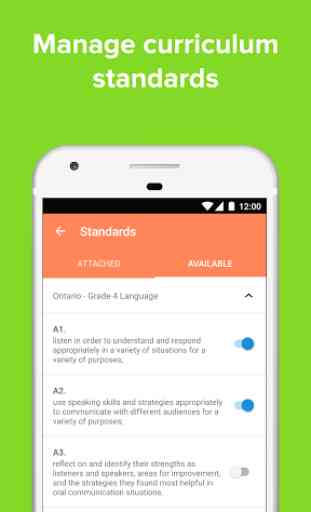

A wonderful tool for keeping everything together. The apps sync perfectly to the desktop, and the full system can be customized for your needs. It takes a little while to set up, but once done, subjects, students and timetables can seamlessly be moved around.