PlanGrid – for Construction
Features:
- FASTEST construction plan viewer on mobile tablets
- Always up-to-date current set, even offline
- Automatic digital leaf-in and VERSION CONTROL of new plan revisions
- Automatic hyperlinking of of all detail callouts
- PROGRESS PHOTOS pinned directly onto blueprints
- Create and track issues with CUSTOMIZABLE PUNCHLISTS tool
- Automatic backup and archive of all construction progress photos
- All markups and notes INSTANTLY SYNC across all platforms
- Construction management tools like RFI posting and submittal distribution
- Redline RFI responses once and publish to whole team
- Automatic rolling issues log that is searchable and downloadable
- Quick field takeoff and estimating tools
- Advanced filtering system so you can find the construction plans you need
- Instant notification of project changes
Category : Business

Reviews (27)
It's garbage gives a sample plan of a civic center. No other options for creating. Don't waste your time with this app.
Hi guys. The latest ACC updates released 24th May allow for Docs and /or ABC users to access their projects on the app. I am only seeing projects that have Autodesk Build installed. Please resolve.
Terrible app. I used it for about 2 weeks. It worked well. I collaborated with a team of people. But then data vanished. About 10 hours of work vanished. Where did the data go? Don't use this app. Huge downer. It works well at first. But then suddenly it will let you down. No errors. Still looks successful on your phone. Untill you check with on a computer and see that the app it terrible. My phone had WiFi and 5g the entire time. Still have sync issues. The Android version is full of bugs.
Easy to use as well as user friendly
Every time someone on my project takes a picture within the app, PlanGrid syncs it to my phone's Gallery. I've denied permissions, but it still happens. I chatted with support for over 30 minutes and got nowhere. They said they'd look into it and get back to me later that day. It's been over two weeks, so I'm becoming doubtful that will ever happen. Every day, I have to delete 100+ individual photo albums from my phone. It's such a headache and the developers are useless and lazy.
The search engine in Plan grid could be faster. The pages could upload faster. The general experience is good, however loading could be faster. I use other construction programs like plan grid and they are faster than plan grid. Just type in E1-3 and the page appears in the blink of a eye. The scaling out feature which requires you to input a measurement in order to calibrate the measurement is difficult to calibrate. why not just allow the input of the scale 1/8 is a foot. Only 4 stars.
Signed up verified now it's telling me to verify again and I can't the only screen i did get was a profile page
What a waste of time. I want to build a garden and make a layout but all this does is give you a 30day free trial to look at their sample....
Couldn't even test the app. Won't show you anything unless you sign in (fill up your details), once inside, can't create anything to test the app, tried to log in to see more but the password was incorrect, because in the sign up form the password field didn't require to repeat it so I might type it wrong (pretty standard to repeat password). Make the app more friendly to starters and people trying to test it, this was a waste of time.
Thank you for fixing the photo renaming feature in the task.
iOS version and the service itself gets 5 stars, Android version is trash though. They say they want your feedback but can't even add undo and redo buttons to this version which makes it enfuriating to use. If something as simple as that can't be added after years of asking, don't expect any new features to be added that enhance the experience. You get what you get, nothing more and on Android, literally less.
Dumb. Only access to sample project. 100+$ for 31 days.
Our company switched to PlanGrid early last year and it's been great. As a Project Superintendent for 20+ years it's nice to have plans at your fingertips whether it be a tablet or phone. Easy to mark up plans, mark your as-builts and not have to run back to your job trailer/office to look at something or answer questions. So glad we made this move and it definitely separates us with the competition in the eyes of our clients. They love the program and flexibility it offers them from a "laymans" point of view. I can't recommend this program and app enough if I could rate higher than five stars I would in a second. It's become invaluable in my everyday planning. No more green log books either as it comes with reports and you can even customize your own and upload them.
It is a hit-and-miss for syncing tasks and photos created in Android app back to cloud. You'll get some tasks that just wouldn't sync regardless of what you do (publish / unpublish...etc). And there are no other means to manually download photos taken by Plangrid app as they don't sync - they don't appear in any stock Android photo apps and are not visible to any file browser. There are also no options to choose whether sync is allowed on mobile data or WiFi only.
This is a very useless app so far works with mark ups and very confusing. Defects data is growing on more than 10GB so you need to have enough data do download. If it breaks you lose the data and trying again is another 10GB or more depends on the file you select. Every single page you need to filter to find out assigned to you defects. Or watch everyone's issue.
Saves alot of time and confusion in the field. Prints can get torn and stained making then hard/impossible to read. The only downside is you cant scale the blue print.. Over all it is a great App
flipping outstanding! The update process, the tasks, notes, and on and on we go. this app is going to revolutionize what we do in the field. Their support staff phenominal. No I'm not a bot I'm a Superintendent for a GC in Southern California and they came down and gave us training in our office. We are now looking to be the best of our abilities and aiding and guiding our subs to get on board.!!!!
Does not run smooth in windows
Absolutely fantastic app. Much better than the IOS version, web app or Windows app. Hoping it works on Chromebooks that support the Playstore apps. Edit: The Pixelbook and presumably other Chromebooks that can run Android apps can in fact run this.
This app is amazing! it is really a great app for my field. This software is easy to use even tho you're not familiar with this. In the help of PlanGrip, i dont need to carry lots of paper works because i can just keep it to this app and edit it anytime i want. Good thing is i don't have any problem or trouble using this app.
Pointless download. Once you sign up you can't do anything apart from download and view an example build.
Incredible, app! Totally eliminates the need for paper plans. Check out the sheet comparison function, and the measurement tool!
Got a call to see how I liked it didnt think about this at the time but if you trying to draw in the smaller person you should maybe make a more user friendly simpler version for those with a shorter learning attention span then off a more in depth later
Absolutely terrible could even get on to the app, had to enter information several times and a text message to create an account. No doubt I'll receive alot of spam email now aswell.
Great software. But phone app does not sync. Spent all day working off the phone to realize it did not upload anything. Such a waste..
Installed after reading the reviews only to find out you need to upgrade to get the app to really work. While I read other reviews stating the same, I thought they might not know how to use the app but apparently they do and I uninstalled it right away when I got a bait and switch feeling from this app. Their standard reply is to contact them to "solve" the problem. Well, they know the problem so why haven't they solved it?
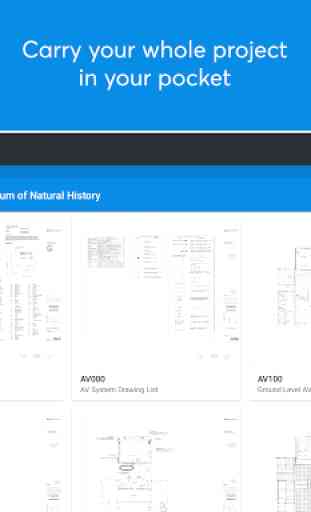
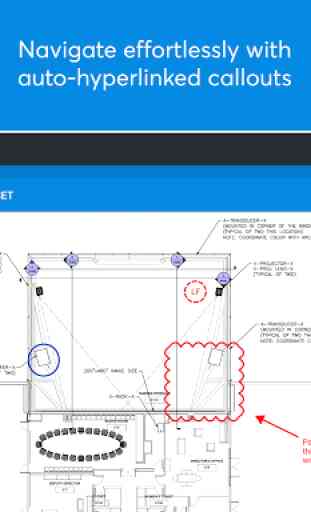
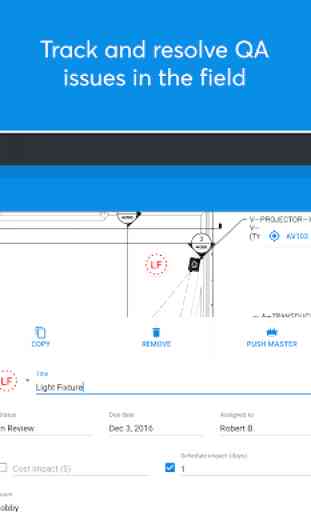
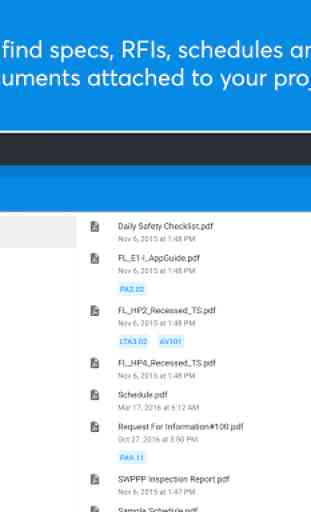

Please fix the bug. Start using the app and right at the firs usage it get too annoying. Select the pen on the task to drawing something as soon as you lift your finger the pen will disable and you have to keep selecting again start drawing.. very annoying. If I want to not to use the pen I can just tap on the pen icon again to disable it but this is not the case in your app. It make it totally useless. Please enable double tap for permanent drawing and single tap for the way it is.