Planimeter - GPS area measure
The app provides unique real-time GPS tracking feature, that allows you to measure field, property or region simply by walking or driving around. This feature is useful for people working in such areas as farming, landscaping, architecture and construction, real estate business and fencing, sport, golf (distance between points) and hiking, tour and trail planning. With this feature Planimeter operates as GPS tracker / logger or pedometer to record walking path or track.
The other useful feature is ability to quickly outline areas by drawing path on map. Magnifying Glass helps to place and edit pin position accurately: http://goo.gl/iibDY5
Area measurements on maps are useful in farming and land survey, landscaping, paving and construction, road building and repairing, lot building and planning, roof area estimation for solar panel installation.
Option to hide lines allows you to use the app as a simple tool for object mapping on Google Maps, lawn design, forestry. Planimeter can be used for placing way points to walk through or share your current location with family or friends.
See Interactive Guide in the app with detailed button and features description on your screen ORhttp://goo.gl/kQO8mB
Free Planimeter Guide app: http://goo.gl/J7iZIn
FEATURES:
- Accurate distance calculations and area measure
- Metric and Imperial units (m, km, feet, yards, miles, ha, acres)
- Quick distance estimation between cities, waypoints, poles
- Bearing and Angle between lines
- Cycle through points by touch
- show GPS coordinates for selected point
- GPS accuracy settings
- Manage saved projects: open, save, preview, share KML files. KML-files can be used to export data to Google Earth and Google Maps
- Save screenshot of map with measurements
- Share data by email: map screenshot, coordinates as text message, KML file
- Map/Satellite View
- Zoom In/Out and Edit point location
- Location search using GPS and Network
- Address Search
- Add points by touch
- Add current GPS / Network location as a point
- Add points by Latitude and Longitude in different formats (DD, DMS)
- Fit-in and center points on screen (quick point search)
- Last point is auto centered
- make it easy to use on scaled up map
- Option to show/hide lines and pins
- Multiple Point Selection in Edit Mode
- Delete selected / last / all points
- Full-screen option.
- Preferences: adjust GPS accuracy, time search, delete option and color theme
- Target Mode for accurate pin placement
- Show current coordinates in Target Mode
- Stylus Drawing Mode.
- Smart Path processing functions: Simplify Lines, Convex Area
- Point to point distances shown on path or track
- Quick Export To Google Earth (in-app purchase)
- GPS Tracking with time and accuracy settings.
- Magnifying Glass for accurate pin placement and editing
- Notes Mode (in-app purchase) to save bookmarks on Google Maps
- Quick switch to Google Maps from Note Mode to navigate to selected point: http://goo.gl/nCRTQi
- share Google Maps link to selected location with label from Notes Mode
- add points via length and angle inputs http://goo.gl/8XbhJU
- export waypoints to Google Maps for multi-stop navigation
- Localization: English, Portuguese, Russian, German
More about Planimeter
- GPS field area measure, tips and updates: http://goo.gl/IPF0NI
Category : Productivity

Reviews (26)
It has taken me a long time to find my way around this app. I am also finding that a maximum of 10 screens is going to be limiting. Overall the app is better than nothing, but with a bit more tweaking I'm sure it would be fabulous! And it seems that my work hasn't saved - not once but twice now. I am really a bit over this app - and to think I actually paid for this!
No address search, when you zoom in to find a house it zooms 1000 miles away from zoomed area. Cannot delete all points at once, only deletes one point at a time. Wasted $2.99
I only need to use this app for a small proportion of what it's capable of and it's great. Only problem so far is the inner section of the target is a bit dark so can be difficult to line up precisely on a very specific spot but how picky is that. Brilliant app.
As a farmer, this was my very favorite GPS app. It's paid for itself literally thousands of times over. When I updated my Android operating system to Version 10, the app stopped working altogether. 5 stars for a great app but until the developer does some updating to work with newer Android OS, it's useless.
Two things for 5 state: Ability to move points after they're placed; One-click clear points. If app already does those things, then: More intuitive GUI.
This is the most useful app in land survey. Special thanks go to the developers team "Vistech" for your help. I was unable to pay for the App but you really helped me out. May the almighty one reward and bless the works of your hands !!
IOS version is a million times better, the UI is clunky, limited functionality, but the worst part is the cost to purchase the app then further costs to unlock extra features...
What a wonderful app. meet my needs ever since I started using it. no app have given me anything precise like planimeter GPS, including their latest updates have been great. I will recommend this app any day for those that are looking for an out door app. kudos to the developers.
This is the best measuring app around. I have tried several other types of this app from other makers and nothing compares. Thanks for putting the newest version it is compatible with android OS again.
I had this app on ios and is much better than android. Can't zoom in... can not accurately plot a point. Not good for Android. Anyone have any recommendations on Droid app similar to this.. Please refund me asap.
Paid for it and Can't open. Crashes every time. Brand New pixel 4. Edited: Thank you for the update - it's working again now!
Old fashioned design means it takes a bit of work to get used to and feels clunky. This is probably my fault and I'm sure no one else has had this problem.
Very handy app, like a lot, but can not figure out how to upload my farm's map. Would be great if I can upload my map and work on it
Initial experience is fair and encouraging. Just bought today. Need to learn the functionalities. May have better review later.
Been using this app for many years. It is accurate and reliable. I reccomend for property planning and measuring.
Good app that's actually been useful. Only thing I'd ask if possible: is it possible to increase the number of polygons from 10 ?
great app needs to be able to use OS maps to get more accurate measurements.
Made my life much more easier since I need to make a lot of layouts of the field area.
Always accurate. Would have given 5 stars if it had an intuitive way of reset
Very difficult to navigate with no tutorial. Waste of time and money
Amazing app latest update has fixed the issues with not loading on samsung S10+ highly recommend Thank you Yuri for your time and help
The best app for area and distance measurements I use it every day for my business I would pay 100× what this app costs.
I have used this app for a few years now. Very reliable. Easy to use. Easy to read. Easy to share
definitely not user friendly! clumpsy app with so many things!! need a refund!!!
Love it so accurate and works great all the time.



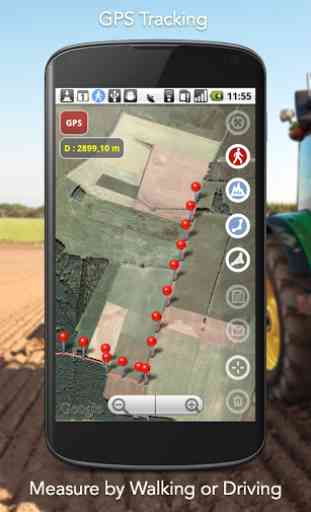

Great app! Does almost everything I want. Just updated to Android 10 and the current version does not work on 10 (bummer). I'm sure you folks will have that fixed soon. Wish there was a way to save files directly to a Google Drive folder as it would make it a lot easier to share the KML files with co-workers. If it could do that this would be a 5 🌟 app for sure. Okay folks, time to update the code so it will run on Android 10. Performed a few simple task. So far everything checks out. Thanks