PlanIt! for Photographers
* Please email [email protected] for bug reports or feature requests. Comments don't work out very well in this case **
===Note for users who purchased the in-app purchase of the free version: The in-app purchase option was accidentally removed from the free version since 6.0. For those purchased the in-app purchase before, please go ahead and purchase this paid version. After that, please email [email protected] for the order number of the both the old in-app purchase and the new paid version, we will refund you for the old in-app purchase one. You can find the order number (begins with GPA-) from the emails you received from the Google Play Store. Or from https://payments.google.com/. If you can't find the order number, please email me the purchasing date (available in the order history of the Google Play Store) and your billing zip code. I will try to locate the order using both information and give you the refund. The price of the two orders should be the same if not considering the currency exchange rate changes.====
This is a special call to landscape photographers, travel photographers, nature photographers and those who are interested in night photography, city photography, time-lapse, star-trails, milky way or astro-photography: look no more, this is the ultimate app for you
- Planit! for Photographers. It only costs you a cup of Frappuccino but will save you tons of time and effort and a lot of gas money. The most importantly, it will make you enjoy the landscape photography even more.
Please make sure you watch video tutorials at http://youtu.be/CrtWDHNlwPA?list=PLTmlTTxPbBbeu8Yx4paLUytV8z60SSL_w
-----
Ansel Adams dedicates the beginning of his first book "Taos Pueblo" to visualization. He introduced the idea of "previsualization", which involved the photographer imagining what he wanted his final print to look like before he even took the shot. Of course there are many great photos which were taken impromptu. However, for landscape photographers, being able to previsualize the scene before going there will greatly reduce the chance of being caught unprepared and will greatly increase the chance of getting better shots.
Photographers use various tools to help them pre-visualizing the scene. Nowadays, many of those tools are phone apps. PlanIt! is all-in-one solution that is designed to leverage the map and simulated viewfinder technologies to provide the necessary tools for photographers to pre-visualize the scene in combination with the ground subjects and the celestial objects such as the Sun, the Moon, Stars, Star-trails and Milky Way.
In a single app, we packed it with features
- from location scouting such as GPS coordinates, elevations, distance, elevation gain, clear view, focal length, depth of field (DoF), hyperfocal distance and panorama, to the Ephemeris features such as the sunrise, sunset, moonrise, moonset time and direction, twilight time, special hours of the day, sun/moon finder, major stars, constellations, nebulae azimuth and elevation angle, star trail planning, time-lapse calculation and simulation, milky way searching, exposure/ND filter calculator, light meter, bulb timer etc. All the information are either represented on the map as an overlay or visually presented in a simulated viewfinders (VR, picture, or streetview), just like you look through your camera's viewfinder.
Please refer to http://yingwentech.wordpress.com/tags/planit for more details.
Category : Photography

Reviews (22)
I've used this app on quite a few occasions, particularly for visualizing moonrise over the foothills where I live. It has been very accurate for my needs. Very accurate timing when the moon starts to peek out over a specific hill...the VR viewfinder has been extremely valuable in visually depicting all the information i need to plan a shot. I don't know how I managed without this app for so long! Thank You!
Exceptional and well thought out app. So many pertinent features to photographers and astrophotographers. Can be daunting or overwhelming when first opened but the video tutorials are well done with excellent examples. I previously was using photopills, but plan it takes it to a whole new level. The viewfinder features are critical to planning that perfect shot and finding the exact date to make it work.
Two stars for the moment - but I'm sure i'll be increasing the rating in time. Currently, however, there are a few bugs that make the app unusable - and they revolve around storage access and permissions. I currently have given the app access to everything it has requested, however, the app still does not have the ability to access the phone's storage, or read photos I've taken with the phone for the 'Viewfinder Picture feature that I would like to use for planning a scene of a target of unknown height. Additionally, I cannot download the elevation files locally because the app still is not maintaining the permissions to access storage on my phone (downloads stay in paused state - pressing 'play' button switches to 'pause' immediately). I've checked the app permission settings for all apps, and PlanIt Pro is listed as having permission to "Access photos, media, and files on your device." If these permissions issues aren't fixed, the app is mostly useless to me
Very good, in fact more than enough! All the info you will ever need in landscape photography. The interface can be a bit too clutter, too much info on our small mobile phone. The really unique feature is their VR viewfinder, but seems like no buildings in the VR viewfinder, only natural landscape. So street view may benefit in this aspect, however it will be coming soon as subscription according to info in the app. I am also using sun surveyor app, they still have the street view available.
What a clever app that I looked years for! From the first steps of studying it ,you realize how mach time this app can save for you. The tutorials are great and clear. Already from my first plan I was convinced how precise it is on a field. Definitely worth every penny of its modest price. Will continue exploring surroundings and enjoy landscape photography!
Planit Pro is undoubtedly the best app I have ever bought or I am ever likely to buy. It may appear expensive for an app. But it is not for what you get. How the developer includes just about every feature you could want, or think of, into such a small footprint, I just don't know. The support is excellent and the developer is very to input and suggestions.
Its a must have application if you are in to night astro landscape photography. I have been using this since last two years. Very accurate and user friendly. I would rate it more then 5 if I could. Cheers to the developers. 👍
Almost perfect, just too bad that we don't get a pc software (when I need to use it on my pc, I have to use the android emulator Genymotion). The enormous advantage of the app is that we can ask it when the sun or the moor will be at a specific position in the sky.
I have been using this app for about a year now. The developer is easy to communicate with and responsive to questions. I use the streetview option for planning milkyway shots in advance of my trips. It is amazing. I recommend the Mike Shaw tutorials for helping learn the app.
Used this for about a year now, and I think I've barely scratched the surface of all the features the app has to offer. Always my go to app when planning any shoot, whether astro or landscape.
I absolutely love this app! I have been able to plan so many awesome shots with this app. I would be lost without it. This is a night photographers "must have." Kudos to the designer and developer for this one! Phenomenal app!
Simply THE BEST app for planning Milky Way photography or really any kind of photography for that matter. Far better than any of the competition (if you really want to call it that).
Great app, but navigating through the various features can be challenging at times. Still very useful for all sorts of photography.
The more I use it the more I find it does. You really need to watch the videos or read the manuals though. This isn't a piece of software you will understand by just pushing buttons to see what happens. If you do, you are going to miss out on so much.
I have been using this app from when it was first released, then I bought the pro version, the pro version is what you need for full functionality, yes it can be quite intimidating at first, but if you work at it, it is not too hard to learn.
2nd Review: Still absolutely love this app. I would gladly pay an in app fee to have the full function in Street View with the overlay. Composition planning is the best with that tool.
Second to none - for years I was looking for an Andriod alternative to PhotoPills on iOS. PlanIt is PhotoPills on steroids with better support and new features being added all the time absolutely essential app for Landscape photos.
Outstanding tool to help visualize and plan photographic setups and shots. Works great! This should be in every photographers toolkit.
Very useful app, and I only use a fraction of it's capabilities. A must have. for landscape photography.
The more I use this app and the more features I discover that are baked in the more I really like it. I recommend it to everyone who's ever asked me for an app to help with astro landscape photography.
Use this all over the world for planning photogrpaphy. The features are exhaustive. Panoramas, aerial, Milky Way, tides, 3d terrain and light, the list goes on...

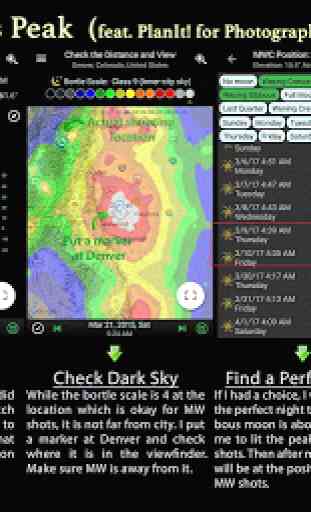
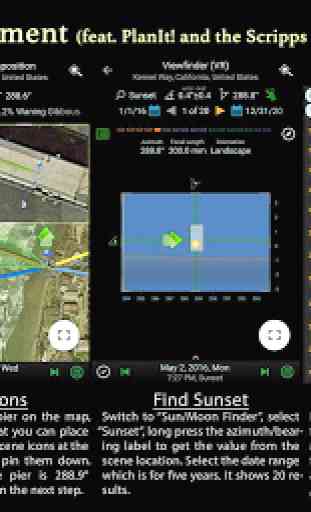


Great app! Very easy to use once you get the idea! Excellent interface - very smooth and comfortable. I love the VR feature. It is great to be able to see how the scene would look like without having to be at the actual spot. I only miss some DoF, FoV tables and some calculators directly accessible without creating a scene. It would be nice to be able to set more than one camera in the settings so that you can easily chose afterwards when making the plan. 5* from me! Excellent work!