Planning Note
You can simply take the following steps to set up your own plans at Planning Note.
Set up the name of your plan at My Plan. Tap on the plan name, and you will see small items such as To-Dos, Checklist, Budget, Schedule, and Notes. To-Dos is where you list up all the small things to do. Use Checklist to check any preparation list you need in order to carry out your plan. You might need to smartly plan for the estimated money to spend, and for the actual money spent at Budget. At Schedule, you can also sort the important schedules by time, by A-Z, and by Checked list. Take simple notes at Notes. Simple and easy as it can be!
Dashboard is where you can view all item list in a glance. You can sort To-Dos by Things to do, by Things Done, and All Lists. Schedule is sorted by Upcoming schedules, Past schedules, and All Lists. Notes is where you can view all the notes you took during your planning process.
This is an advanced version of Planning Note Lite, and you can create as many plans with Planning Note.
If you like the application, don’t forget to rate it!
If you have any comment or problem, please send emails to us.
Category : Productivity

Reviews (27)
very nice app but kindly add cloud service for users so that data saved in the app is not lost when phone is lost.
I will five 5 stars if you add synchronize fiture, so I could work across my gadgets.
Very Nice app Simple and Pefect just Add function of themeing and Lock thanks dev
App needs to be updated to work on Android version 10
amazing ! just what i needed.
This app was trash. It looked really helpfully according to the reviews but, when I opened it, I could do anything besides make a To-Do list. The app wouldn't allow me to access the budget, checklist, schedule or notes. I wouldn't recommend to anyone. Seriously, this app is a waste of time and space on you phone. Absolutely Useless. Look for another app...
It seems like as if I designed my own app according to my needs... A simple and easy to use planner and organizer.
This app is excellent except for lack of function to sync it with the same app on my other gadget. I would suggest function to sync or to backup on cloud. By that I can input notes on my mobile when i am on the go and later edit it on my tab when I have more time and comfort of bigger screen. Just a suggestion.
- Feature to sort plans manually - Sort todo list manually - syns with gmail if possible Thats for now But great app thanks a lot
Just by the looks of it, would be very suitable for me. Great app, i give it a 5 because of its small size, and with so much functionality and very nice interface too plus some user help. What more to ask. If you don't download this, then you don't. Kudos to developers. 👍
This is an awesome demonstration of upscale programming for Executive Planning and At-A-Glance. Just awesome in other words.
Convincing app, did all my plans easily and systematically.
Nowadays with busy life this app help me a lot.
VERY USEFUL A WELL THOUGHT OUT APP
Is there a way to back up my Plans incase something get wrong with my phone??
All needed... need improvement to sync with gmail.. and fancy icon for notes
This is what I was searching for since long long time
Notes, todo/tasks, timelines, scheduling, budgeting, checklists, etc... I was able to copy and paste 5 ongoing projects into this amazing planner. Got rid of 4 apps. Better than paper planners. If you're savvy, data can be wifi/bluetooth to other devices. A joy to use. Thank You Developers for giving away something wonderful. You will be rewarded. THX!!!
Excellent way to plan events or projects.
Simple and very useful
Just what I need yays!
It is good
I didn't like having to make the whole check list myself. You pretty much have to make everything yourself . it Would be nice if there were guidelines that you could edit
Really 10 * i can give for this app...so useful...thank u so much.
I couldn't create a checklist beyond the name of the checklist. Couldn't add any items in the list! 😕 I'm uninstalling.
This helps.

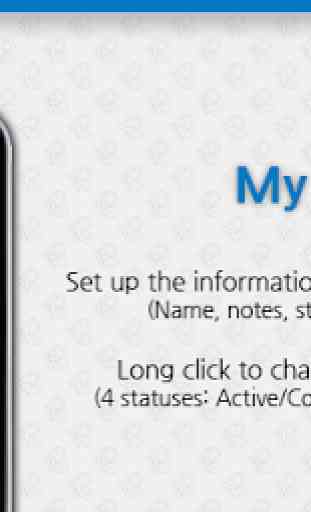

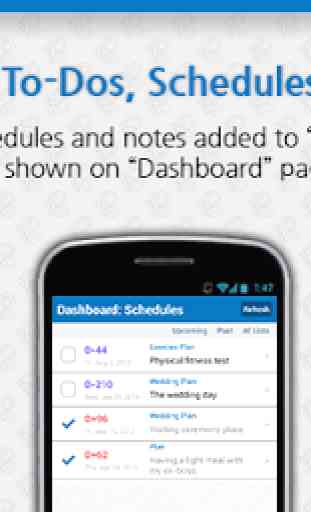

What a great planning tool. It shows you 5 different tabs like a browser.. what amazes me is the way that he develop this app to keep your plan free of clutter. This app doesn't get enough love from the community, but that is only because the programmer thought more of solving the planning problem than making it with pretty graphics. This breaks down biggest problems into smaller steps. Only needs Rich colors!