Plant Diary
Plant diary allows you to define a set of alarms for each plant in your garden and get reminder when an action (like watering) should be performed on a plant.
With Plant Diary you will never forget to water your plants as it will always remind you to water your plants.
Current feature are:
* Define alarms and scheduling for different activities on the plant
* Track the growth and health of your plants
* Track expense for your plants
* Track images for your plant
If you like the application, please like us at Facebook: https://www.facebook.com/plantdiaryhq.
Happy gardening.
Category : Lifestyle

Reviews (18)
I really like this app! I'm a hobby gardener and would like a feature where you can pretty much mark something as "done". For instance i sold it or it died and it can go to a different folder and not on the main screen. Also more options for acrions like i have a few bonsais and would like to record how long its been since i adjusted the wiring like "wired." Also "harvest". "Staked".
This app gives the most flexibility in adding plants as you're not limited to a pre-existing list. Love reminder and diary updates. Some suggestions for what I'd like to see: 1. The reminder feature could use a propagation/other option, but there is a free type field for notes works for now. 2. Remove large white space between the reminder and due date on main plant menu. 3. Can't find a way to rotate pictures so tall pants (like corn) are sideways. 4. Monthly calendar showing reminders
Great app. Simple, fast, easy to use. Does what you need it to do, without silly tricks. ONE BIG ISSUE: When you add actions for groups of plants, you can not add notes. So, if you want to add for example what type of fertilizer you used, you must add it separately for each plant. One suggestion: In the "actions" in the diary, there should be a way to add a custom, or at least have an "other" option. An one silly: there isn' t "fruit" option in the types of plants...
I wrote the developer and asked for clarification and help. Haven't heard back so far, if I do I will be delighted to edit my rating. There is no way to successfully enter a plant and be presented with the same choices for setting up an individual plant record. I also asked for several small modifications which would make this app more user friendly. Adding a succulent category, allowing easier editing. Showing the entered alarm times, rather than 12:00 am, which must be the default (who waters plants at 12:00 am?)
I enjoy this app. Helps me keep important details about my plants all in one place. Also like that i can schedule when i need to fertilize and water all of my plants individually. Would be nice if there was an account feature where you could log in and save all of your information. Would be really helpful for when we need to switch devices. Overall great app.
I like the setup. One thing I'd like is a calendar view. you can look at a calendar and see each day, week or month of what needs to be done each day such as watering or fertilizing instead of having to scroll through the whole list. I use the alarms, but it would be nice to be able to look ahead. This could really help someone going on vacation so they can write out instructions for specific plants without leaving something out and their plant sitter killing a plant.
Adding some picture editing like crop, zoom and rotate will be really helpful as some pictures need these tool. Adding some space to add pictures for the fertilizer and others will be good as it will be a good reference for the user. Last performed information is not showing up. There is huge spacing between plant to plant in the summary page after adding extra information.
This app suddenly lost a ton of my photos. When I go to see the pictures it says media not found. This is extremely frustrating because I had already inputted over 40 plants and now I have to uninstall and find a new one because I can't risk this happening again. Very very unfortunate.
Really like it so far, but would like to see a place to mark when you water a plant, a way to sort plants by last watered, a "rehab" and "propagation" option where you choose condition the plant is in, and a way to edit pics when you put them as the plant's picture. All in all tho heck of a good start! Keep updating and taking suggestions and you'll have one of the best houseplant apps out there :)
I quite enjoy this app! It's very open and let's me label things how I want. As a suggestion, I would love to see a Wish Lost options for all the plants I want to get and once I get them, I'm able to transfer them over. I would also like to be able to add multiple pictures on a plant I have.
Cool features but it will not save more than 1 plant at a time. I've tried updating it to add my Spider Plant and a few others, however, every time I create the plant and back out, it only shows my first plant I initially added. It also erased the other plants I had saved and will not save any other plants I try to add. Edit: It's now showing all my plants, however, they're in a jumbled mess mixed in with alarms and all. Luckily when I view each plant individually, they're fine.
I love this app but its extremely inconvenient when I have to upgrade to a new phone bc I can't transfer all the data easily. It has to be done manually and I have like 75+ plants so its such a pain!!! Please create user accounts. I'll even pay for it as a premium option.
I was in love with this app. I got all my plants set up and put alarms for each one. But when my alarm goes off and I click I did it it doesn't write the entry for the right one. If I water my Basil first and click I did it then it works, but if I water the peppermint second and click I did it, then it adds another entry to Basil. Also I just checked and for some reason it changed all of the alarms I had set from 10am to midnight. If this keeps happening I'm going to be have to find another app
I love this app, it does all the important things that I need with respect to each plant. Having said this I must express my disappointment in a few equally important areas. 1. The creators no longer maintain it. 2. There is no provision for backup or portability. Despite this I am still using it since I have yet to find an equivalent app
I would totally buy the premium version, if the app had an option in settings to order the plants not only alphabetically, but also by the time they were last waterd. Then the plants that need to be checked first, would be in the beginning (or the end) of the list.
Easy to use, except when entering new plants, if you accidentally exit the new entry or reopen the app, all the details that were entered disappear. Also, can there be a 'succulent' option for type of plant? They're not Cacti, but it's the only close-ish option.
I have downloaded many apps over the last few days trying fo find something to categorize and list all of my plants, when i planted them, and when they started sprouting this year. I deleted all of them after I found Plant Diary. The only reason i give it a 4 is because the pictures all turn horizontal in the diaries.
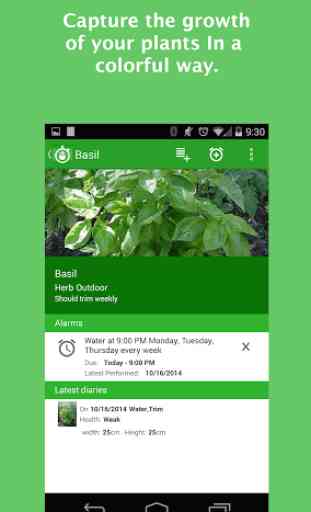
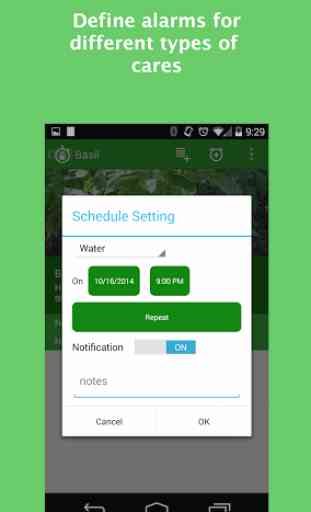
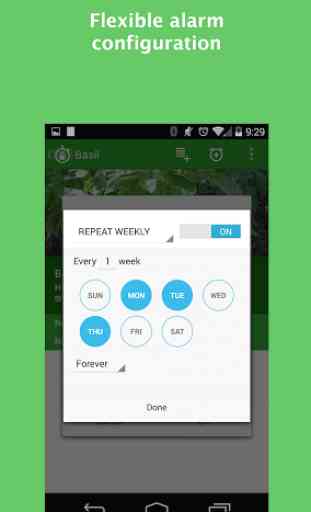
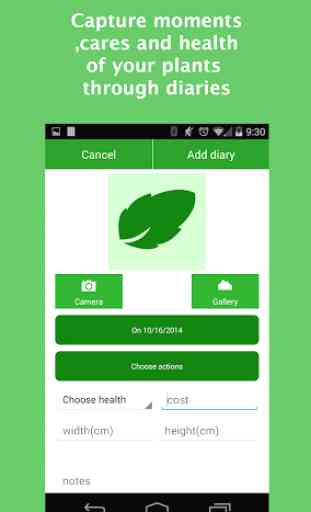

This is a very good app. I can take care of my plants with a lot of options. I miss an option to add diaries all the plants at the same time. I have so many plants and I have to add every action one by one. The app only can add the picture of the plant in landscape. So if the picture is not in this mode, the app turns it 45 degrees. If you fix this I will give you 5 stars.😊😊 Good work!👍