Plantronics Hub™
Get the following features for Voyager Legend, Voyager Legend UC, Voyager Edge, Voyager Edge UC, Voyager Focus UC, and Voyager 5200 Series:
• Use Find MyHeadset to locate your misplaced headset using an audible tone or the BackTrack feature • Customize settings • Manage smart sensor options• Check battery level • See headset status• Explore headset features • Manage your headset call features from your wrist with your smartwatch• Wirelessly update your headset firmware from your smartphone (Voyager 5200 Series)• Change language option for your voice prompts (Voyager 5200 Series, Voyager Edge and Voyager Edge UC only)
Get the following features for Plantronics BackBeat FIT, BackBeat PRO, BackBeat PRO+, BackBeat SENSE, BackBeat GO 2, Voyager PRO HD, Explorer 10, Explorer 50, Explorer 80, Explorer 100, Explorer 500 Series, Marque M155, Marque 2 M165, Marque 2 A170, Marque 2 M180, M25 Series, M55, M70 Series, and M90 Series:• Use the Find MyHeadset feature to locate your misplaced headset using an audible tone or the BackTrack feature • Check battery level• See headset status• Explore headset features
Requirements:
• Android OS v4.1 and higher • Some versions of the Android operating system and some phones/tablets may not support all features.
©2016 Plantronics, Inc. BackBeat, Find MyHeadset, Plantronics, Voyager, and Voyager Legend are trademarks of Plantronics, Inc. registered in the US and other countries. BackTrack, Explorer, Marque, M25, M55, M70, M90, M180 and Plantronics Hub are trademarks of Plantronics, Inc. Bluetooth trademarks are owned by Bluetooth SIG Inc., any use by Plantronics, Inc. is under license. All other trademarks are the property of their respective owners.
Category : Communication

Reviews (21)
Great for finding headset if turned on. Please add feature to FIND YOUR PHONE. Maybe something like hold the button in for 3 seconds then your phone rings like an incoming phone call no matter it is on do not disturb. Maybe this requires the phone to send a message over the internet to a service that calls phone twice to overcome do not disturb? Just used find my headset again, love this feature. Pls make it even more useful as above.
I have three different Voyager Legend headsets. I used to use this app frequently to locate them. But for some reason, the current version of this app continuously complains about the need to enable a media connection. There is most definitely a media connection. I disconnected from the headset in question, and used the app to connect to it. Still the same issue.
Plantronics (now Poly) products are truly remarkable hardware-wise. My favorite wireless headset for 10 years and going... But their software? As many have mentioned in the comments, not only is it dreadful, but it also hasn't improved with time. For example, the HUB works intermittently - I've been trying to connect any of my 4 headsets for a few days now to no avail.
So far so good! I "lost" my headset for the umpteenth time - but this time, I'd bought one that could connect to this app and do a phone search. Heads up! If you're hitting the 'send signal' button and your phone is on DND (Do Not Disturb) you must turn that off, or the headset will not beep. Also, won't make sound if it's off. But in that case, the, "Backtrack" feature was REALLY helpful!
This app is the worst part of a good product. I've owned over 10 Plantronics headset models, from legend to legacy to 5200 series. They work well until the microphone fails. But this app doesn't work 80 % of the time. When headset is paired and connected, this app doesn't see it. What's the point of it if it can't even recognize the product (s) it is supposed to service?
When it works , it is does a job well! When it doesn't, here are some issues: 1. Out of nowhere it decides to transfer back to my phone's earpiece connection without me doing anything different. 2. I cannot find my headset, when it's turned off. I like the Find MyHeadset feature, but it needs to be able to override the on-off button, so I can turn itself on through my phone's command. 3. It does not hug tight to my ear or stay in my ear. It would be helpful to have hug tight features for ears
It is an OK app, but it is NOT compatible with Android 9 (Pie) on the Pixel. Not sure if it is specifically my Legend or the phone or the Android 9. But I can't use the "find my bluetooth feature." I've contacted support and am waiting for a solution. When I try to find my headset, I'm told I need to turn on "media" in the bluetooth settings (like I've told Legend to not play music through my BT). But I can hear music playing but if I do find my bluetooth, it says that I haven't allowed the media. So instead of using the feature, I'm trying to use myphone and find a loud song to search the house. And that won't go as loud as the Legend does when using the "find my headset" feature. I lose it frequently, so hoping they fix this! One of the reasons I purchased the Legend.
A useful app used with my Voyager Legend. As well as calls I also use the earpiece for audio books when I'm out and about so it's handy to keep an eye on the battery life. The buttons and controls page is handy for quick reference alongside the FAQs. Never had to use the 'Find my Headset' feature (yet) but it looks & sounds like it should work fine. Never had any stability, crashes or heavy battery use issues. Based on the above I would recommend the app to any Plantronics users out there.
As soon as it was set up, the app reported the headset battery status. The "find my phone" feature, however, the was less impressive. While it did produce a sound signal, the volume (phone at Max volume with loud and obnoxious tone) was pitifully low volume. What I finally realized- not because it was part of the user guide - is that the headset volume, in addition to the device volume must be at maximum to be able to hear the "find" tone. Which raises the question: how likely is it that the headset volume will be turned up all the way when it goes missing? I think the headset volume should default to maximum as soon as the "find" feature is activated.
I just Purchased and Set up my Headset, no issues. Easy set up, descriptive guidelines. Wish it was a complete package with Charging Case included, at the least. As it comes, I have to order everything separately except for the included USB cord. Which is an inconvenience because until the Charging Case arrives, each charge gives only 7hrs of power. Otherwise, I would have rated it with 4 stars. Once, I see how well it performs I will rate it again. So Far, I would recommend it. Thx4urtime
Doesn't work with all Plantronics headsets. Tone on the one that works (an E10) was not "loud & obnoxious." It was inaudible unless you were wearing the earpiece, even with both the phone and headset volume turned up 100%. I guess if you forgot you were wearing it, it would help you find it. And, if the headset is turned off or out of juice, you're out of luck. Not a useful app at all.
Brilliant, easy to navigate and use, fantastic features for the more advanced Plantronic units. Waljs you through the srt up process, with well researched frequently asked questions to guide you through the process effortlessly. I have used Plantronics products exclusively since discovering them 7 years ago, and find them the most comfortable fit for my ears. They are simple and easy to use if you get a base unit, but just as easy and intuitive to use when you progress to the more advanced unit
I had the old version of find-my-headset and it was superior in every to this one. For one thing the so-called loud and obnoxious sound is barely audible, not to mention the fact it constantly loses connection so when I want to use it it shows my Bluetooth isn't even in range. Big disappointment over the old version. I thought over time something like this would improve rather than downgrade.....🙁?
It just doesnt do much. Overlay to display and toggle mute state would make it more useful. The #1 thing I want is the ability to configure volume normalisation (compression) and manage volume limits. So I can better cope with group calls where one person is beey loud and another quiet, or one persons audio has painful volume spikes but is otherwise quiet, etc. You'd think that'd be basic functionality. But no.
Plantronics having an app that will locate the device, help with personalized set-up and tutorials is awesome. Everthing I have tried so far has been great. The sound quality is very good and everyone I have talked to says the clarity is exceptional. I love some if the little extras that this model offered, like the vent clip to hold the ear piece while in your vehicle & the 7 hours of talk time with a single charge.
I've had a Voyager Legend since January and just downloaded this app as I was unaware that it even existed. Now that I have it, and have started using it, it's very convenient, especially the "find my headset" feature. I also like that Google Assistant works via the headset. I've also learned through this app that via a PC app I can update firmware, change languages, etc. With this app my headset will have a long and useful life!
S9+ can no longer can send tone to find Explorer 500 earpiece: I've had 7 Plantronics Bluetooth earpieces. I kept buying Plantronics because I could locate my earpiece w/this software. Suddenly it no longer works. The app shows earpiece as connected & tells how much battery is left, but it won't send a tone to the earpiece anymore. I have 2 different Galaxy S9+ phones & it doesn't work with either of them. All permissions have been granted. iOS version still works w/this earpiece.
Great app. Very user friendly, very efficient. I've used the Plantronics app a dozen times or so over my two years of owning a blue tooth headset. Two of the the twelve times I actually lost my device and I guess about ten times just was periodically testing with the app with perfect results.Thanks, Plantronics. Love your products. You've come through again👍
Old headset finder for Voyager played continuously & would not drop the sound so low at start as to not be able to hear it every time you tell it to start AGAI,. Volume slider disappears after it starts out in low AGAIN every start. Makes app stink now. Wish I could get the old app. Sound goes off every time within the few seconds playing, just after finally getting the volume back up to be able to hear it racing to make your big fingers find the controls. Sux.
Haven't had to use this app very often, BUT when I've needed to locate my bluetooth headsets it works perfectly and it shows battery life remaining. Would definitely recommend this app to anyone with a plantronics BT headset. Update: I've used this app many, many times & it has never failed helping me find my Bluetooth headset. Its one app that honestly does its job. Nice going Plantronics!


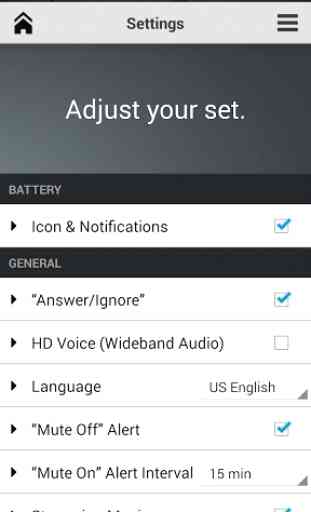
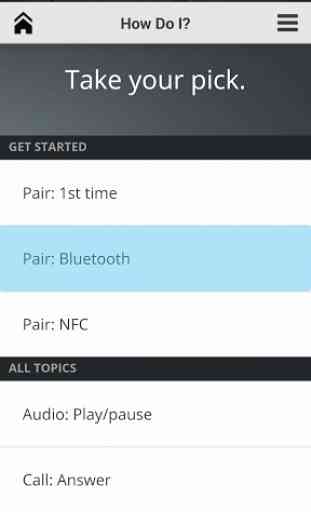

Plantronics devices have smart settings,. These smart settings are supposed to turn on the Bluetooth 🎧 when put on the ear. What really happens is when you put the Bluetooth Plantronics device in your shirt pocket, it turns on, and then you don't get calls because you can't hear them and the phone doesn't ring. Another genius idea that doesn't work. Now, turning off this stupid smart settings is all but impossible.