PLAY'A VR Cardboard
- 2D, 3D, flat, 180° and 360° Videos automatically recognized
- All Video Formats Supported
- Intuitive user interface
- Shake smoothing
- Privacy modes
- Convenient folder navigation
- Picture adjustments: brightness, contrast, saturation
- VR Video adjustments: tilt, height, zoom, playback speed
Just download and see it for yourself ! ;)
Category : Video Players & Editors

Reviews (29)
For an app that's free and doesn't seem to be infested with any ads, hats off to this and my sincere thanks! If you're taking donations I might consider a small sum for your great work. It has simple and intuitive controls, settings for most features you need, everything's clean and easy to understand. There's only one real problem: Half of my videos refuse to play for an unknown reason, it just says "video can't be played" and returns... they're all mp4 and can be played fine by other apps, the clips affected seem to be high resolution which might indicate the root cause. Could this please be fixed? Only other thing I could possibly ask for is support for images in addition to just video; Perhaps image slideshows that play entire directories, for photos and video playlists alike? I'll definitely follow how this project goes.
It doesn't save your preferences and you have to adjust everything again once you pick another photo. Fix the issue with the slide buttons. Bring them nearer so customers can see what they are doing. Unlock contrast, saturation, etc sliders. If you fix those issues then you'll get 5 stars.
It's the best app I've seen in terms of the VR itself. Video is very smooth, less doubling at the edges than I've seen on other apps. But how do you control it? Do you need a controller to adjust zoom settings, or fast forward? The VR controller pointer just doesn't work on those tiny menus. And typing in websites or usernames, forget it.
The UI is terrible and way behind. In Google cardboard, no drag n drop whatsoever, not even for the volume slider. OSD cannot be moved, vertical tilt is only available through a submenu rather than with re-centering. The latter cannot be dragged either and only accounts for azimuth. Otherwise, I guess the app does what you would expect.
Unable to access external sd. Display settings don't save after exit. People look gigantic.Hands free doesn't work while seeking videos i have to touch manually to seek videos. Rest everything is great. Hope it'll be fixed soon. Ready to give 5 stars.
I think this is the app that all other vr apps should try to emulate. there are a lot if websites that you can log into right thru the app itself. not only that, the playing features and no-hand control aren't lacking. maybe a few twitches to layout if any criticism. I'm in.
The quality is good but it needs work on the player experience. Mainly you can't type with just vr headset. It won't load the characters (abcd..) without a remote or physically touching the screen while holding the dot on point.
I don't get it, now I got to headset that has the click function, that's not a problem. It barely resends correctly. You got to stare up at the ceiling to look straight at the main menu. Crazy.
The application allows you to view any videos online and locally. I've compared many VR players, but this one is very user friendly and functional.
This is by far the best VR player I have used. The user interface is intuitive. It comes with useful adjustments for the user to gain better VR experience.
Very good app for viewing videos for Google cardboard, but even with viewer off the text is too small to read anything. I'm near sighted and I cant see the words. Please increase font size to make this app better.
It need powerful codec or something. And some videos lack clarity. But when played in other vr player they look how they supposed to.
The best VR app I have ever used, fast and reliable, haven't encountered any issues so far and the updates are smooth on my device. Thank you PLAY'A for a great App.
Player itself is ok but for the love of god give me the ability to use my device keyboard or copy and paste for signing into websites. I'm not trying to spend 30 minutes attempting to type out a 14 character password with symbols and caps and numbers on the in app keyboard.
Everything is upsidedown. Even when I flip my phone... Otherwise it would result be the best player out and I'm trying them all lol
Cant recenter up and down. Errors trying to load videos. Spent more time messing with the player than watching the video
I literally never leave reviews but this app is so sick i had tooo. Its interface is like flawless easily the best vr app ive found an they connected perfectly to there site. Genuis stuff check it out.
Great app but unable to play videos from my local network which would save me from having to copy large files to my android continuously.
Great for viewing VR videos or adding additional channels for more content. Simple UI to navigate, thumbs up!
No audio. Worked after phone reset. Then broke again. Sometimes menu audio works but videos don't. Nice ui tho.
Sweet app! First one I used to check out some VR videos a buddy shared with me. took a minute to figure out the controls, and rest was cool. Got so into it - the dinner got cold Good luck guys! =)
Can't seem to find a way to play files on my pc via SMB. Looks great otherwise, and plays local files ok so far
Excellent at playing VR videos but would be useful to have a list of websites that work with Play'a VR. Can't seem to find any that work.
Doesn't work, upside down in vr mode, backwards outside of it. Recenter won't help because it's reading either backwards or upside-down
I use my Google cardboard headset every day and this app just made everything so much simpler and easy to work with many type of videos, thank you PLAY'A for creating such a good working app.
looks like a great app but when i activate the cardboard mode in the bottom right all audio cuts out :/
Very great app, alot to offer, provides good quality videos, and easy UI controls.
it constantly buffers it moves like 2 frames and freezes

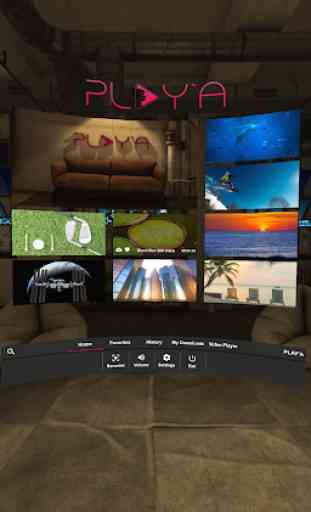



The app is almost perfect. Nevertheless I'd add more features. Lens distortion, hability to change the distance between left and right images in order to tweak for different devices and headsets. Also the fact the auto adjust is only horizontal and not vertical, I think there should be an option in settings to choose one of both. Also I'd give the option to increase the UI scale, sometimes is difficult to choose the options.