Play Camera
Thank you for your interested in our product!
Development logs: https://www.swanob2.com/playcamera
Shooting Optimization :
1) Taking high-quality and light-weight photos. Consistent color and quality, looks the same before and after the photo is taken;
2) Silent shutter option, avoid disturbing others;
3) Support taking photo and recording GIF with the LED light turned ON. Tailormade, more stable flashlight setting, let you effectively reduce the reflective problem on objects, documents or glass;
4) Countdown to take photo and countdown sound effects hints for better grasping the timing, so reduce the eye-closed rate of collective photos;
5) Multi-touch shooting button, even if more fingers accidentally touch on the screen, it always detects your touch command correctly;
6) Easy exposure and zoom adjustment, automatic focus, remove complex settings, simple and practical;
7) Instant preview of photos, you can add text, images, GIF and filter effects, preview, and save until you are satisfied with it. You can also modify the added items, and save the same photo with different effects & items without restriction!
GIF Features :
8) Advanced GIF recorder and slideshow maker, rich setup options, let you create different types of animated GIFs.
9) Provides millions of interesting GIFs, connect with the world instantly, all-time updates, and provides the latest and most popular GIFs to you;
10) Enter keywords to search GIFs. Download your favorite GIFs, and share GIFs with your friends.
11) Groups emoji GIFs similar to the most popular instant message apps, convenient to share with friends;
12) Maximize the use of your screen space, browse dozens of GIFs at a time, maximize your search speed!
13) Decode the entire GIF/GIF Sticker and allows capture any specific frame, save as PNG picture;
14) Manage your GIFs: add your favorite GIFs to favorite list, save to in-app Gallery or download to your device, it is totally up to you!
15) Edit your GIFs, you can download GIFs to the in-app gallery, open the GIF in the file browser for rotating, rewind and other quick modifications.
16) Photo & GIF editing and making, the powerful design tools allow you to easily add photos, GIFs, shapes, and texts on the canvas. Save as pictures or record animated GIFs.
17) Powerful social share tools: share GIFs on more than 10 most popular social platforms.
Dynamic Filter Effects:
18) Provides up to 72 filter effects, apply whether you are taking photo or recording animated GIF. You can also mix and match them when taking pictures;
Environmental Color Capture:
19) Using the camera to capture the color samples in the environment, calculate the closest color of the sample, display RGB values, and hexadecimal color code;
Chroma Key:
20) It allows you to remove a range of colors in the camera live preview image.
21) Take photos, edit and make GIF without watermark!
Thank you!
Find out more: https://www.swanob2.com/playcamera
P.S.
The application may request permission to manage dial. In fact, we don't use any feature related to that permission, so you can rest assured that you can decline this permission request for the first time you open the app and select the "Don't show again" checkbox.
Enjoy!
Development logs: https://www.swanob2.com/playcamera
Shooting Optimization :
1) Taking high-quality and light-weight photos. Consistent color and quality, looks the same before and after the photo is taken;
2) Silent shutter option, avoid disturbing others;
3) Support taking photo and recording GIF with the LED light turned ON. Tailormade, more stable flashlight setting, let you effectively reduce the reflective problem on objects, documents or glass;
4) Countdown to take photo and countdown sound effects hints for better grasping the timing, so reduce the eye-closed rate of collective photos;
5) Multi-touch shooting button, even if more fingers accidentally touch on the screen, it always detects your touch command correctly;
6) Easy exposure and zoom adjustment, automatic focus, remove complex settings, simple and practical;
7) Instant preview of photos, you can add text, images, GIF and filter effects, preview, and save until you are satisfied with it. You can also modify the added items, and save the same photo with different effects & items without restriction!
GIF Features :
8) Advanced GIF recorder and slideshow maker, rich setup options, let you create different types of animated GIFs.
9) Provides millions of interesting GIFs, connect with the world instantly, all-time updates, and provides the latest and most popular GIFs to you;
10) Enter keywords to search GIFs. Download your favorite GIFs, and share GIFs with your friends.
11) Groups emoji GIFs similar to the most popular instant message apps, convenient to share with friends;
12) Maximize the use of your screen space, browse dozens of GIFs at a time, maximize your search speed!
13) Decode the entire GIF/GIF Sticker and allows capture any specific frame, save as PNG picture;
14) Manage your GIFs: add your favorite GIFs to favorite list, save to in-app Gallery or download to your device, it is totally up to you!
15) Edit your GIFs, you can download GIFs to the in-app gallery, open the GIF in the file browser for rotating, rewind and other quick modifications.
16) Photo & GIF editing and making, the powerful design tools allow you to easily add photos, GIFs, shapes, and texts on the canvas. Save as pictures or record animated GIFs.
17) Powerful social share tools: share GIFs on more than 10 most popular social platforms.
Dynamic Filter Effects:
18) Provides up to 72 filter effects, apply whether you are taking photo or recording animated GIF. You can also mix and match them when taking pictures;
Environmental Color Capture:
19) Using the camera to capture the color samples in the environment, calculate the closest color of the sample, display RGB values, and hexadecimal color code;
Chroma Key:
20) It allows you to remove a range of colors in the camera live preview image.
21) Take photos, edit and make GIF without watermark!
Thank you!
Find out more: https://www.swanob2.com/playcamera
P.S.
The application may request permission to manage dial. In fact, we don't use any feature related to that permission, so you can rest assured that you can decline this permission request for the first time you open the app and select the "Don't show again" checkbox.
Enjoy!
Category : Photography

Related searches



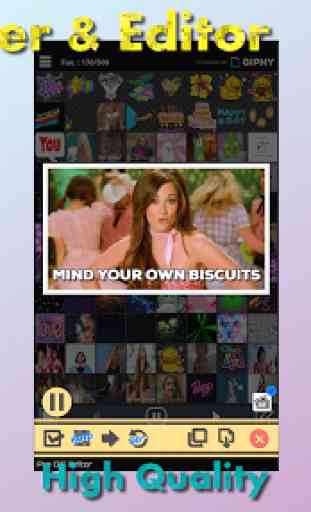

I think that this would've been a pretty good app for my photo editing but it doesn't work on my chromebook