Play Robot Car
If you are planning to make Arduino project which you want to control with Android device via Bluetooth, then this application may help lot!
Feature:1.Arduino code use Standard Firmata Library. How to program Firmata code to Arduino Board. http://www.instructables.com/id/Arduino-Installing-Standard-Firmata/2.You can use the arrow buttons or the joystick to control Robot Car.3.Through preferences, you can: a. choose three different modes (continuous rotation servos, angle servo or DC servo motors). b. you can set the pin number. c. you can set button names
Hardware Device:1.Arduino Board or compatible Board.2.Bluetooth Module. ex:hc-05 or hc-06, Bluetooth Module Tx to PIN 0,Rx to PIN 1.3.Continuous rotation servos, angle servo , DC servo motors.
Guidelines for app:1.Open "Play Robot Car", click Connect Device button to pair your Android device with Bluetooth Module.2.Click Preference in option menu to set the pin number and button names.
Feature:1.Arduino code use Standard Firmata Library. How to program Firmata code to Arduino Board. http://www.instructables.com/id/Arduino-Installing-Standard-Firmata/2.You can use the arrow buttons or the joystick to control Robot Car.3.Through preferences, you can: a. choose three different modes (continuous rotation servos, angle servo or DC servo motors). b. you can set the pin number. c. you can set button names
Hardware Device:1.Arduino Board or compatible Board.2.Bluetooth Module. ex:hc-05 or hc-06, Bluetooth Module Tx to PIN 0,Rx to PIN 1.3.Continuous rotation servos, angle servo , DC servo motors.
Guidelines for app:1.Open "Play Robot Car", click Connect Device button to pair your Android device with Bluetooth Module.2.Click Preference in option menu to set the pin number and button names.
Category : Tools

Related searches
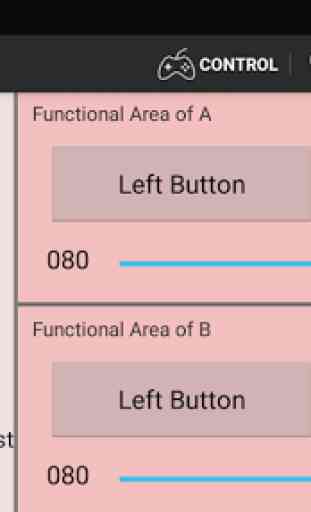
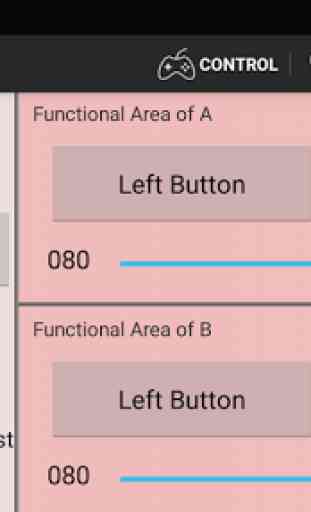
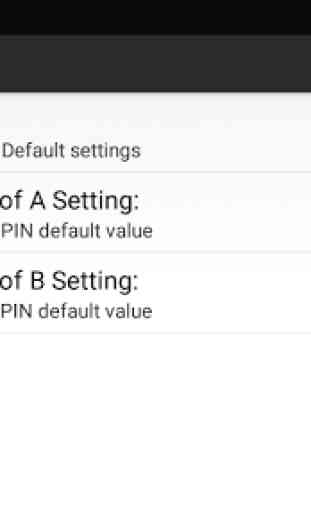
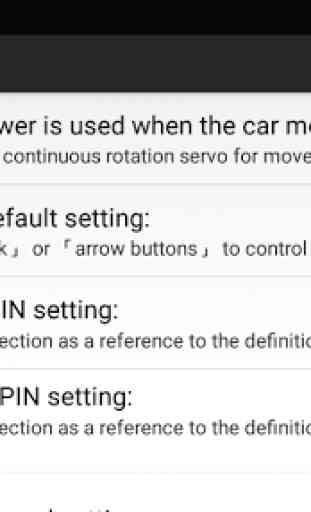
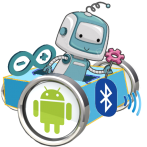
Thanks for updating this, we use in our classroom