Play Services Info
The app can be used to install or update the Google Play services. The app requires zero permissions and is ad-free!
To fix "Google Play Services has stopped" errors, try opening the app info dialog and select "clear cache". If that does not work, try the "uninstall updates" option and re-install the Google Play services using the Play Store or APK Mirror link.
Please note: Play Services Info is not affiliated with APK Mirror or Google Inc.
Category : Tools

Reviews (28)
Assistive Touch is an easy tool for Android devices. It's fast, it’s smooth, and it’s totally FREE. With a floating panel on the screen, you can easily use your Android smart phone. More conveniently, you can quickly access to all your favorite apps, games, settings and quick toggle. You can use smart clean function to clean running background apps, help your phone faster. Assistive Touch is also an ideal app to protect the physical buttons (home button and volume button). It is very useful f
Excellent app! It actually boosted the response time when taking actions and improved the graphics on the whole device as soon as it was completely installed. It gives you the tools to check for the latest updates and lets you manage data usage and Storage space for google play apps. And given the option to open the app from within the google play store was like the icing on the cake. Kudos Team! Keep up the brilliant work!!!
This will take over your phone and send you alerts just to give you advertisements and then when you try to uninstall it, it claims its a system app and can't get uninstalled and you have to get the system uninstaller app to get it off your screen at least. It's still in apps in settings but I think this adds to the original system app installer. When I finally got it off my screen, the play services info changed pictures to the Android logo. This will do nothing but cry WOLF daily.
For what it is the app is just okay, the app just give convenient shortcuts to the various Google Play essential base apps and the ability to quickly look up the installed version numbers of those apps. I was hoping it would help me clear the current error/issue I'm having with Play Services constant update notification pop-up. But for those unfamiliar with navigating through phone app setting I can see how this is a useful tool, hence why I'm giving it a 4 and not a 2 or 3 star rating.
Completely pointless. It tells me the version I have, which I knew (I uninstalled version updates to try to solve a serious Google apps not available / no network issue). No mention of how to go about restoring it to a recent Play Services late update from 1 August 21 to 1 January 22 eventually in late February with a mild Poco F2 Pro os update along with a 1 January Security patch. What does this app do except tell me I have a phone, I can read and shows me what I can see in Settings?
Was an issue on Google End I believe as I said in previous review. I think the files data became corrupt, I am not sure exactly why though this issue happened. I ended up data wiping my device and then the issue was resolved. Sorry I can't tell you more as to what was the "cause" of this issue exactly. It's working correctly for me now & that's what matters most to me. Thanks for your quick response Developer. 👍
App does as described. Very useful in order to find the elusive Google Play Services store page which is often the only way to manually force update or deactivate. My only suggestion to the dev is to look into the Play Store settings button which for me ends up displaying a toast notification reading "Something went wrong..." My guess is the more recent Play Store updates have redesigned the menu navigation once again and it's perhaps unable to find the correct activity.
Google play services keeps stopping. I have sent feedback so many times I've lost count. Can't make phone calls, barely text, can't read anything without white box popping up every 5 seconds. I hate android, Google products. Please fix!
Love the app! It helped me update play services! For those having issues please go to a computer first. Make sure Google, Microsoft and Google play have the same email address. Make sure to sync all your devices. I think you can add all your emails and devices to your Google account to make syncing easier. I fixed most of this on my own rather than pay someone. It took patience.
Space waster for me. I don't need an app launcher. It's not the app as much as the phone I'm operating things with. It's an AT&T Radiant running with the Pie OS and nearly everything is in BETA stage and most I can do is disable alot of unused applications that are pre-installed and it is eating up my space. I do not like PIE OS with these applications to be more specific.
Set video ringtone on your phone! Video ringtone. Show video on incoming call. Allows you to use your own incoming call screen with cool full-screen videos instead of a boring little photo. However, in addition to the video, it is possible to set a full-screen photo in HD quality. FEATURES: ★ Set an individual video ringtone for: contact, group, other contacts (unknown, 'not found' and default). ★ Personal settings for each video contact: sound volume, style of an incoming call, text color and
I would be giving a 5 star rating. However, I don't like the latest version for one reason. I cannot seem to update my apps. Ever since that option was moved to the bottom of my screen. Miss the 3 little lines up top. Was waaay faster and easy peasy.
Dear Google Services Info, I mean to use my device with ample space. The three times in a week updates is just unbecoming and very interrupting as far as data and space is concerned. Kindly see if your wise technicians can find an alternative that in the least caters for one update in a week than this drainage of data. Some of us live in countries where data is bought and must still deal with the matter of space on our devices. So, please be kind to us your service user(s). Regards
This one didn't want my credit card info and it was free. Took me a few tries, but I finaly got it done. Hence my Play Store started to work right, before this fix, it wasn't down loading updates to my APPs. Now almost 95% of them are up to date despite my older model phone. The APPs I wanted up to date weren't to much to my likeing anyway.
I was able to update GOOGLE PLAY SERVICES by using this app. GPSvcs app couldn't be found in Google Play Store search. My tablet noted that GPStore would not be able to download apps unless GPSvces was updated. So, this app really helped me get my new tablet setup, even though the app indicated it was not optimized for my device. Highly .
I don't usually recommend 3rd party apps but THIS one is truly miraculous. It updates the play services CORRECTLY where google's push service botches it. It not only fixed my 'download pending' errors, but allows the SYFY channel / NBC app to function correctly on my Android 5.1.1 OTT TV box since the play services update is actually done in the foreground instead of behind the scenes by google's push service. This is the best app I've gotten from the play store this year. Great job !
It is very useful, especially for smart android tv that don't have play services pre-installed, or an old version of play store and services. I used it on my Star-x smart tv and it made it usable as a regular mobile phone. Thanks for this small and useful app.
Not sure what I did wrong but I downloaded this, I deleted all updates and cleared cache nothing has changed? I see no link to update as described. This error message about play services closing is destroying my use of the phone. It I interrupts all usage including phone calls... HELP! WHERES THE UPDATE!!!!! I did restart several times
As another person posted, I was having trouble getting the play store to update Google Play Services (it would start when I pressed the "update" button and then just stop again like I hadn't just pressed the button) and this app pushed the update right on through. Couldn't be happier.
can't open videos any more. keeps telling me to update play services but it is updated. don't know what else to do. very frustrating @#%&!!! Your response is very basic and I've covered all those items. I guess your app doesn't solve the basic problems you claim it does.
There is way to force this app to update. Tried everything it just seems to hide and never shows it self. Tried to force stop , deactivate it just won't manually update its self. Which is very annoying it needs a manual update in its settings because if I know it has an update I need, I have to wait for it to update it's self. Can't even delete it then reinstall it. Shame.
Proved the only way for me to resolve issues with google home app..where I couldn't connect to already set up speakers to change volume /settings/etc. Removing and reinstalling Google play services using this app solved my problems immediately (after a month of trying other things including involving Google support)
What is this, settings of settings? All settings should be in ones place. This is confusing. Also now Android Auto won't connect to my car all of a sudden, communication error 8. Time is correct on my car, the DST box is checked. Sorry, but WT*?
Been struggling for days now to get rid of constant messages "xy won't run unless you update Google play services". Installed the app et voilà! Newest version installed and no more irritating warnings. This is brilliant!!!
Doesn't do anything more than you can already do yourself with stock android. If you're in need of shortcuts to the GPStore and GPServices' apps and notifications page in settings, then you need this app. For the rest of the 99.99% of us, don't waste your time. This will not fix the "update Google play services" issue. DevReply: Description, and even title, imply functionality that is non-existent. It wouldn't pay if it didn't, so hard to blame you. Nice to dream of a GPStore without snake oil.
It wasn't clear to me how to use this program. At first all I could get was confirmation that Google Play Services was installed. But when I tapped the Play Store button, it opened the Play Store to Google Play Services with an option to update to the latest version. Clicking Update got me the latest version and now everything looks good!
I posted the wrong review last time. I was looking for the Pkay Store app and this one wouldn't even start so I got it mixed up Yes, this not the Play Store app I was talking about. On the other hand, I got this app because it claims to supply a shortcut to the now missing Play Store settings. It doesn't. The button for that merely opens the Play Store app at the beginning and there's still no settings.
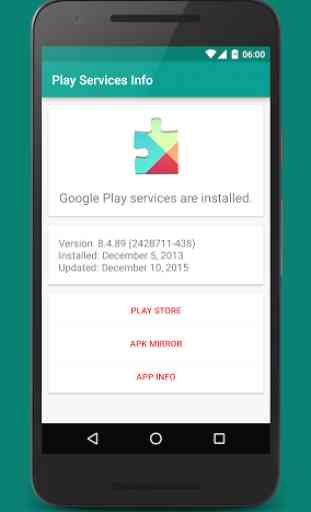
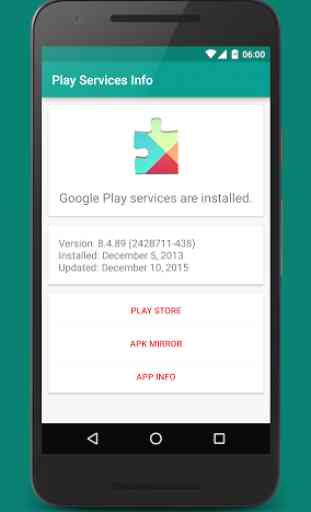
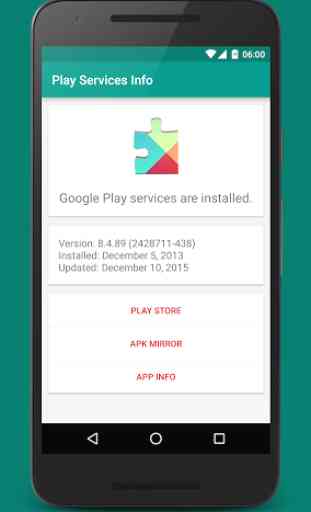

Comparatively speaking, it is better & more user friendly than the Samsung alternative. I haven't had any issues with app itself nor the apps I have downloaded. However, I am very selective when choosing apps to download that I know could potentially access my personal information. As far as looking good visually, I find it a bit "busy". Too much cramped on each page/screen.