Player Port
- Free Automatic Tuner
Any guitarist can use the tuner without registering an instrument. It is easy for beginning guitarists to use. You can tune by referring to each pitch of the open strings of a guitar, bass or ukulele. (*2)
- Support Contents for Yamaha Owners
a. Image recognition within the app allows you to easily register products using your phone's camera. (*3)
b. Customize your gear page and share your original header image on social networks.
c. Find tips and tricks, articles and videos with valuable information for beginning guitarists.
d. Find, save and access docs and manuals related to your instruments whenever and wherever.
e. Search 'Frequently Asked Questions' (FAQ) using keywords to quickly answer questions about your instrument(s).
f. Submit questions directly to Yamaha if your issue cannot be resolved using the FAQ database. (*4)
g. In case you have a serious issue with your gear, you can immediately contact Yamaha using the inquiry form.
- Note:
(*1) Yamaha Player Port only supports guitar-related products (as of October 2019). We plan to update the app to include other products in the future.
(*2) For use with an electric guitar or bass:
Please note that the tuner might not respond properly depending on your device. Connect guitar to an amplifier for accurate detection by tuner. This tuner may also be used by connecting the guitar and your mobile device to an audio interface.
(*3) Please note that the accuracy of image recognition cannot be guaranteed. We will utilize the photos you upload to improve this function.
(*4) Please note that, while we are not able to reply, we are improving the FAQ database based on your feedback.
----------
*By sending your inquiry to the e-mail address below, Yamaha may use the information you provide and may forward it to any third party in Japan and even in other countries, so that Yamaha can answer your inquiry. Yamaha may keep your data as business record. You may refer the right on personal data such as right in EU and shall post inquiry again through the e-mail address when you find problem on your personal data.
Category : Music & Audio

Reviews (7)
Useless set up is intrusive and never goes anywhere useful just wants to find your location and sell you something. I couldn't even register my new guitar waste of time nothing like the features in the brochure
Bad. If i had to put it in one word. The tuner hardly works for one thing. And when it asks for the #of my guitar it doesn't take it. Also they have an option to scan the inside of your guitar with the camera but it doesnt work either. I have a yamaha FX335C its a great guitar but if im not going to be able to enjoy the full privlige of being in the yamaha family. Then it will be the last yamaha product i buy.
Very helpful tool! 👍🏾
Can't get it to register my guitar no matter what I try.
Very useful tool
i just needed the free tuning app. i play bass and like the rest of these apps theres not much for us bass players

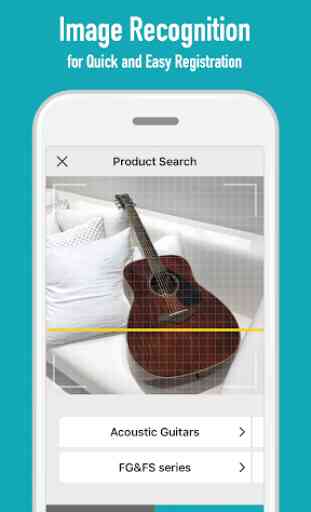

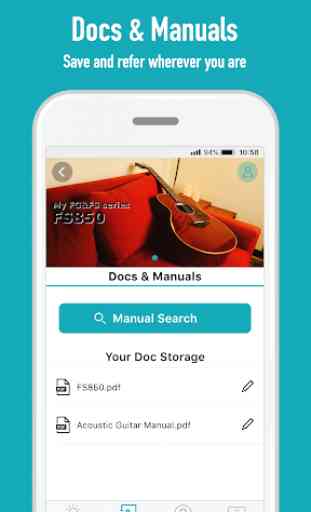

Hard to use to register product. Never could "photo" serial numbers and recognize. Product manuals can be downloaded in app but not sure where stored in Android. Also, manuals downloaded under on product not shown under other product. I have guitar and guitar amplifier listed. Not sure if app syncs to Yamaha website as website claims can't find My Account.