PlayerPro Music Player
PlayerPro features a beautiful, fast and intuitive interface, alongside powerful audio configuration options. In addition, there is a choice of several FREE plugins to complement it: Skins, DSP Pack, Widget Pack ...
Note: the Pro version is standalone. Please uninstall the trial version after purchase.
Key features:
• Browse and play your music by albums, artists, composers, genres, songs, playlists, folders, and album artists.
• Video browser/player.
• Liven up your music library with album artwork, artist/composer pictures, and genre illustrations that you can select from a variety of sources: ID3 tags (embedded artwork), SD card folders, Gallery app, and Internet.
• Change the user interface of the Player by installing one of the many available SKINS.
• Customize the layout, choosing between GRID or LIST views.
• View/edit the LYRICS embedded in the ID3 tags of your music files.
• Single and group TAG EDITING: title, album, artist, album artist, composer, track, year, genre, lyrics, comment.
• Default mixable AUDIO EFFECTS: 5 band graphic EQUALIZER with 15 default presets, STEREO WIDENING effect, REVERB effects (large hall, medium hall, plate, small room, medium room, large room), BASS BOOST effect, volume control.
• FREE additional professional DSP PLUGIN: HIGH-RES audio (up to 32-bit, 384kHz), 10 band graphic EQUALIZER with 20 default presets, PRE-AMP control, BASS BOOST control, STEREO WIDENING control, left-right volume control, optional mono output. GAPLESS playback. Auto/Manual CROSSFADE. REPLAY GAIN. Audio Limiter. Go to Settings > Audio and select "Download DSP pack" option to install the free plugin.
• Music stats and SMART PLAYLISTS: Recently added, Top rated, Most played, Recently played, Least played. Build additional custom playlists using the smart playlist editor and the many different criteria it offers: album, artist, genre, title, play/skip count, last played/added, rating, is a podcast, duration, year, file path etc. All smart playlists are AUTO-UPDATED.
• Import and export music history and ratings from your favorite desktop music player.
• Music folder selection.
• Choice of 2 LOCK SCREEN widgets with many customization options: unlock slider, sound toggler, skip tracks using volume buttons, swipe gestures, background selection, controls selection, time display, skin selection ...
• Choice of 5 different home screen WIDGETS (4x1, 2x2, 3x3, 4x4, 4x2). All widgets are customizable and skinnable: 6 different SKINS available, option to display artist picture instead of album artwork, option to display ratings, shuffle/repeat controls etc.
• NOTIFICATION STATUS support: display album artwork, title, album and artist, play/pause, skip forward and stop CONTROLS (ICS only) in notification status.
• Supports most popular SCROBBLERS.
• SLEEP TIMER with fade out.
• SHARE text notifications, album/artist artwork on your favorite social networks.
• HEADSET support. Customize long press and double/triple press actions.
• Library wide SEARCH. VOICE search support. GOOGLE NOW voice commands.
• SWIPE gestures: swipe album art to skip songs, double tap or long press to pause/resume playback.
• SHAKE IT feature: give your phone a shake to play next/previous song (e.g.: shake top to bottom or bottom to top to play next/previous song).
... and many other features to discover!
Category : Music & Audio

Reviews (24)
Despite the latest version, March 2022 Version 5.29, claiming you can browse international radio stations, I can only see 51 local stations. Every search reveals zero results. Until this is fixed, I will use other apps for radio listening. Also, the Comments and Lyrics fields or tags are prefilled with "foreign" characters or long numeric strings, which is not a confidence builder. Adding or changing album covers is sometimes challenging, especially when you have thousands of songs stored.
This used to be great, but the current version crashes randomly and doesn't automatically start up when i plug my headphones in like it used to. Update: Tried it again in case it's improved. It hasn't. Randomly stops playing and can't be restarted unless you force close the app. Garbage.
The app was awesome until the recent update. Now it doesn't allow me to download extra album artwork. It always ended up with an error "0 file downloaded". Update : The app doesn't support tags, such as artists name, file name etc, when a wav file is played on it. But if I tap edit tag option in the setting menu all the tags are displayed properly. Fix it please. Update : It can't play 24 bit high resolution audio file. It's a major setback. So, the app should have been given 1 star.
Excellent except for new radio feature. It forces you to select exactly one country to display radio stations from. The whole point of internet radio is that you can select stations from anywhere in the world. In my case I want some stations from Ireland and some from the UK. But that doesn't seem to be possible.
It no longer plays a song when I select it; the option to play immediately is now gone. The option to shuffle and repeat are selected, but are not visible, on the widget. It might be time for me to exit... and it used to be so wonderful to use this Music Player.
This was my default music 🎶 app and I loved it so I bought the pro version ten years ago, but now they try to be too clever, it guesses the album artwork and stores it on the internal storage system even though I've installed the app on the external storage system, this is annoying because the unwanted artwork is over 60 megabytes
the eqilizer settings did not make the audio any better, by far too many settings. all in all is a good Player! Android put me up with double folders, just change the settings and it will ignor the folders. you can select wich item you want to see ( Pencil ). Karaoke not tested yet.
I'm not bothered by all the small issues with this app, but I'm done with the constant double skipping songs and sometimes temporarily overlapping two before killing the first. Tried to backup, lost my playlists and still have the double skip issue... I'm done! :(
This is a great app, it offers a lot of features I don't understand but, overall, it's a GREAT music player. I don't like the fact that it creates huge folders in memory and that navigating with gesture controls, while song is playing, causes the player to seek wherever you click (back, home, recent, etc.). I wrote to them countless times and asked to fix it to no avail. Maybe they will and I'll rate it 5 stars because it is the ONLY app I'll ever consider using!
Completely broken playback. Playing, for instance, a four-and-a-half-hour podcast, the player will show completely wrong times after a while, sort of like if it were playing back at three times the speed, except it's not, it's just the timestamps. Then, after switching a bit between apps, it'll suddenly show a more sensible progress, though still incorrect. Finally, it'll occasionally randomly pick a different place in the stream to start playing without any interaction. Useless. Regret paying.
I've loved this app for years, however, even with help from customer service, there is no way to clear the way the app stores information when you switch to a new phone and then another new phone and then another. So, instead of having 1,000 songs it shows I have 4,000. App has wrong artist associated with song playing. Now, only every other song actually plays. I have to skip songs to hear music. I used to love this app. Uninstalling, looking for a new one.
Pretty good, but restarting after pause isn't great. It won't respond on the player screen, but if I go back to a search screen then push play on the player status bar at the bottom, that works. It can access my phone's entire music collection which my old music player cannot so I'll stick with this one.
It worked fine previously, but at some point this year it stopped saving downloaded music. I downloaded an entire album last month and this month it disappeared from the app. When I try to re-download the album, the app won't download it.
Used it for years now messages me that it does not play my sort of files(MP3)Quite sad really. Further thoughts by a non technical guy: the new installation seems to have deleted or rendered my files unrecognisable. Any suggestions? Would reinstalling my files sort out the problem?
Changing my review. The updates have resolved all my complaints. The app runs smoothly, I can edit tags with ease, etc. Great Application. The radio stations are a nice addition. Worth the one time payment.
I like the app... If it's possible I'd like to see you guys put The album covers next to the songs in song list. It would make it easier to organize playlist. Thanks
I very much enjoy this player, although there are some glitches I'd like help with. The music player itself works fine, as does the graphic equalizer, which lets you set and save various presets. Sound quality is top notch. A favorite feature of mine is that PlayerPro gives you a number of views whereby you can find your music, including Albums, Artists, Composers, Genres, Playlists, Folders and more. The app is also very good at seeking out new music that's been added to your phone, no matter where it is! Basic file management features are also included in the app. Another nice feature is the 'Shuffle All' button that appears when you open any of the above; it makes it easy to load up the music you like, then shuffle it. The player also tries very hard to download artwork for a song if needed. Sometimes, however, the choices are amusingly off; for example, I played "How Long" by Ace from 1975 and it showed a picture of Ace Frehley from Kiss! Minor issues: If I switch away from the app on my Samsung Galaxy S20 to do something else, when I return to the app it's frozen. I have to swipe up to close it, then re-open it to resume play. Unfortunately this happens pretty frequently. Another minor glitch is that the 'shuffle' setting is retained, even when I don't want it to be. Go into a playlist, hit 'Shuffle all' and it shuffles. Stop play, go to another playlist or folder and press play on the first song in the list; shuffle is still turned on. You can, however, easily turn it off with a single press on a control in the song screen. But all in all, a very good player.
It's ok. Missing being able to reorder contents of a playlist by dragging. This is available in many other players. Also not playing wma files is a real bind. Had I spotted this I probably wouldn't have bought it. Thanks for the reply. The icons dont work. Ive tried. Is there a setting that needs switching on?
Poor beyond poor—well below the one star I was forced to give so I could post this. Can't access prior playlists and it doesn't seem ppo files are stored in internal memory where they had been. I created a playlist and added one song—couldn't find where the playlist was stored (I suppose it's a secret). I tried exporting setting—guess what, that failed also. This program is potentially great if it worked consistently. GET YOUR ACT TOGETHER, DAMN IT !!
When trying to cast a play list to any device the player freezes and displays their can't be played. If you cast one song at a time it will play but any list or album over five songs it won't cast. It will play fine when you don't cast.
Better navigation in longer audio files is needed. Let me jump to a certain point in the audio instead of dragging that thick circle side to side.
Granted, this is a "probably too early" to technically revirr, but im excited. First let me say come on 37 years old and have played music all my life. Matter of fact, I'm signed and that's what I do for a living is play music and I've dealt with players like this, every dumping that there's never a time in my life that I've not been involved in music at some point and obviously other than playing it physically I'm listening to it. I'm not saying the music player be as involved. I'm loving it!
Freezes during playback, paid user by no response to emails. Very disappointed. Update - Drops connection to vehicle, still no response to emails.
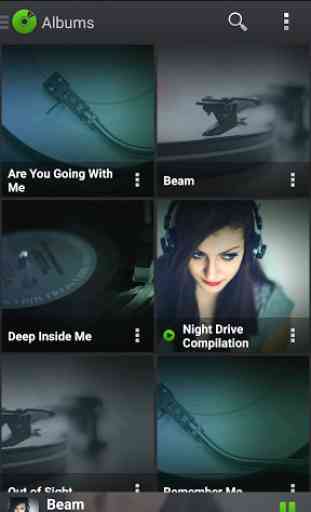
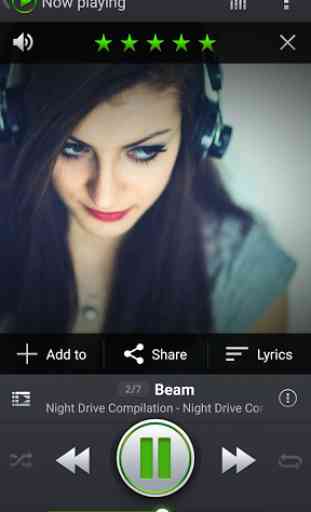

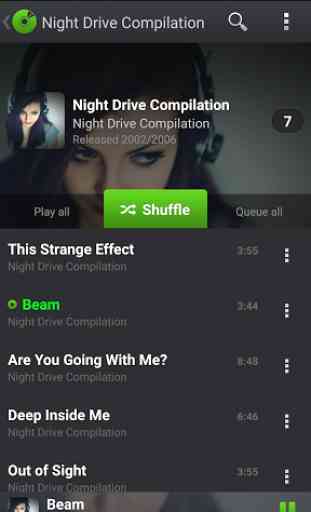

I'm not sure why you won't move the scroll bar so it won't interfere with current OS swiping. Is there a built in solution I'm missing? I can't even use the player anymore without high frustration. It's been well over a year of this. Surely I'm not the only one who needs to swipe recents, home, and back while using this app, only to have it move the scroll bar on the song that's playing?