PlayScore Lite
- on promotion for a limited period only!
**
* NEW Developers
- build OMR capability into your apps
- see www.playscore.co ***
Upgrade to PlayScore pro for unlimited staffs, the option to load and save music images and the ability to export scores as JPG, MIDI and MusicXML.
PlayScore takes traditional music scanning to the next level. It understands all the symbols of standard music notation and can play all kinds of sheet music and scores directly from a photo
- Want to hear a song from a book
- Play through a Bach fugue
- Listen to your instrumental or voice part
Or just browse through a pile of sheet music? then let PlayScore amaze you!
Just hold your device up to a page of music in 1 or 2 staffs, take a picture and watch your music come to life as PlayScore Lite plays it right there on the screen, following bar by bar.
PlayScore is recommended by many top classical musicians including John Lubbock CBE (Orchestra of St John), Ian Brown (Nash Ensemble) and top oboist George Caird.
Enjoy the power of this incredible app absolutely free, and if you are impressed as we know you will be, then upgrade to the full app for fantastic features like:
- Support for unlimited staffs
- Load and Save so PlayScore can access printed music from anywhere
- MusicXML and MIDI file output so you can print, transpose and arrange the recognised music in virtually any notation application
PlayScore works in portrait or landscape and can easily handle a whole page at a time.
PlayScore works best with a well lit, well focused image with the music square on to the page.
NB We recommend that you try PlayScore Lite on your device first as a few devices are not compatible (see Troubleshooting below)
Instructions:
- Tap the camera button
- Take a well focused, well lit picture of one page of music so it fills most of the screen squarely
- Tap the eye button, then Play
Tips:
- good light and crisp focus. Take the picture square on – see illustration
- tap the metronome button to change the tempo
- tap any bar to play from there
Troubleshooting If you experiences difficulties when you tap the camera button, try again but this time hold the button down for a moment. Then choose USE SYSTEM CAMERA.If you still have trouble with PlayScore Lite on your device then please get in touch and we will help.
For more information on making the most of PlayScore Visit www.playscore.co
Preparing for Music Exams?
Associated Board Grade I – VIII, GCSE Music, A-Level music – these are all exams that test your ability to work with music notation.
If you sing or play but want to be better at sight reading PlayScore will help. Want to practice ear training or sight reading exercises without a teacher on the spot? Or suppose you have a book of pieces and you want to hear them through before deciding what to learn. Now you can find out what they should sound like.
Just snap the music and have PlayScore play it back – slow, fast, as many times as you want. You can repeat tricky passages, play along and more.
Category : Music & Audio

Reviews (29)
I can't wholeheartedly recommend this app. It works quite well if you have a good quality printed sheet to start with, but that's fairly much when you don't need it. If you have a poor quality print like an old faded copy that you want to typeset, then it works poorly or not at all. Of course, this is exactly the case where you want an application like this. Even with a good quality print I found that it missed a few accidentals, so a bit of post-editing will be needed. I have found this correcting of minor errors to be the hardest part of music typesetting as they are almost invisible until you actually play the piece and then it's too late. So, at best a partial solution that works best when you need it least. I used the Android version as I don't have access to an iOS device, maybe that one works better but I'm not going to spend $$$ just to find out. The Mark 1 eyeball remains my optical device of choice.
This app is not perfect, but considering what it's trying to do, and for free, it deserves 5 stars. This is not on the level of an app which maintains your shopping list or organizes your workout, it's orders of magnitude more difficult. Anyway, it helped me figure out a difficult rhythm for my daughter's choir solo, so I'm quite pleased. Thanks very much for making this, and I look forward to improvements
This app is pretty good. Given a steady hand, good lighting, and a decent camera it is good enough to hear what is going on. I use it for piano pratice to hear how the music is written. I will probably upgrade to the full version. I wish the dev would add in an ability to import PDF in the full version. Also add a setting button to use the system camera and automatically adjust the image to flatten the page like OneNote does for documents.
Terrible, just awful. Took a photo with my Pixel 3XL. It was pretty good quality. The app said there were too many staffs for the lite version. Ok, that's fair, but at least play one or two of them so I can judge the functionality! Took another pic of just 2 staffs. Good quality. The app sat for 30 seconds, then displayed a red note with a cross through it. No explanation, no guidance or advice. I've been a S/W Engineer for 20+ years. Never seen such poor software. Disgraceful. Uninstalled.
I think this app does really really well for simple music, reads very quickly and plays it back well. I tried to do a more complex church choir hymnal, with modern day notation style or normal flags, this program misses many parts even if the photo is very and the timing of music was also very off. If this could be fixed and audios saved that would be amazing but even without this is the only app I have ever seen read a picture and play the actual music. I am no pianoist so this is amazing.
Edit: After looking through the help section on here I tried another piece of score. The one I had tried was slightly blurred so I tried a clean score. Well lit square on photo and got much better results. Still not brilliant (missed notes weird tempo in middle of piece over exaggerating the quiet and louder notation ) but it actually worked. Would love to try the full version if the developers agree to refund my money if it turns out to not work sufficiently. (I know it's only £10 but...) ....................................................... Simply does not work. The video on your website shows a wonderful app where you take a picture of a musical score and hey presto it converts it so you can here how it goes / play along... in reality all you get is a big red circle with a crossed out note in it. Nothing happens. I was trying the lite version with some piano music but NO! was hoping this would be good as I am starting in an SATB choir and needed help with my baritone parts. I know the lite version is not multiple stave so tried the piano music. Dis not work.
- Positive: it is a fairly good scanner for simple sheets. - Neutral: For complicated sheets and measures it doesn't scan or play music very well, but at least you get 90% of melody and rhythm. - Negative: a) doesnt scan both pages at a time; b) cant save scans music sheet into an archive (you have to rescan every time you play); c) would be nice to have an option for a real desktop scanner to scan sheets. I will buy the ProVersion as I am reading that version is much better.
I'm crazy impressed with this app! I'm going to try it for a week or so and will likely upgrade to pro. I wish this app had been around when I was a music student. You really do need a good flat picture in good lighting. If it doeant play quite right the first time, just take another picture. When you get a solid shot, the app works great.
This thing didn't work at all even though I took a clear picture of a small sample. Why would I expect the paid version to work? Edited to add, in response to dev: I should have noted - the first sample I took was a whole page, top to bottom. The error message I got was "Too many staffs for PlayScore Lite." Tried numerous times. The music was SATB with accompaniment, S/A top line, T/B second line, piano treble clef third line, piano bass clef fourth line, three line sets of four measures each on the page. Didnt work at all like the YouTube video. I ask again, why would I spend $9.99 for the full version when the lite version doesn't work?
Got the free lite version to try and find it excellent. Returning to the piano after some time and cannot remember what the easy pieces I used to play sound like, this solves the problem. Also had a question about how to save a file and their support replied quickly, same day, and gave me the answer I needed. Need to upgrade to the Pro to do this but for 9.99 it really is a no brainer. My piano playing is abysmal but I have a dream........
Using it for more than weeks, it has helped me a lot since im very new to orchestra. And also i cant tell the beat. Using the app made me know and learn. Having the option to change the tempo is a big THUMPS UP ! keep it up ! Hope you add, save playlist for the sheets. And also having the option to adjust the camera. More clear tone and having different tones.. like for violin, viola, clarinet and etc. Violinist here ! Nice work ! Keep up and improve your app!
For those who can't bother to read the whole thing, let me just say : god this thing was a waste of time. I had to take multiple pictures(with my sheet on the desk ,flat,no obstacles ,and good lighting ),and each one can only read one line,and it wasn't even accurate .The app lags a lot, and sometimes it just suddenly exits half way through the loading process and making me have to take another photo and wait another 15 minutes to get one line with inaccurate notes .
This app is accurate when you have good lighting. I would add 1 star if the developer add option to turn on a built in light, because i love playing in dim lighted room to help me relax. I would also add 1 more star if we can take a picture of two sheets side by side. I have the Samsung S10 plus and photo usually ends up being blurry but sometimes it focuses clearly... maybe adding a manual focus option would be nice.
Makes itself Unusable, I took a clear picture of the sheet,it was all clear and crisp and easily readable.But when I take it and go to hit the scan button for some reason it kept on downscaling the image from 4k down to 144p or something. So it becomes blurry and unreadable and the scanner picks up nothing deapite the original image being VERY readable. not sure if its a bug but its infuriating
Helped with my son's trombone audition. My son asked for help in determining the rhythm of a piece he needed to learn for a trombone audition. I don't know how to read music, nor do I play the trombone (only dabble with a guitar). This app was very helpful. It gave him a starting point which encouraged him to put in the work. Amazing job with this app!! I can't imagine the complexity behind this programming. Thanks!
Take a square, well-lit, sharp photo with a modern smartphone, and this software is miraculous. I shot 7-8 sheets of guitar music, and it got 99% of the notes perfectly, so I bought the $10 pro version. Complainers: use the lite version to check whether your camera and processor is good enough. Not to give you valuable software for free. Software developers cost $$$ money. Photoscore and Smartscore are about $200. Playscore pro is only $10. That is an amazing bargain for very cool software.
I really love this app and I'm exited for future improvements! My only problem is that while it did play most of the music perfectly, it omitted some parts out despite the photo being the same high quality on all parts of the picture.
It worked perfectly for me. I have a Google pixel 3 phone which has an excellent camera. I took the picture in bright light & it worked first try. It played the tune back, allowing me to set the tempo with a built in metronome. This is awesome, no idea such an app existed.
I downloaded the app to help me play the piano version of the Panic! at the Disco song, This is Gospel, and i downloaded the exact version that the songer played, so i know what its supposed to sound like, and when I played it on here, it sounded totally different and quite frankly, awful. I tried it with other songs and it just dpesnt read it right. I would not download this app.
Great idea but for it to work I need to put it super close to the sheet, so close it only sees the first line. And the notes it plays it's almost as if there random. Maybe if I could import a picture from my phone it would work better. I still love the idea!
Horrible. It take a picture of only a little bit of my music, and it says too many staffs. So I take pictures of only 1 or 2 staffs multiple times. Everytime it says it cant read it, even though the picture is really clear. I looked at the other reviews and it just says check out the pro. I feel like they are purposely doing this so you have to buy their ridiculous $9.99 pro version. Dont waste your time on this.
It has great potential, but it doesn't currently work well. For my piano piece it picked up about half the notes, and for my other piece it was absolutely awful. I don't know if it's because it's in alto clef, but it didn't even get the rythems right, which was disappointing.
Really fantastic music score reading ability. I don't seem to have the ability to save anything though. There isn't a save feature on my version which makes it a bit too simple.
This app does exactly what I needed it to do. There is only one small problem, it skipped some of the notes. It only skipped 2 notes in the music I took a photo of but I think it needs to be fixed. Otherwise great app. 😄👍
Ok for reading simple music sheets. The optical reader works pretty well actually. Free version features are very very limited. It doesn't support opening a file, but a picture of your sheet needs to be taken with camera in perfect lighting every time. We already have digital sheets but I'm unable to verify they work. I didn't get multiple staffs to work at all. I had 3 staffs and for some reason playback was through staff 1 line 1, staff 2 line 1, staff 3 line3 and not staff 1 line, line 2 ...
Useless. I tried it out with simple melody lines from a recorder book. It was able to read a few random bars on one attempt, didn't play them back correctly, but mostly interprets perfectly clear photos as unreadable on every try.
It worked on the first picture I took, but for the rest of the pages of the same sheet music it just says there are too many staffs, but there are 2. It was good the one time it worked... Pictures were excellent in full sunlight on my high end phone
I tried scanning three lines of beginner music and the app gave up. Also, it needs a feature for cropping off just the part of the photo that you want to analyze (like pretty much every OCR software out there has).

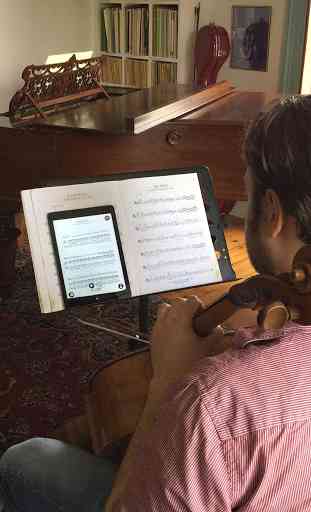
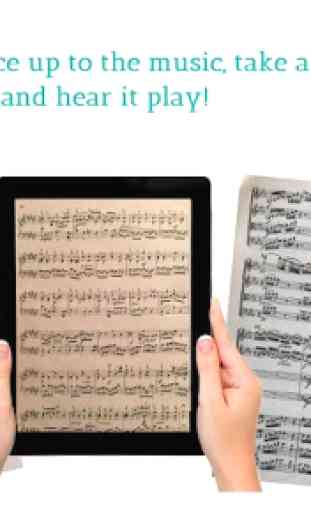
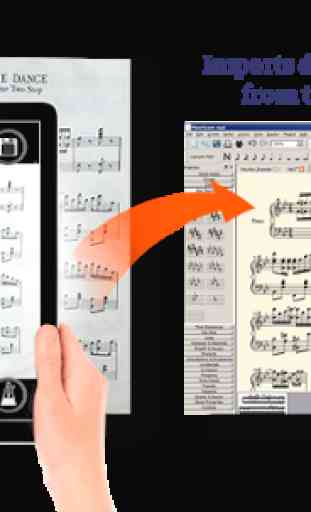

It's weird. When I am able to take a good quality photo it works well. the only issue it'll skip notes and rush the ending of multiple different songs. the camera is difficult to work with when you want to work on a particular section and often times it would be blurry, hopefully the blur is my fault and not the apps. I love that you are able to change the tempo to fit and i had no problem with pitches. just skipping notes and rushing. I'll wait for more improvements and updates.