PlayScore Pro
- Want to hear a song from a book
- Play through a Bach fugue
- Hear or accompany your instrumental or vocal part
Or just browse through a pile of sheet music? then let PlayScore amaze you!
**
* NEW! Developers
- want to build OMR capability into your apps? See www.playscore.co for details ***
Just hold your device up to the music, take a picture and watch your music come to life as PlayScore plays it right there on the screen, following bar by bar.
PlayScore is recommended by many top classical musicians including John Lubbock CBE (Orchestra of St John), Ian Brown (Nash Ensemble) and top oboist George Caird.
PlayScore works in portrait or landscape and can easily handle a whole page at a time.
PlayScore works best with a well lit, well focused image with the music square on to the page.
PlayScore writes MIDI and MusicXML files for use in Sibelius, Finale and most other music apps and PC and Mac applications.After you tap the SAVE button you will find JPG, MID and XML files In this folder on your device:
/DCIM/Camera/Scores/
Want to try PlayScore? For the promotional period download our free 2-staff version PlayScore Lite and be listening to your sheet music in seconds
NB We recommend that you try PlayScore Lite on your device first as a few devices are not compatible (see Troubleshooting below)
Instructions:
- Tap the camera button
- Take a well focused, well lit picture of one page of music so it fills most of the screen squarely
- Tap the eye button, then tap Play when it appears
Tips:
- good light and crisp focus. Take the picture square on – see illustration
- tap the metronome button to change the tempo
- tap any bar to play from there
Troubleshooting If you experiences difficulties when you tap the camera button, try again but this time hold the button down for a moment. Then choose USE SYSTEM CAMERA.If you still have trouble with PlayScore Lite on your device then please get in touch and we will help.
For more information on making the most of PlayScore Visit www.playscore.co
Preparing for Music Exams?
Associated Board Grade I – VIII, GCSE Music, A-Level music – these are all exams that test your ability to work with music notation.
If you sing or play but want to be better at sight reading PlayScore will help. Want to practice ear training or sight reading exercises without a teacher on the spot? Or suppose you have a book of pieces and you want to hear them through before deciding what to learn. Now you can find out what they should sound like.
Just snap the music and have PlayScore play it back – slow, fast, as many times as you want. You can repeat tricky passages, play along and more.
Category : Music & Audio

Reviews (25)
Hi guys! Thank you so much for this BRILLIANT app! It has made my life so much easier with some tricky a capella jazz pieces. In my experience, I definitely get the best results using a 300dpi SCAN rather than a photo from my phone (even though I am using a Samsung S9 which has a sublime camera) I just have a few niggles: I am running android 8.0.0 on the Samsung S9, and I just can't seem to save anything. When I click on the disk icon, I get the word 'SAVE' centered on the screen just above the image, but I can't select it - it just jumps to a bar near my touch input & starts playing. And if I have uploaded a scan whose dimensions are larger than a typical photo, I can't see the word 'SAVE' at all! This is obviously a problem, as I don't want to have to keep re-analysing the same images. Also, it would be AMAZING if you guys could introduce the stave isolation you show for iOS onto your android version. I got around it by manually isolating my line in Photoshop, but that's a serous time waster. Please find a way to integrate this for us Android kids! Thanks for an amazing product!!
It's okay I guess, but definitely not worth 10 bucks. It can only do a page at a time, and doesn't save them. It also lacks a lot of the features they put into playscore2 which is for ios only. I didn't realize this until it was too late. Don't waste your money unless you HAVE to have this on mobile. Musescore for desktop has pdf import compatibility. It's not perfect, but it's free.
Difficult to review. So effective at converting score and playing or saving to midi/xml - so effective and useful. But so poorly implemented; the interface is shockingly bad. Still worth the money, but... The key functionality is there, it seems it needs so little more work to be a spectacularly useful app. The ability to load pdfs and to process multiple pages are missing. The ability to select where to load and save from and to are missing. The ability even to close an open page so as to be able to open a new one would be good... Looks like a little pet project that somebody forgot to actually make production ready.
I've just used this app to scan in some photocopied sheets of music (vocal plus piano staff), never used the app before and it was about 95% accurate! Saved my scans as MusicXML, which I've imported into MuseScore and fixed those minor errors. This has saved me a huge amount of time typing in the notes manually, it's turned what was going to take me a whole evening into a 10-minute job. I can see I'm going to get a lot of use out of this.
It says that you can save midi and XLM format but the only thing it does is to play the photographed sheet music. What should u do to save the file in a midi XML file? Thank you for help. I was able to email the file to my computer and have a midi score. Cool. If the score has many pages, is there away to combine it in one file? Thank you again. It was very helpful.
Basically just donated $10 to Playscore Pro as this app is useless if you are not an iphone user. The features mentioned specific to Android do not work, and while there is a save feature after playing music, it doesn't save anywhere. If it does, it is not user friendly as my only options are to take another picture or upload from camera - only to hear music playing in the wrong key and tempos at super speed. What in theory is a great idea, turned out to be a dissapointment.
Meh. I guess it works a little, but its kind of hit and miss on my S8+... the source sheet must be perfectly clean, evenly and very brightly lit, no creases or shadows, and the notes must all be spaced out pretty far for it to recognize them. It will generally ignore notes that are above or below the staff, then sort of 'fill in the gaps' with random rests or by extending previous notes or shifting the rest of the measure. Sometimes repeating the process multiple times will get better results, but generally if it doesn't like the score the first time then it won't ever like it. At that point, it is faster to just manually enter the score in an editor. Minimalist interface looks all hip and whatever, but lacks any intuitive functionality... "C /\ \ /" is apparently "Save" or possibly "Saved" but no clue where it saves it or what it names it (making it impossible to search for it!) without going to the apps web page to find out it is saving music scores in the camera folder. It might be a decent OCR engine under the hood, but the spotty performance, narrow range of acceptable source quality, and odd gui make it more of a novelty than a useful tool. edit-included phone model so other users without a high-end camera won't expect high accuracy
This app is a complete game changer for me! I am a choir teacher, and I also teach an instruments class, and being able to scan music for my students is awesome!! It took me a minute to figure out where the XML files were on my phone, but I was able to upload to Google Drive, download to my computer and use them in two different music programs!! My mind was blown today! Thank you for this amazing app!
What a huge waste of money and time. I have a double choir + piano reduction score. It manages to get the piano 99% accurate, but didn't even pick up most of the choral open score, which is the main purpose of my scanning. My score is also more than 1 page, which presents a problem apparently? The interface is terrible. I've seen comments that say it works better with Apple products. So... are the musicians who aren't Apple users just supposed to be left in the dust? I've requested a refund.
I am more than blown away with this app! I'm a grade 8 pianist and have been looking for something like this for ages. Use the app to take a photo of sheet music and let it do its magic and hey presto it plays it back, and most of the time very accurate, pending on quality of the scan. As an added bonus connect your mobile to a PC and use the XML file on musescore or whatever notation software you use and edit etc. I would have been prepared to spend a lot more. I absolutely love it!
For the price I paid I expected much more. It won't recognise the most basic of music whether I have it photographed or a screenshot of the digital copy which is clear as day. This is such a brilliant concept but it just doesn't work. I uninstalled when after downloading the app with data (and it refunded) and now after redownloading in Wi Fi it is no better, I would like a refund again please, for the final time.
Tried it on 16th century 8 part 2 choir polyphony. A tough ask, but It would surely be faster than writing it out in musescore, right?...not so. I'd understand if it had trouble separating the sections, or reading the plainchant at the start, but despite multiple efforts and multiple photo attempts from different devices it failed to read so much as a single phrase. Not a single note was correct. Might work for pop music, I'd stay away if your needs run to complex parts.
I bought this app because I wanted to prepare for auditions and rehearse my part. However, I am incredibly disappointed with it! I tried the free version before I purchased the pro and I cannot see a difference between the two (other than being able to save an audio file). It misses notes all over the place, even when just the melody is on the page. What's worse is that I emailed Organum and requested a refund weeks ago and I haven't heard anything back. So, I am forced to request a refund here!
Has potential but not usable yet. In the 12 bar, 3 stave piece I tried it completely skipped two of the bars. It also had some rhythm errors but it wasn't obvious how to correct them. It also gave me warnings about Android 10 being unsupported. I suspect it would work for simple pieces. I hope they continue development.
scanned a simple song I knew by heart to test it out. Three lines with treble and base cleft. It played extra notes at the beginning. There's the b flat and then a big C, which I think it played that C as a note. played the middle amazing. Then, all of a sudden it just dropped the base altogether and played the Soprano part like is was in the base cleft. I'm not gonna freak and get a refund. I want to know if I did something wrong. Please can you help? I really want this app.
Android user: I had trouble at first because I didn't follow all of the instructions on playscore.co. I contacted support. Their response was almost immediate. They told me how to find the mxl files and how to get better photos on my cheap android phone. I was then able to upload the sheet music files into Musescore and edit them, saving me hours of time inputting it my self! This product is brilliant and the bad reviews are simply due to user errors!
Impressive analysing speed but multi page scan and play back is a must. I'm using a Huawei P20 pro and didn't have any issues with it recognizing the whole page. Will definitely give five stars if you add multi page function to the Android version as well. I don't have access to an iPad or iPhone and since you have a fairly large android user base already I would assume that you should have the funds to upgrade this app as well. Also the XML file doesn't look that great in capella.
App does what it says but for the price it is a huge disappointing. You can "scan" one page at a time... Save it... HUNT for the file on your phone and then share or email it to yourself. there is absolutely NO effort made in making the user interface user friendly.
At first I was excited. Being able to play printed music was I wanted for years. When I saw this i quickly snapped it up with the expectation that it would do more than the demo. Nope. Even though you can take multiple pictures, it will only play the most recent one. In other words, it's just like the demo. The demo would not play the last line. I hoped that was a teaser for the full version. Nope. It scanned and played half the sheet. I was fully willing to pay. Now I want a refund.
It is amazing , I used it for scanning sheet music and make mp3 files with Finale v26. The result was unbelievable for me . Very accurate and easy to use. The only issue with this app is that you can scan only one page . If you need more pages you have to do it one by one.
I'm really impressed with this app. First i was not able to get the notations right. Coz i was using the midi files for notations. But then based on the feedback I got. I started using MusicXML and the results are awesome. Thanks a lot for this app. Its saving a lot of time for me.
Might be alright on an iphone or pad, where you can separate the various voices for choir (which was what I wanted) but not a lot of use on my Moto G 5th Gen; as it only plays the tune. Also very slow at downloading saved pages. App needs to be more suitable for various devices (not all of us have the big bucks needed for Apple's overpriced tech), so app deleted and refund processed.
it plays the music but in the video it says you can isolate or turn off staffs and it won't let me do that. there is no button to do that like in the video. so If you could explain to me what I am doing wrong, that would be great. otherwise I would like a refund.
Would be a lot better if the Save function actually worked. On a Galaxy 7 it just plays the music again and has no other functionality. Otherwise it works great if you have a good photo of the sheet music.

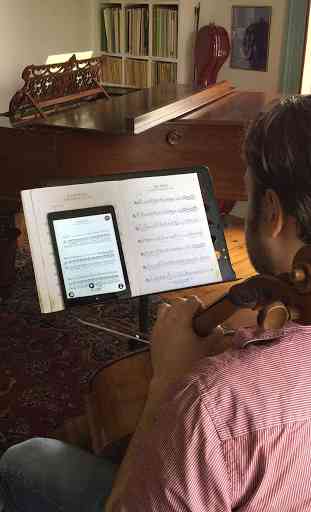
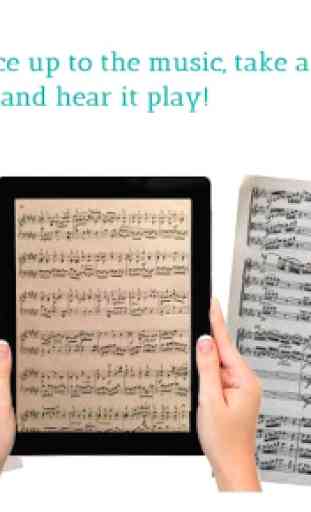


I was surprised there were not many mistakes when using photographs from my somewhat decent camera in somewhat decent light. Obviously it's not perfect and you need to do minor editing work afterwards but it's definitely a big time-saver. I don't know if I haven't found that feature or if it doesn't exist: I am looking for an application which lets me photograph sheet music with my phone and then converts it into a cleared, optimized sheet. Basically just for multiplying. Can this app do this?