PlayStation Vue
* today.FEATURES:• Live TV, movies, sports and On Demand programming from channels including AMC, Disney, ESPN, HBO, NFL Network, SHOWTIME® and more!• No annual contracts, no cable or satellite plan required and no surprise fees• Save thousands of hours of your favorite shows to the cloud DVR with My Shows• Favorite Channels bookmarks your top networks front and center• Search for what you want across live, DVR and on demand content and find exactly what you're looking forSupports Android TV devices running Android OS 4.4 or higher
*PS Vue free trial offer is for new customers only, limit one per account. A credit card is required to redeem your 7-day free trial. Unless you cancel prior to the end of the 7-day free trial period, it will renew and you will be charged every 30 days until you cancel. To cancel go to Settings, select Subscription and click the Cancel button or call 877-883-7669. Other terms and conditions apply. Robust internet connection and compatible viewing device required. Channels and pricing vary by ZIP code and plan. Channels, content and devices subject to change. Live streaming for select networks may vary by location. Some sport events subject to area blackouts. For more information on terms of use and conditions, see psvue.com/FAQ. Broadband internet & compatible viewing device required. For more information on terms of use and conditions, see psvue.com/FAQ.
Channels and pricing vary by city and plan. Channels, content, devices, and prices subject to change. Live streaming for select networks may vary by location.
All trademarks are the property of their respective owners.
Category : Video Players & Editors

Reviews (24)
This will not work properly on my Nvidia Shield. Its super frustrating how terrible this is operating. I can not get to the guide because multiple menus are overlaying the screen. Please fix this app!
What the hell is going on with this new update?!?!?)version 6.0.4-5.10.5.Had no problems with the previous versions,now after the new update, I have to press my nvidia shield tv remote buttons 4 to 5 times before the app responds to my remote control commands.
Works fine on the 2019 NVIDIA SHIELD TV. No issues at all. Pretty much the same experience as on the Fire Stick TV 4K, so I'm satisfied.
It is extremely annoying that I can't set this app to auto update on my ANDROID TV. I have to go into the Sony TV settings. Delete the app. Log into Google Play. Find the app and re-install. Then I have to log into the app all over again. Work with Google Play to fix this!!!
Great to see an Android TV app, but it could use some improvements. I've not been able to get a 60 FPS stream through this app, which is supported on at least PS4 and PC. UI performance is not great on a Sony Android TV. Exiting the app is awkward right now; to exit and stop the current video feed you have to go to the home screen then hit "stop" on the remote. The stop button doesn't work inside the app.
Constant lag when navigating the app, and continual stoppage of what you're watching to buffer, on a 100mbs Ethernet connection when Netflix, Amazon, Youtube, and HBO Now never skip a beat while streaming at 1080p.
No way to just exit the app, and now that the recent menu is gone in Android 8.0 it is annoying to close.
Good app, still disappointed that on a Sony TV, the guide button will exit the app and bring you to the TV antenna channels. The guide button on the remote should bring up the guide within the app itself. The app continues to improve and is much speedier that original versions.
Stop showing Fox News in the Android TV recommendations area! I've never watched it, I've marked several other channels as "Favorites", yet you only ever show Fox News as a recommended channel. I shouldn't have to disable a feature I enjoy (The Recommendations functionality on my Android TV Home Screen for PS Vue) because you apparently opt for advertising money over utilizing the feature as intended - that is, recommending something I might actually watch.
Works great and I like the interface better than the Sling TV app (and Directv Now doesn't have an Android TV app yet). I have had zero issues with the streams and I love the service.
Very slow on Android TV. Other than that, it's nice. Pretty much the same interface as PS4.
UI is WAY too slow on AndroidTV. Trying to change channels is a 2 minute ordeal. This is not the case on FireTV. The app is VERY fluid and lag in interface is minimal. Also,would be great if it had an EXIT button in the app... Especially considering some devices are controlled using a remote through CEC so there is no home button
I am not sure if it;s Google's fault or Playstation's but it is impossible to find this application on the Android TV Google Play app. The only way I could get this installed on my Xiaomi Android TV was to install it from the Google Pl,ay Web Application on my desktop; this is incredibly inconvenient. Please resolve.
If this is an android tv app and sony makes android tv they should implement the TV Input Framework so that you can browse the channels just like you would for regular tv channels and be able to integrate also with guide that the tv provides.
Great app but can't hardly find it using the android tv. Have to use the browser. Can you make it visible from android tv?
Needs a lot of work but its good for now!
Performance on the Nexus Player isn't quite as good as it is on the PS4 (especially on the sports channels...very notable), but given the NP isn't as powerful, it's understandable. The next step would be to integrate it with recommendations and universal search, and Live Channels integration would be nice in the future. Still, the app is solid as a whole and the service is awesome!
I love that there is finally Android TV app. It runs smoothly on the Shield but stutters a bit on the Nexus Player.. Navigation on the app is a little more difficult than on the Fire TV due to lack of an extra menu button on the Shield & Nexus remotes. SUGGESTION: Right now a quick press of the Back button take you to the Home Menu but a 'long press' of the Back button does nothing. Is it possible to program in a pop-up quick menu in the the 'long press' of the back button. On a FireTV, you can bring up a pop-up quick menu when you 'long press' the menu button which allows for easily switching between two channels. Also, integrations with the LIve Channels app would be great.
Very happy that this made it to AndroidTV. It immediately is better than the Roku app -- better quality video, better search/seek capability, a proper guide, and works great with Nvidia Shield. Compared to the Roku app, this gets 5 stars from me! Keep up the good work, but think about including more integration with AndroidTV capabilities (Live Channels and Recommendations would be great!) Also would be nice to select a "favorite" sports team and DVR just those... as it stands now I go outside the app to watch my team play, as the cloud DVR thinks my favorite "Program" is "College Football" -- when I really only care about 1 game a week!
Great service, terrible app. Interactions are never intuitive. I'm not certain they really thought about control with Shield Android TV input devices. Digging through the help, I finally found a mapping from the Shield game controller to the play station controller. But they don't even seem to know that the Shileld also has a remote, which is far more suited to watching televsion that the game controller is. There are a wide variety of input devices. They need to evaluate the app from the perspective of someone using an input device that is limited to up-down-left-right-select-back.
Fairly decent app, but doesn't use any platform features. Recommendations and Live Channels support is missing. Login flow isn't very friendly. Tv and mobile app should be unified.
I'm happy that Vue is finally available for Android TV, but the program Guide screen is very, very sluggish on my Sony XBR55x850c 4k TV. It's almost unusable. I have also have a PS4, and scrolling through the Guide screen is comparatively very smooth. Can you please improve performance?
Have it installed on my phone, Song Android TV and Nexus Player! Vue is a great service!!!

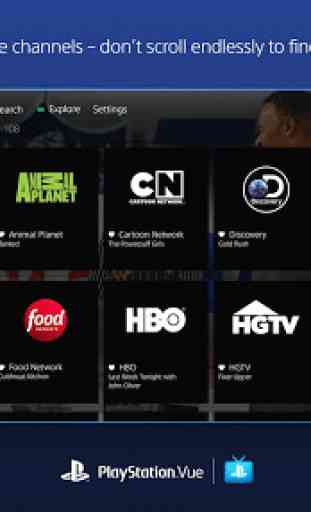
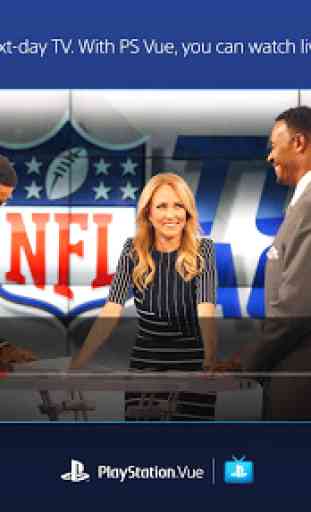

I like the service, overall, but not the Android TV version of the app, at least not so much on my literally days old Hisense 50H8F. This is the one and only app that takes nearly a minute to buffer up to be fully watchable Everytime I switch channels, and the guide doesn't work for me at all... it's just a black screen with a stamp-view video in the upper right being the only thing that shows onscreen. I've been able to change channels by going to my favorite channels and using the 'more' option at the far right, and that works, but it's cumbersome. It results in a listing of what's on each channels right now, but no way to see what's coming up next. The guide issue is bad enough, but the buffering issues are the real aggravator. I'll be happy to rate this higher if the devs will work to iron out these issues, but in the meantime, 3 outta 5.