PLC Ladder Simulator
- https://www.youtube.com/watch?v=cpMLLfjOAC4
In the industrie the PLC is the most important device because of is role, it's the responsible of all the process in the automatization industry, in other words is the brain. But this brain doesn't work if there's no tasks to do, so the PLC need some kind of code or language that it understand in order to do some tasks.
One of the languages that the PLC understand is the Ladder Diagram, this is a graphic language that represents the logic of relay circuits.
PLC Ladder Simulator is a simulator for the Android OS with input and output objects that simulates the I/O port of a real PLC. You can create your designs with the basic components of a ladder diagram, which are three: normally open gate (N.O.), normally closed gate (N.C.) and coil.
Note: This app doesn't work in tablets, only for Android phones, you can try it if you want to. It doesn't work for the Samsung Galaxy Tab 4.
To ensure the possibility that the app works on your device, follow the example in the video tutorial.
Video Tutorial (english): https://www.youtube.com/watch?v=cpMLLfjOAC4
Video Tutorial (spanish): https://www.youtube.com/watch?v=iIgaMqN4gZM
PLC Ladder Simulator Website: http://casnisoft.co.nf/plcladdersimulator.html
If you have any question or problem, you can contact me at: [email protected]
Category : Tools

Reviews (30)
I love the app, but it runs like garbage. I have a v20 and it takes forever to respond to inputs. The longer the app is open the worse it gets. Shame, because its fun to play with.
Good app for minior programing but im currently learning s7 programing and its missing a few key components like flip flops and counters also could use more imputs at least 2 bits worth
Superb app for learning, visualising and developing ladder diagrams. The freeware is feature rich.
don't get this if you are learning or are not already fluent with this specific app. does not explain how to use it and is very difficult to get work done fast.
its good aplication and very usefull, its very helpfull, you can learn plc in everywhere without need to carry your laptop, just need your phone,its like playing game on your phone 😁
Good app, should be able to add more conditions before the timers. provide the possibility of moving contacts horizontally in edit mode.
Could you please add a repeating timer to the program. When I want to open the design and select auto save design then the app log out.... Why🙄😬
So far, so good! Only confusion is on how to add a rung on the output. Other than that, it's an absolutely great app.
Horrible. It's done in the silliest way you can imagine. I use Rslogix 500 without any problems, but with this one I cannot even insert a stupid rung.
It's a great app for PLC simulation and the code can be programmed/uploaded to PLC Hardware from the phone itself using either Data Cable, or Bluetooth...
Very useful app. I'm new to PLC so this app is very useful for me to practice on the ladder diagrams. Thank you.
In Bluetooth connection mode, the program is not being uploaded to Arduino Uno. Please guide me for this.
Can anyone please tell me how to add a new rung, despite of selecting add n new rung, it not working. Subrung is working but.
Since I am new at PLC programming & I have visited the website and the colour of fonts is very light which makes eyes stressed very soon. Will give 5 stars if colour is updated
Very cool app to try out some logic sequences described in texts.
I first time in ur app, if all continent & logic will be clearly describe, then i more star give the app.
App is not working properly. If add rung it add at opposite site of rung
Very easy to use and very useful for new students learning plc ladder
a very good design and idea, it has all the basics
it doesnt even have undo button, hard to control
very helpful, but needed to fix minor bugs
i am learning PLC Programing with this app. there is so easy to program and run.
The best ladder logic app of all time.
Very need to improve number of timers
so far this is making it easier to delve deep, love the app
It is amazing and fantastic for learning PlC Ladder
Nice. But ads to be curtailed
Can you please provide HEX file for arduino.
Love the idea that someone thought about an app like this. Thanx big time
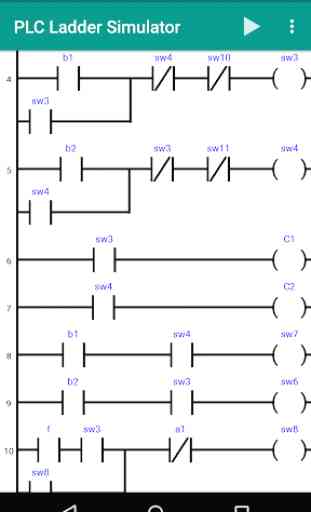
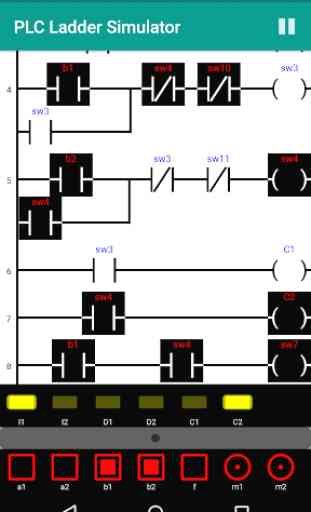
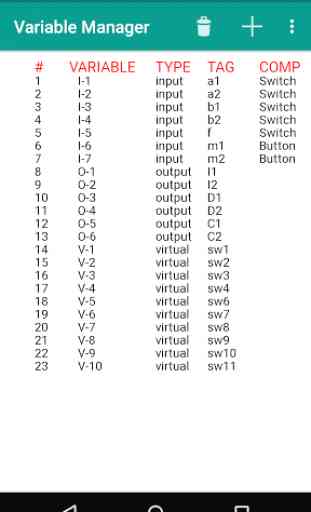
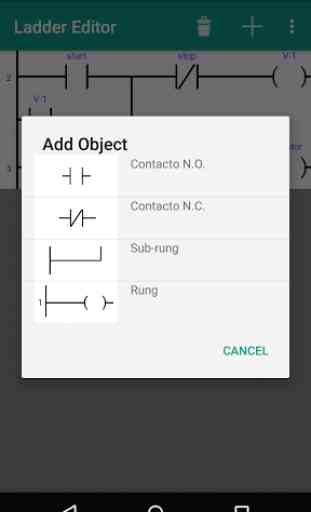

Absolutely brilliant app. I'm good with relay logic, so this transition to plc ladder logic was quite easy. I've only started with basic timers, compares and switches. I'm going to learn the other wonderful functions that ordinary relays just can't do. Then I will try exporting the program to Arduino Uno. Then I'm going to pay for the Pro version. I think this is absolutely worth it. Thank you Sergio