PLCU Mobile Banking App
Registration for PLCU Mobile Banking is required to use the “Android” application. Please login to PLCU Online to register.
Category : Finance

Reviews (15)
Worked fine for me, but I already had my mobile options set up from their web site. Mainly installed it so I can use remote deposit.
-- App hid the Remote Deposit icon. Being a member for 18 yrs wasn't enough until PLCU reviewed my account and allowed it. Made a suggestion of showing Remote Deposit icon and if it is not allowed then touching the icon takes you to a page on their website exlaining you may need to contact PLCU.
PLCU made it a point to contact me personally to make sure that the issue I was having with the app was resolved. Thank you, Joe!
The main reason I need this app is to deposit checks fro my mobile device. I had to call the bank and get them to enable the remote deposit icon.
In order to get the app to work you need to login from the web first, select Settings > Mobile Settings then fill out the form. You'll get a text message with a link in it. Click the link and then you can login on app. I had to call the call center to figure it out they could do a better job explaining it online.
It will not work until you go to settings, and then mobile settings, after you log on online. After that it works fine.
Login is a hassle, accounts don't display, nothing loads properly...thus is the worst app, unfortunately.
Once u find out how to log on to the app it's not bad...but it's a process.
Cannot log in....account not active....no good app.
Still not convenient. Only shows transactions for current month not previous months. Not even for past 30 days. Still no way to deposit checks by cell phone camera. Way behind the times. Please update and catch up to the rest of the banks.
System doesn't allow login when installed. Uggggg!!!!!
No matter how many times I've tried I can never log on. I'm always given the same error message. Worthless app.
Can't log on tried several times over a week, point Loma is sinking slowly in the abyss
Says account invalid
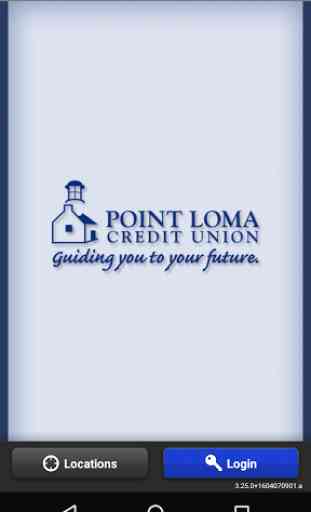
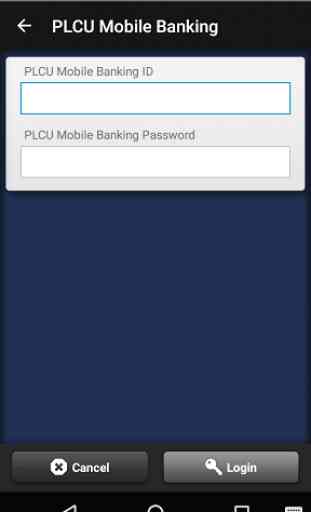
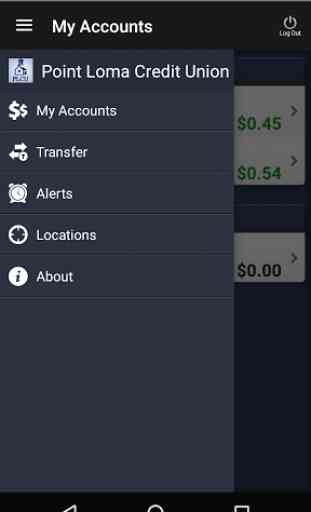


Can capture and deposit checks from my phone, very convenient. Still can't view credit card balance from phone, have to view it on a computer.