PNB mBanking
NOTE : One time activation is mandatory after downloading the new app before logging in.
Activation Process for New PNB Mobile Banking App downloaded on handset :1. Generate One Time Password (OTP) by sending a SMS SOTP to 5607040 through your mobile no. registered for mobile banking.
2. Invoke the downloaded application.
3. Click on Activate button.
4. Enter mobile banking user id.
5. Provide information for Date of Birth, Pin Code, Mother’s Maiden Name as provided while availing mobile banking facility.
6. If above information is provided correctly, system will prompt user to enter One Time Password (OTP) which was generated by the user by sending a SMS SOTP to 5607040.
7. Post successful validation user will be required to set MPIN (4 digit numeric no.) to login into the application subsequently.
Important Tips:1. Before downloading/activating Apps customers are requested to check availability of stable internet connection on their mobile handsets.2. One Time Password (OTP) is normally delivered immediately. If OTP is not received within reasonable time, customer will have to regenerate OTP as per procedure provided above. OTP is mandatorily required during activation process3. MPIN set by you will be used for login into the application once activation process is successfully completed, so kindly don’t forget MPIN set by you.4. If MPIN is forgotten, customer will have to do the Activation Process all over again as per above stepsYou are requested not to follow any link/E-Mail requesting to share your Bank Details, Personal Details, User ID and Password, One Time Passwords (OTP) etc. Our Bank never asks for such information from its customers. Please report any such incident at [email protected] any queries/clarifications, please contact our 24 hr Contact Centre at 1800 180 2222 / 1800 103 2222 (Toll free numbers), 0120 2490000 (Tolled number) or e-mail us at [email protected].
The official app of HDFC Bank for Android.
Category : Finance

Reviews (27)
The app is good in terms of features, but crashes a lot. UI can be improved. Apps like PNB Rewards, mPassbook, etc can be embedded into one single app. Hoping the developers see this and improve the app soon.
One of digital beauty got blunder, With my experience of nearby half year, I loose control when it is required most urgently almost the time, normal usage only, don't rely on it ever. It scrotches deep upto the soul when it comes to financial management and it won't work at all.
Worst app.. Donno what basic tesing developer and testers did. Trying to see mini statement since 15 days and it is just struck there without showing any results. Worst part is, it is not even allowing to select other options.. It is literally struck there..
High time Govt. Banks up their ante in terms of technology. The app crashes most of the time. Transactions doesn't go through most of the time and the list could go on.
It is so pathetically designed that you don't even feel that you are using a mobile banking app. It's so gaudy especially the UI. It's time for you to take a feedback from the users and improvise.
Not only the worst app but but also the worst bank. I opened my account in 2016 and throughout my experience with this bank,I only have hatered against management of this bank. Also, they will charge you for dumb reasons like depositing cash in your account. Not customer friendly at all. NEVER open account in this bank.
Application is not working since last 10 days. Even after downloading the latest version the application is not able to process requests. Look into this what is the fun of having an application if you can't use it? Pnb team step up your game you're loosing.
very poor app experience, never opens on time.. always getting error message saying - "server is poor, couldn't connect at present", please improve the app performance guys, so that we can use it
the app is very slow and the biggest problem is sometimes it won't open and shows a foolish pop-up saying network problem... here maybe i would be wrong but i found this as a problem for me most of the times...
not useful i try lots of time but unable to log in so its work very bad.never suggest tonuse it. Bank have to improve application properly which make easy to customer or user , instead of tired . bank have to take reference from other private banks to develop application. very bad experience about your application. i can suggest anyone to use it till bank not improve application. while i try only said unable to lag in cantact bank tell me how i contact bank at night then why application created.
Can't even login, says 'unable to login, please contact bank' everytime I try to login. Whereas I use NetBanking regularly on my desktop computer, so there's obviously no problem with my account. Really disappointed with PNB. This rightfully is the age of mobile banking and PNB sadly is not even representing in the race.
It's really weird, when you have to wait for 7 to 8 minutes to let the app start its login process and finally what you get as an outcome is : PLEASE TRY AFTER SOMETIME.
This worst app for me.... Because in picture it is clearly showing that via this app we can transfer the money... And i am using the latest version and i am not getting this transfer and many more options
Bhai after putting user name and password also it is showing invalid.which is very much disappointment. Apps is slow. I have uninstalled . Not able to add beneficiary also. Poor service
App is too slow... Everytime I'm facing server issue.... Please add the fingerprint option for fast login.... Please improve the interface of app.... Worst interface and UI is there....
This is a worse app, takes too much time to login, after login also I am not able to access other pages. Also I am not able to add beneficiary from ESAF Bank, while sybmitting it shows no record found. Please do necessary action.
I am using this app from last 2 years but I didn't face any problem every month I transfer money through NEFT and every month I recharge pre-paid mobile I didn't face any issue but in this app have one issue after 10 pm this app not working always showing system not working.
worst among the number of banking apps I have used till now. ultra slow speed and it blames om the network while other bank apps are opening at thw same time in the same network. Looks like govt banks use all their money for scams rather than improving user experience.
Always show slow connection even after 8Mbps speed. It takes too much time to connect and most of time says server takes long time to connect.
Worst ever experience with PNB, when i go to my branch they always says to talk to customer care service, but even customer care service isn't able to solve my problem. I am unable to use mobile banking since last 3 months.
Why the concept of system defined username? A system defined username is not easy to remember and hence must be noted somewhere making it vulnerable, on the other hand self chosen username is easy to remember and being personal is safe as well.
Mpassbook is the real issue. Buggy updates everytime. Force closes everytime. I check for mpassbook. Cant really rely on this app for anything
Can't login...first time i set up everything abd login successfully. But not app not working, after putting my login credential its just moving and moving no response.
Didn't even showing my account balance from last 2 days. What's the use of creating an app if it doesn't able to handle the basic functionalities. Very disappointed from this app.
Money Transfer option not available,this app can be used for balance verification and mini Statement only,i thought it is mobile banking app,plz reply,why money transfer option is not available in app just like shown in images above.
pathetic App. Looks like pnb lost all of its money in giving bad loans. All the pnb mobile apps are just not useful. seriously, its better to use internet banking through Desktop/laptop. Just avoid using apps, else u will end up frustrated.

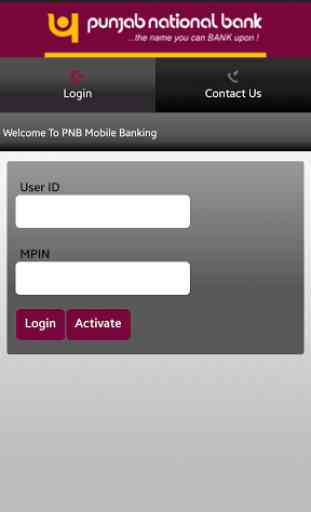
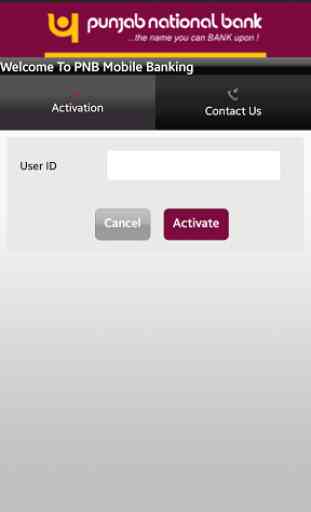
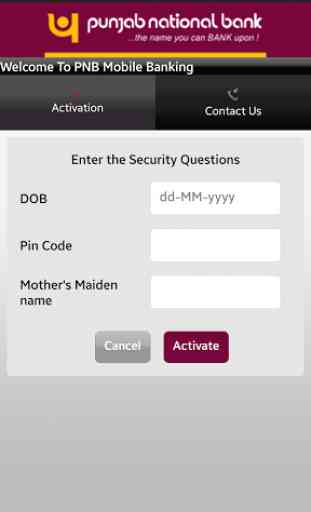

It takes very long , to make any transection, very slow, even mandatory to add beneficiary to make any transection, while other bank app don't need the same. More redicule part is that every time you make transection you need to enter your transaction password, why one need that, when there is MPIN. process and procedure are too lengthy, which I suppose is waste.overall average app, Need to make the same user friendly.