PNC Retirement Directions
Category : Finance

Reviews (28)
Installed and deleted this app time after time. I was disgusted on why I could not longer log in. After reading some posts I realize you need to change the app login password. To do this for to the desktop website and select account maintenance. You will see manage mobile password. Make it what you want and you will be good to go. I like many thought the app did not work but figured it out thanks to others.
Works just fine. I created a password in Retirement Directions first, logged in and all of my account info was there. This app is more concise than the website. I can see what I need to know about my account a lot easier than online. Im not looking to do transactions on it, so I can't speak to those functions. I need specific visual info and this app gives me that. I can actually find easily the date of and how much my contributions are on the same line. The website is too difficult to find information in my opinion. This gives me straight forward info I need.
Unable to sign in, even though I double checked password. Also warns that app designed for older phones, may not work.....yeah, it doesn't.
Works well, limited as stated, but works well if you log into the website on a computer and change your cell password in account maintenance. Then you can log in on your phone.
I get a warning message saying that the app was made for an older version if android and might not work properly.
Authentication error at login. Reset password on website...still can't login. Useless. I miss T.Rowe Price already.
Never can log in. When I try to use the help feature, the link goes nowhere, cant be found. Useless app.
Won't even let me login. It tells me it is an old version and to update. There is no update.
App does not work on Android 9
cant even log in. says it needs to be updated
useless app can't even log in.
Can't even log in. Garabge app for PNC to put out.
Maybe the ugliest mobile app I've ever seen. Now that iOS looks like Android maybe they will update it to match.
Always says unable to login, invalid username or password but yet can sign in online with no problem
Login issue can be resolved by setting your mobile password through desktop website administration settings.
Must go to account maintenance on the website and set up a mobile password but once I did that it seems to work fine.
This app hasn't been updated since 2013. The login doesn't work, and seeing how it's been five years since an update I don't expect one soon to fix this issue.
Won't let me login even though I'm sure the ID and password are correct.
Read reviews and saw you need to set a mobile password online first. I did that and was able to login. First app I've ever seen do that. App itself isn't great, some features didn't work.
Unable to login for the past 2 years. No problems on the site, but nothing for the app.
2 months later, still same problem! It won't log in recently, yet same credentials will online.
Log in solution! Log into your account on the website, choose account maintenance, and change mobile password. This should work, it fixed my log in problems.
Authentication issues from day one. Same credentials work online.
YOU NEED TO LOGIN TO THE RETIREMENT DIRECTIONS WEBSITE AND SET A MOBILE PASSWORD SO YOU CAN LOGIN. The app works great if you read.
Performance link doesn't work anymore. You should be able to click on the charts to enlarge. Overall this app needs an upgrade.
Installed..2nd day won't even give login screen...makes you wonder how they handle all of my money when they can't even make a decent app for their customers
App works great. Note: In order to use this app, the mobile password must be set up first thru the Retirement Directions website.
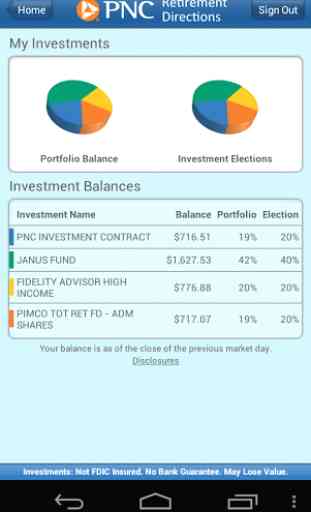

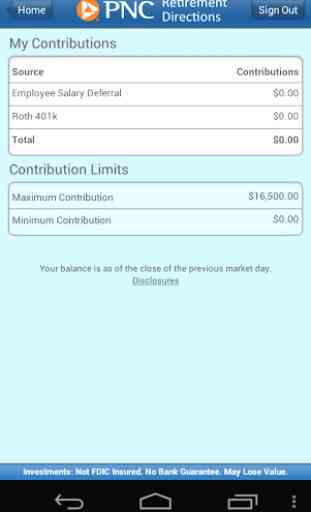
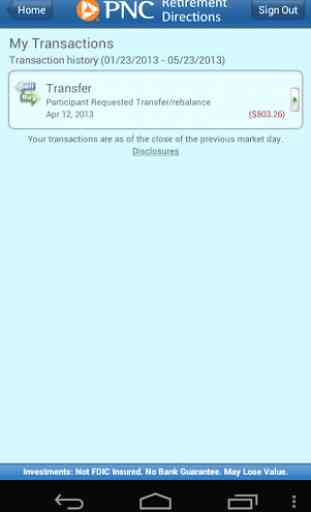

I've been able to log in once before but now it shows an authentication error when I try to log in. Update: I read another review with a solution the to problem and it worked. Log into your account on a computer and go to Account Maintenance -> Manage mobile passwords. After setting a password there, it seemed to work on the app. Although this worked, this shouldn't be something required to use the app so I stand by my 1 star.