Pocket Paint: draw and edit!
- https://play.google.com/store/apps/details?id=org.catrobat.catroid --
- but can also be used on its own.
Images are saved under Photos and Gallery as well as in the "Pocket Paint" folder.
Pocket Paint is developed by the free and open source non-profit Catrobat project --
- http://catrobat.org/
Enjoy!
Features:
- Image format: png with transparency.
- Tools: brush, pipette, stamp, circle/ellipse, cropping/enlarging, flipping, zooming, line tool, cursor, fill tool, rectangle, image importing, eraser, text, moving, and rotating.
- Full screen drawing.
- Line width and shape.
- Color palette or RGBa values.
Want to help us translate Pocket Paint into your language? Please contact us via [email protected] telling us for which language you would be able to help. Even languages not directly supported by Android are welcome, as we are working on a way to switch manually to these languages.
News: http://www.catrobat.org/#newsSocial media and newsletter: http://www.catrobat.org/#contact
We are all pro-bono unpaid volunteers working in our free time on this not-for-profit free open source project aiming at increasing computational thinking skills among teens and kids all around the world. Our apps will always remain free of ads and free of costs, so please give us some slack if we cannot solve bugs or add features immediately. On the other hand this allows the project to remain independent of any financing and ensures that it can keep running basically forever, so there is no danger that we will stop working on it. Already more than 300 volunteers have contributed to our project so far.
It would help us a lot when you rate and review us favorably on Google Play, as these ratings and reviews motivate new users to install our apps. Unfortunately, old less favorable ratings due to already solved bugs or previously missing features almost never go away, so it is really difficult to overcome older bad ratings even though these bugs may have long been corrected. So please, help us with good rating and reviews :-)
Category : Tools

Reviews (30)
It was great but I think the new update kinda made some things become broken. The feature of saving stuff in normal quality, especially for larger pictures is apparently bugged as even in PNG form they have their quality lowered exponentially. I'm talking the size of the picture being reduced by half. I'd appreciate if you can fix it, since I use this app quite a lot in my daily life, and even in converting JPEG to PNG and vise versa (which has become impossible at the moment as stated above).
This is a fantastic app. It's so easy to use. I like to repurpose/refinish furniture, and this app allows me to try all different paint colors. I love that I can use the fill function, and then also go back and do trim and designs, etc. in other colors to get it just right. It sure beats doing it on the furniture, only to end up unhappy. Saving time and $$$. I love it!!! 👍👍
Useful. I don't do that much using the app but for what I need it for it works. I chiefly use it when I screenshot posts (e.g. Reddit) and want to censor parts such as names and profile pictures as standard privacy measure. The phone's scribble option ("graffiti") is quite messy and slow so being able to draw a black box over it is much neater. I also do some basic image work.
Edit: sadly saving even in png reduces resolution now. The lack of resolutio/quality loss when saving was the reason I used this but now...🥲 Old : I wanted an app that did certain specific things and i tried a lot and i mean a LOT of apps and this one satisfied my needs. I won't say this is the perfect app there is but i couldn't find any better app that satisfied me. Keep up the good work. Thanks✌
No cut and paste feature. Also no rectangle select tool. Complete failure of an app since there is nothing here that I can't already do with the basic picture edit function that came with my phone. Total waste of an app.
This app is incredibly convenient. I am not an artist. Pocket paint respects that. It's got all the tools I could ever need for simple sketches without drowning me in hundreds of slightly different brushes or settings I'll never understand.
Exactly what I was looking for and more. Very intuitive and minimalistic design. Perfect for finger painting an idea / note you may have while on the go.
(2.8.0) This is MISSING 99% of the functions that even a BASIC image editor needs. For the few functions that are here, they are very difficult to control, making any precise editing impossible. To everybody else, try Snapseed, Photoshop touch, or Photo Editor (by macgyver). Their UI can be confusing at first (Photo editor lets you change the order of it's menus), but they focus on TOOLS, with only a few filters. (If you love filters, try PicsArt.)
I really love it, though seems importing images it's been having issues in which I have to uninstall and reinstall just to fix the problem. As that why I gave it 4 stars for that issue as other than that it's excellent and has been. If I could I would have just downgraded not just a whole star but just a half giving it atleast a 4.5.
More update. 1 . Cropping when opening an image or while importing is needed. 2.Png must save layers so that other app mat open it 3.Would like free hand in selecting tool.. 4. Copy and flip would be best as well. 3.Clone thing would be great. It can copy just the area which you want by brush. It will be addition to current stamp tool. Waiting for major update.
Really great application. All necessary functions are in application. Transform, resize, fill, selection and others. Single application with functions like on desktop image editor! Ads does not annoy!
The app is amazing, easy to use. Can you add option to put shadow behind text. Also support for more resolution would be appreciated.
There is a bug where the progress you made on a picture gets reset when the screen rotates.please do fix that.other than that one of the best free painting tool in playstore 😊
Pretty easy to learn, just have to just play around a bit. I do wish there were more font options when inserting text but it's not a huge deal.
Very intuitive, but I can't figure out how to get rid of the grid background and just have a blank, white space.
simple and functional, needed an app that included shapes. only complaint is the lack of shapes, needs a triangle shape, to easlily make arrows etc.
THE MOST ANNOYING APP , I WANTED TO EDIT A 4000x2556 PICTURE BUT IT LOWERD THE RESOLUTION TO 2250x1776 LIKE WHY AND THEN AFTER AROUND 30 MINUTES OF EDITING IT SAYS THAT IT UNFORTUNATELY STOPPED WORKING AND DOESN'T EVEN SAVE THE IMAGE LIKE THE WORST I WAS GOING TO GIVE 5 STARS BUT AFTER THE EXPERIENCE THAT IS GOING TO BE NO WHERE TO BE SEEN💩💩💩💩💩💩💩
Very cool if you want to draw on your phone. I am not a very good drawer, and it's hard to draw on mobile anyway, but it's just an app. Nothing's perfect.
Good app and easy to use, but the darn thing glitched and didn't save what I was working on, so I lost EVERYTHING. Very annoying.
This app desperately needs to add "save to..." feature because I cannot find where the files are going. Love the app so far
Could barely do anything. Kept kicking me out. Downloaded it to do a bit of drawing and found the experience terrible. Would give it zero stars but minimum is one.
A great lightweight app for creating very useful shapes with transparent backgrounds that you can use with photo editors 👍.
Works.. Easy to use, fast and simple. Not like only editor I use but its a very good suplement to other editors. Lightweight.
Would be nice 1. to be able to specify new image size (WxH) 2. Would be nice to have various text antialiasing options 3. Create a new image with the same WxH as the one in the buffer
I needed an app with a color fill feature and this app delivered. Reminds me of GIMP photo editing software.
Almost there. Still needs more work to be viable but it's a good start! I tried to do a simple edit by cutting a small piece out of a screenshot shot and I couldn't do it. So then I tried using layers by importing my screen shot into each layer and then cropping the pieces I wanted visible but then you can't move the layers so all layers are visible.
2 stars from me for being ad-free and free etc. 0 stars for features and usability. What's the purpose of layers when you can neither adjust opacity nor blending mode let alone apply a soft mask? Similar for the other tools: pointless imho. Or maybe I am just missing something essential? I hope so cause I really like the idea of simple straight forward image editor for phone wich I yet have to find.
No ads, no annoyingness, just a very useful tool. Literally mspaint for android.
Amazing paint/photo editing app! Ad free and has many excellent tools. Perfect alternative to Microsoft Paint. My main issue is the tools at the bottom are a little unorganized and a little tricky to navigate. Would be cool if it had a feature to organize the tools yourself. It would also be great if we could use custom fonts for typing but we can't. Please add this in a future update Catrobat! Otherwise it's an outstanding app!
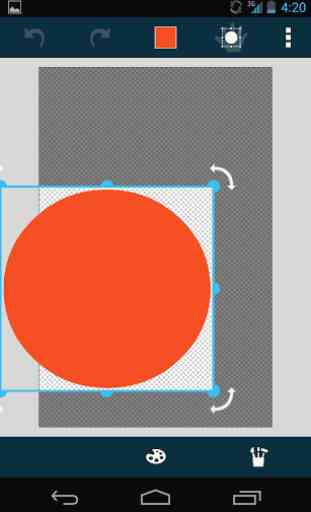
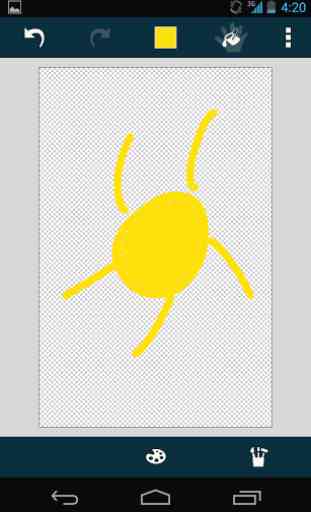
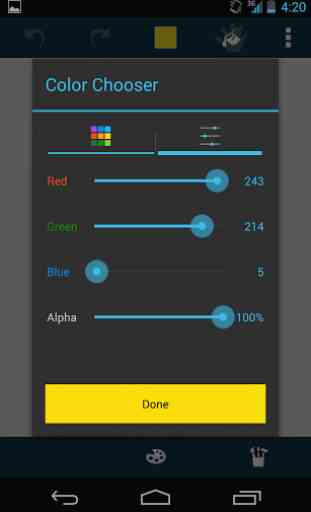


Only used it once, but it seems to be just what I was looking for. Has all the standard paint tools like freehand brushes, paint bucket, etc, plus a vector style line tool and geometric shapes. Very intuitive compared to the other paint apps I've tried. I think I'll probably be deleting the others as this one seems to do everything I want it to.