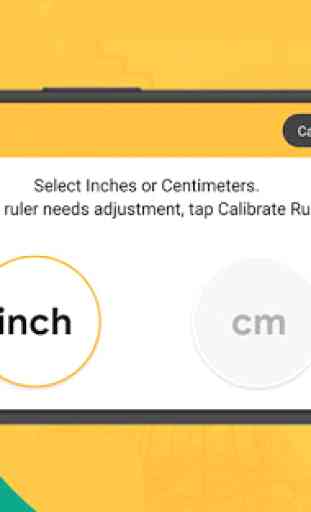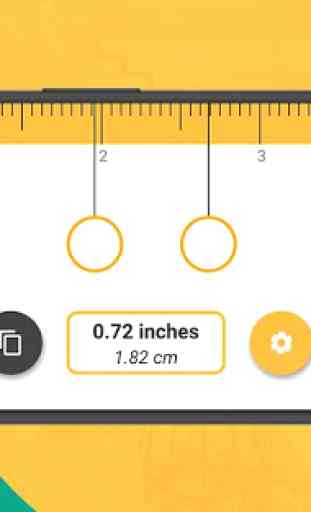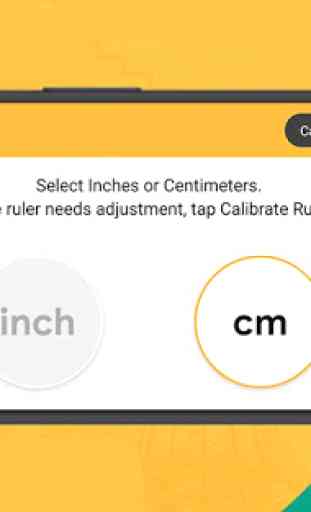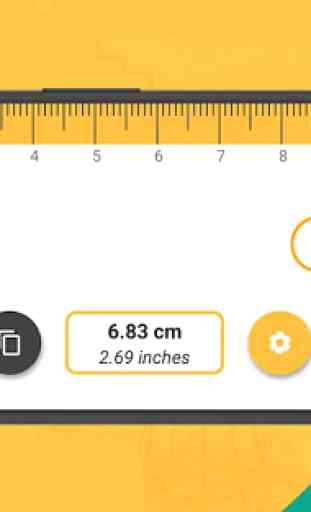Pocket Ruler - Measure in inches or centimeters
Measure anything in inches or centimeters, anytime, anywhere with the Pocket Ruler. Turn your smart phone into a measuring tool. You can easily take the length of any object that fits the screen. It gives you the option to calibrate if needed, with a ruler or a credit card. Accurate measurements up to 100th of an inch or centimeter.
Key Features:
- Easy and simple design.
- Gives option to measure in two units: Inches and Centimeter.
- Separate screens for both units.
- Inch screen also displays the converted measurement in centimeter and vice versa.
- Easy calibration with a ruler or a credit card.
- Accurate measurements up to up to 100th of an inch or centimeter.
- Copy the measurement to the clipboard.
How to Use:
- Choose the unit of measurement, inch or centimeter.
- Align the object to the screen ruler.
- Drag the circles left and right to measure.
- Copy the value to the clipboard.
How to Calibrate:
If the ruler does not seem to be accurate, the app comes with the option of easy calibration using a ruler or credit card.
On the settings screen, select Calibrate on the top right corner of the screen. Then select how want to calibrate, Ruler or a Credit Card.
Follow instructions, drag circles and save the calibration.
Key Features:
- Easy and simple design.
- Gives option to measure in two units: Inches and Centimeter.
- Separate screens for both units.
- Inch screen also displays the converted measurement in centimeter and vice versa.
- Easy calibration with a ruler or a credit card.
- Accurate measurements up to up to 100th of an inch or centimeter.
- Copy the measurement to the clipboard.
How to Use:
- Choose the unit of measurement, inch or centimeter.
- Align the object to the screen ruler.
- Drag the circles left and right to measure.
- Copy the value to the clipboard.
How to Calibrate:
If the ruler does not seem to be accurate, the app comes with the option of easy calibration using a ruler or credit card.
On the settings screen, select Calibrate on the top right corner of the screen. Then select how want to calibrate, Ruler or a Credit Card.
Follow instructions, drag circles and save the calibration.
Category : Tools

Related searches