PocketBook - PDF, EPUB reader
PocketBook reader allows you to customize your reading experience by adjusting text size, layouts, colors and many other options.
Main features:
- Scroll or turn pages by swiping, tapping on the edge of the screen or by using the volume keys.
- Use single page, dual page or scroll viewing modes.
- Search text to find needed information.
- Highlight text and make notes.
- Export notes & highlights to a file.
- Adjust display brightness while reading.
- Lock screen orientation.
- Quickly access to table of contents, notes and highlights.
- Easy book navigation.
- Adobe DRM support.
- OPDS catalogs.
- ABBYY Lingvo, GoldenDict, ForaDict dictionaries support
- Text-to-speech
PDF & DjVu features:
- Crop page margins manually or automatically to fit page content to the screen size.
- Use pinch and stretch gestures to zoom in or out page.
- Use double tap to zoom to a particular text fragment.
- Turbo PDF mode (Fast PDF rendering )
EPUB, FB2, TXT, RTF, MOBI, PDB features:
- Use pinch-to-zoom gestures to change font size.
- Change text and background color. PocketBook reader supports four color themes (night, day, sepia and gray).
More features will be coming soon:
- DOCX formats support
Available languages:English, Russian, German, Portuguese
By downloading, you agree to the Terms of Use at http://www.pocketbook-int.com/licenses/reader-eula.html
Category : Books & Reference

Reviews (26)
Buggy and very hard to use despite many features. In fact the app has so many features that you don't know what to do with them! Bug1: books sometimes dont load while opening (mainly epub files and big files). Bug2: some gestures don't work in some modes of reading (like scroll reading) Bug3: some books can't be downloaded from google drive for no apparent reason. Ps: I'd be happy to get in touch with the developers for reporting bugs...
I'm using it for quite a while now, and very happy for having it. Even though it is the feature-richest book reader on the planet, the one feature that is most enjoy, is the pdf reflow ability which allows me to read pdf books on small screens with zero problem, and even more exciting; it is able to read it for me using text-to-speech engine. Big thanks.
Very good app, and i love that it gives an accurate number of pages so if you're using a smaller screen you know how many pages you've read if you had a physical book. But there are some things that i wish to be added and some fixed. Add the ability to drag/move books and align them however we want Fix bookmars/last closed position - everytime i bookmark or leave at a certain page when i reopen it goes back several pages
This app is the best!!Well I could right pages on a review:))Finally,in the year 2022 it's insane that apps are so hard to use..I've been collecting PDF books as I love to read..never found an easy app.In my free time I would remember I have all these books sitting in my phone and looked for an app that I could easily bookmark and change size font and page contrast!! That's it.How hard is that!?I'm over the moon with this app !! With one easy tap in the middle of the page everything is fixable!!
I like that it plays audiobooks. But I haven't been able to get it to access the files on my external SD card, only the files in phone storage. I now understand this is due to android OS and not a problem with the app. I like the layout, too. Overall a good looking and easy to use book reader.
Generally I like this reader. It reads good all my book formats including djvu, provides reach UI customizations, good collection management features. But at some point I noticed that some of my books keep disappearing from the collection I put them in. It's like if there was a limit on the quantity of books which can be put into collections: when I add the book to one collection, another collection looses some books; when I add those back to that another collection, the first one looses.
Wow, this is an amazing app. You can lractically read any format through here. And the transition of pages, I'm living for it. Makes me feel like I'm flipping through a physical book. I literally searched an ebook reader that has transitions when flipping the pages. Anyways, I recommend this app. You must freakin' install this one.
The app is great, thanks! One thing I would like to suggest improvements on is to improve support for annotations. It already has all the basics (highlighting, notes, etc.), but free hand drawing is not readily accessible. This would make it a very good tool on tablets with pen support. Presently, to do any free hand drawing I have to highlight some text, then hold click the highlight, and then choose free hand drawing. It would be better if you could make this more accessible.
So far it's been great for me. Does what I need efficiently. The interface sliders are a little sensitive but otherwise great app. Update: Upon finding Night mode I would now give this app 10 star's if I could. The white background was getting to me. I looked around and found out they offer 4 different backgrounds. Night mode obviously being my favorite.😂
Can't figure out how to get dark mode in the book, only in the menu. There's only night mode that makes it yellow. If you custom colour the page black and text white, the text disappears and it's unreadable. The YouTube tutorial is from two years ago and no longer applies. Also TTS chops words up really weird. It'll read words like access as acc...E-S. I'll pick a page to read, put on TTS and it will either start from a random place in the middle of the page or goes to a random page I'm not on.
overall a great app but I still do prefer the old one. with the new update i can't seem to adjust the margins. also there seems to be a problem with tts because everytime the audio moves to the next page, the book itself takes me to a different page instead; different from the one that is being read that is. and that is especially annoying for me. also overall, i find the new update visually less appealing. please bring back the old interface if possible.
So I just updated this app after so long & I hate HATE everything about this interface. It was perfect the way it was with the circular menu (the one that pops up when reading). Everything was easier & within reach then....now you have to click and swipe & scroll 🤮. There are too many steps involved in changing a few settings now than there used to be. Usability & accessibility are key when designing anything (I would know..I'm a product designer) I can't even find the bloody text reflow button
Hello developers 😁👋🏿, still using pocketbook and still loving it... having a small problem though, noticed when I have pdf files with colored images in them...the images show like a negative image, but if open with let's say office, then it comes as it is... Wondering if it's a setting you can help me with, thank you 🙏🏿 Edit** Issue fixed, had to change from auto to adobe under pdf engine.
Edit: 2.5/5 as new rate. Bookmark for pages still didn't work. It always stopped at one page earlier than the one I bookmarked on. My book list also won't display properly it keep saying there's something wrong with PocketBook reader. I thought this app was no longer supported since there's no new updates for months. Disappointed.
One of the best apps. I used to used it every day. I could not do much with my studies without it. Correction to my previous review about page division settings in the old version of PocketBook reader. I have found that on my LenovoPad a single page can be displayed and it works perfectly in horizontal view. Ergo... another star added. Thank you for your work.
Superb app. Something every reader needs. But there is a small problem. I sometimes play music while reading. So when I use volume buttons instead of controlling volume it controls the page. I have checked all the settings to change this feature but it's not possible. Pls fix this ASAP.
It works very well. I love the text reflow feature for PDFs and how customizable everything is. Edit/suggestion; I think it'd be a lovely addition if the most recently opened books could be shown as application shortcuts (if one taps and hold the app's icon on the home screen).
I used to love this app, because I could easily adjust the brightness and easily resize the text for easy reading on mobile. Now the text resize feature doesn't work at all, and the slide-for-brigntess feature is buried in the settings - which are less than user friendly. This app used to be a great, intuitive, excellent reader. Now it's annoying, broken, and awkward. Time to uninstall and find a new one. EDIT: They think it's my fault for not understanding how to work features that are broken.
The app is all good and fine to read any type of documents. Grateful for providing us this app. I like its pdf reflow option that is really admirable. But the problem is, it is not working accurately at the bottom of the page. If you zoom into the page, sometimes, the words get started missing which are at the bottom of the page. It may be missed upto one or two lines. If you further zoom in or zoom out it gets fine and alright. Kindly solve the problem. Thanking in anticipation.
I like this app because it's free and doesn't contain ads. There're two minor issues, I wish to improve in the app. I read on several devices, but when I switch them it doesn't show my progress on previous device, so I need to search for needed page manually. Also, when deleting a book, would be great to have a third option "delete from both device and cloud".
Overall, the app is great. My favourite feature is that we can export our highlights in html format. It would be so much better if we could export the highlights as a PDF file. Exporting notes would be great too. The interface should be simplified for a better user experience. It has taken me ages to find and turn off one annoying feature. Being able to export highlights to Notion could be another great feature for this app, given the fact that Notion is getting more and more popular everyday.
Overall, a good app with lots of features. But some problems as well. The ability to alter metadata is good, and hard to find on other apps. But in Settings, there is no metadata category for Author! This needs to be fixed. Also need ability to clear the Read Now folder. Some epubs do not render correctly, only showing arrows and other symbols instead of text. The files are not corrupt because they can be read with other book reader apps. So I don't know what the problem is there. Not quite as good as the ReadEra app, in my opinion.
Since the November 7 update, there are several regressions that have impacted usability. * 3D Curl animation was replaced with 3D Slide and 3D Pop. Initially, these animations were completely broken, but the November 9 update partially fixed them. When changing the page, the current page goes blank and the animation is choppy. I can't really tell the difference between 3D Slide and 3D Pop, maybe because they are still broken, so I can only assume they are supposed to be 3D versions of the regular Slide and Pop. Please bring back 3D Curl. I think it was superior and made it feel more book-like. * Vertical swiping will now change the page. When in immersive mode, this interferes with swiping from the top and bottom edges to show the status and nav bars. Please add an option to pick your swiping direction (horizontal, vertical, both) and adjust the gesture region so it doesn't interfere with system gestures. * My font sizes got reset/changed during the update. Annoying, but not the end of the world. * Font sizes can no longer be changed from the pie menu. You can still pinch to zoom, or go to the main options menu. * Brightness can no longer be changed by swiping along the left edge. I never really liked this feature, but I can totally see how it would be important for those who frequently change their brightness manually. It can still be adjusted in the pie menu. I'm not sure if other stuff had changed, but these were the most obvious (and I have since gone back to an older version). On the plus side, it's still Ad-free and highly customizable, so it's one of the best free readers it there. But the recent releases have been a definite step backwards in ease of use and polish. These kind of changes should also be mentioned in "What's new".
This app is a bit troublesome to figure out, especially without a touch-screen, even though I read all the way through the manual. Though I had some trouble getting the audio books figured out, & so far have had to go to a bit of trouble to get them to the right folders, I am thrilled with how this app has handled them so far. 3.5 stars, rounds up to 4. A clearly marked "home screen" button would solidify that, & likely solve some of the apparent irregulaities I've noticed.
Finally found an app for both text and audiobooks. When it comes to audiobooks, if the audio is paused due to another app's video, the audiobook closed completely with no trace in the notification bar. Apart from that, it plays fine. I wish there was some instructions on how to get all audiobooks added. I struggled for a few days before figuring it out myself.
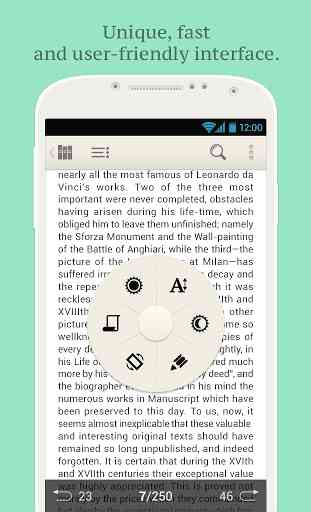
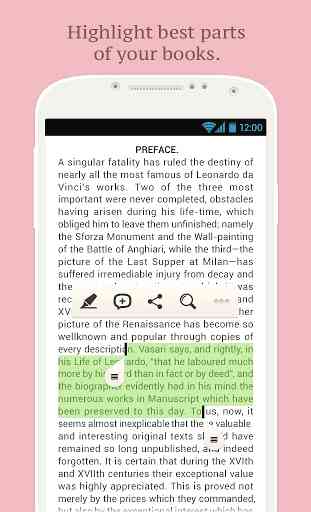
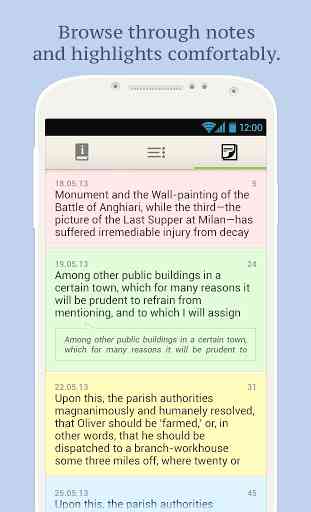
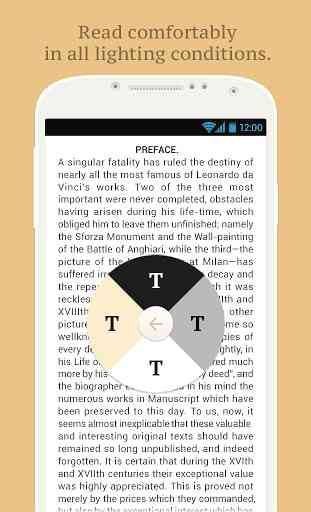

Excellent epub reader with all the required options, including some that are unique to this application: the ability to choose which of the installed fonts to be shown in the font selection dialog. It can be confusing at first to see the 'pie-type' menus, but, once explored, it is easy to get to the settings that are important. I've been testing this reader for the last 5 years and what's nice is that it impoves constantly. Thank you, developers.