Pocketshare: File Transfer NAS
- your smartphone! Pocketshare gives you easy and secure access to this memory via Mac OS, Windows and Linux.
File transfer from one computer to another has never been easier: Just copy your files to Pocketshare and access them from any other computer on your local network. Keep track of the shared files with the built-in file manager.
Even advanced users get their money's worth: Pocketshare is a full-featured NAS that supports Samba (SMB / CIFS), WebDAV, and FTP connections.
With integrated file transfer over WiFi Direct you can send files to other Android devices (premium version required). With the free version you can receive files from other Pocketshare users in your area.
• Pocketshare is foolproof: no other software required
- access your wireless flash drive via Finder or Windows Expolorer.• Pocketshare is fast: super-fast wireless file transfer over WiFi or WiFi Direct.• Pocketshare is secure: No servers
- your data is only available on your smartphone. Enable user authentication to secure your flash drive even more.
The premium version (available as in-app purchase) offers the following additional features:
• File transfer to other Android devices via WiFi Direct• Free choice of the share folder. E.g. external SD card• Protection through authentication (username / password)
Official site: http://www.pocketshare.deFacebook: https://www.facebook.com/pocketshareandroidGoogle+ :https://plus.google.com/communities/104629899486288189616Twitter: @PocketshareApp
Category : Tools

Reviews (28)
This app allows a folder on my android sd card to be mounted over WiFi as a lettered-drive on my PC. This hugely simplifies synchronization and file transfer between Android and my PC. Its tricky to set up but once done is very "robust" and can run reliably in the background without problems.
can anyone help me how to connect my phone as a network drive to my windows PC? I followed the instructions and downloaded the bat file to my PC, post that I executed and rebooted the PC still I am not able see my device as a network drive even though my phone and PC are connected to same WiFi router.
I demand a refund for in-app purchase of Rs. 100 to enable premium features - namely , access to external SD card. It's 2020 , please add support for the app to open Documents app/manager on Android and select external SD card to write file to it.
this app will not work, no matter what you do. for Windows, following the instructions perfectly leads to nothing but failure.
Copying large files from pc to mapped drive is slow. 300kbps
Looks freaking dangerous app. This app hangs my Snapdragon 820 processor running Android 9 Pie
force closes on Android Pie when opening Help
My hotspot wasn't good enough for it, it demanded wifi.
Whenever I use an app like this one, I wonder why google did not provide less than 1 star rating
Awesome! Solid app.
Works like a charm. It's frustrating that in 2017, you can't just plug in your smartphone over USB and easily transfer your files from large drives, but that's the reality. Easy to setup between Windows 10 and Samsung Galaxy S7 Edge.
Can't access via anything. Tried to get a refund within 10 mins and couldn't so not happy. Wanted to use my iPad to access content stored and nothing but issues. And yes set it up correctly, samba share kept saying security details not correct, with or without login details
Little Little bit hard to figure out given terse instructions, but works great once figured out. No servers so security is good. Also, the home page does not go horizontal on my tablet which is a pain.
Works great for Mac, but note that you have to buy the $1.49 premium version to set a password (i.e., free version has security risk). For Linux, it says you have to install Avahi, but I can't find which of the many Avahi packages are required.
App was simple to install and works well. I will need to find out if the paid version still limits the number of files at a time.
Transferring files between android devices and computers remains as difficult as ever for me as this app does Nada. And before someone says why didn't you seek help let me say I went to the developers website and found no help so I typed help into the search box and got one hit but no hyperlink to get to it.
Great for non-rooted Android by using non traditional ports for SMB etc. Great to test out though if you want to utilize more extensively the paid version is a must for security.
Good but there is no option for transfer files from computer to SD card! Only can transfer files from computer to internal storage please add external storage on settings and I will give you 5 stars.
This app is great, but it really needs a feature to "Start on Device Boot" so that it automatically turns on when the phone starts up and I wouldn't need to open the app every time I restart my phone.
Useless app unless you pay. Thanks for the trial Appcube!
So far so good but really have not got into it as much as I should.
At last a simple and efficient way to get files to and from my two Macs - so thank you! Update: Could do with a 'Select All' to collect and delete shared files please. Keep up the good work!
Pretty useful for transferring files between a Mac and Android.
Fails to create directories in both SMB and FTP
Awesome app! Easy to set up and works on bot Windows and Linux!
Does exactly what the developer says it will do and does it extraordinarily well
Does not work. I want a refund.
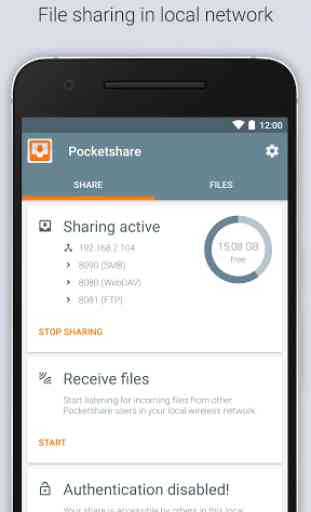

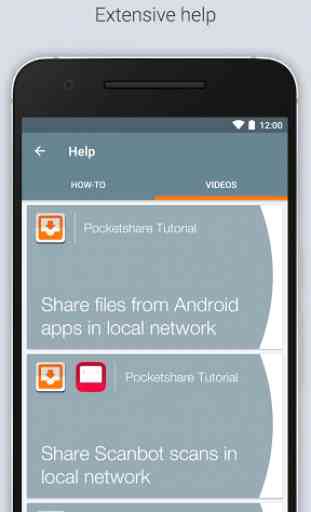


Not so good at all. Positive: it can create a network drive with a drive letter on your PC and you can access this drive from your windows file mananger, like a flashdrive. NEGATIVE: You can only accees the one pocketshare folder and not all your regular folders on your phone (eg Camera Folder) I do not want to access a silly pocketshare folder, I want to access my phone. The free version is so very restricted that I can not get to know this app better. So what use is this app?