Podroid (Using Airpod on android like iphone)
https://play.google.com/store/apps/details?id=com.hashhash.android.podroidpro
- double/triple tap redirect
- ear spoofing / battery check /5 color(white/black/red/gold/spacegray) theme support
- Podroid-
Using Airpod1/Airpod2 on Android like Iphone
Supports the current status of Airpod1/Airpod2 through various themes
- You can check battery information using various themes such as pink / black / dark.
The current battery information of the Airpod can be checked periodically via the notification alarm / GUI box
- You can observe the real-time battery information in the notification window, and also set the cycle.
You can use various functions (next song / previous song / volume up, down, etc.) by registering an event to Airpod twice touch / four touch.
Supports the function to detect sound when the Airpod is lost.
Airpod Double Touch / Quad Touch events allow you to set various actions on your Android, including the next song / previous song / volume up / volume down.
Category : Music & Audio

Reviews (26)
Hi, the app is nice and aesthetic. I like how I can see my battery levels, however whatever I do I can't get the case battery to show. looking at the first screenshot you've put on neither can you. I also think that the tap configuration options are very clever, so well done there. Maybe an enhancement could be that you configure the tap to open an installed app of the user's choice.
It's still not as sophisticated as it could be. I can hardly ever see the battery percentage of my case, it's a mystery how that works because it will just randomly decide to show it 10% of the time but the other 90% it will say case not connected. Also the pausing and playing when you take your airpods in and out feature only works half the time as well. However it is nice that an app like this exists for android at all
The only thing that works is the battery level indicator for the headphones and the automatic stop/start function for music when you take a headphone out of your ear. Things that need fixing: 1. battery level and charging status for the box (doesn't recognise anything at all) 2. customised double and quadruple tap - for now it just does the default action which is start/stop a song, even though I have selected something else for both
I never purchased apps, but this is one of the few exceptions. Overall it's a good app and has more features than the competition. A bit of feedback: I wish it had was more customisation for taps (i.e tapping left ear performs a different function then tapping the right ear). The grammar is also a bit off. Also if you could make the auto ear removal use less battery, that'd be great.
The only function that works is the case battery check. The shown battery levels of the airpods are not correct and the other features (2/4 touches) do not work. Moreover, the "update status" button (the one to instantly check the status) does not work. The idea is great but it has to be improved a lot before being really useful.
very simple and easy to set up. while the quad touch doesn't always work the first time, it's still another way to have different options which I like (double tap to pause, quad tap to skip). options are limited when using air pods with an android and this app definitely expands on that. no complaints so far!
I've tested around 10 Airpod apps now on my S10+ and this is definitely the best one out there. All its features are free, you only pay to remove ads. The bad reviews are from people who don't understand. It's super easy. Pros: -You can use Google Assistant! -Double Tap function if you never set up your Airpods before with iPhone -Quad Tap function -In ear detection Cons: -The popup notification should look more like it does on iPhone. Lots of other apps have nicer looking notifications.
Great app! I'm so glad I found it, and it works well. One thing I would love to see introduced is the ability to use different settings for the left and right earbud. For example if you double tapped on the left earbud you could turn volume down, but if you double tapped on the right earbud you could turn the volume up.
it seems like a great app for some reason it wasnt working with my phone. I have a Samsung galaxy s8 and it showed the battery on the case and pods but none of the tap features worked. I tried quad tap to skip a song and nothing happened. then I tried it with all the other functions and still nothing. tried the same thing with the double talk feature and still nothing. maybe a bug?
Two problems: The app has a pop up letting you know the level of the battery. During a pop up, while I am on a phone call, the call audio drops, it's silent for the duration of the pop up notification and the caller hears themselves echoing back until the pop up disappears. Second problem is that after the app is downloaded, I am given a choice of Pop up notification timing. Every 10 minutes, 20, etc. This option is only available after download. Going back to find it in the menu, later it's gone
Somewhat inconsistent. When it works it is great. but controlling the actions on taps works... and then it doesn't until a reboot. The popup for battery life is more consistent, but not perfect. Not sure if anything can be done to improve, but it would be appreciate!
I really like how you can customize the tap functions on the airpods. However, I wish there was a way to separate the left and the right so that they could do different things (like have the left pause/play when double tapped and have the right skip a song)
using this app was easy and has tap enabled to customize. Being able to costumize the tapping to skip, pause/play, previous song, volume up and volume down isn't a common feature, However, sometimes the app crashes or cannot connect and I have to reinstall on my Pixel 2 XL.
Thanks for designing an easy to use, intuitive app that lets me get some of the features that the iphone users have. I can get ear detection which is cool, see the battery life, and my favorite part, customize the double tap and quad tap features. Overall, a very satisfied customer.😊
Works, but with bugs. First of all, why there is only double tap and quad tap gestures? Why not single tap? Why cant I use left airpod for voice assistant and right pad for the pause, like on the iPhone? For the bug. When I tap to start a voice assistant I DONT hear the activation sound for the voice promt and secondly I DONT hear what she answers. Its bugged. When I start the voice assistant with my fingers on the phone screen I can hear the voice fine
I like this app too much, I am also developer so I can suggest you to add some more feature, like Apple support single tap, so try implement that so your app have single tap, double tap, and quad tap feature and also you can customise tapping option separately for left year and right year, so you have total 6 function 3 for left and 3 for right, and again very good app really I like it, keep it up👍👍👍
It's pretty awesome as it allows me to use my Google assistant with my AirPods by customizing taps which allows me to use the Airpods to control my phone while driving (and thereby not physically touching it). It's OK being able to see battery life and notifications and customizing double taps but I already have all that set up on my iPad. Still, I love being able to use Google Assistant with my AirPods as it's something I didn't think you could do and paid a bit extra to remove the annoying ads
Really quite impressed with this app. Works well and is really quite responsive. I like the possibility of choosing what taps do, although the only real useful ones are play pause and Google assistant. Think I will be sticking with this app for my Airpods. I'll be removing ads to support developers too. Great stuff thanks!
Although getting the app would be pretty cool and all, I tried to press on my airpods and it wouldn't continue on with the application. I was pretty disappointed. I did find another app called andropods but you can't skip music. But it does have a pretty sick animation for the battery percentage and when they are connected. Overall the andropods app is pretty decent but I'd related have a iPhone.
Great app. But annoying thing about pausing by any means, whether it be pausing music via an app or using touch control or the in ear detection the volume jumps to 100% when resuming playback. This isn't an issue of the airpods as without the app this doesn't occur. I am using S10 btw.
I don't know why people hate this app it's the best one here for Android, tapping on airpods is working, in ear detection is working, battery life is always on, everything is OK, it's need some improvement but overall I'm very satisfied. It's totally working not a gimmick.
This seems like a great and friendly user app, and works for mostly everything. For some reason, on my Moto E4 the tap features do not change. No matter what i do i have no quad tap and my double tap stays as play/pause. Any possible fix? Thank you so much.
This has not worked for me. It always says the pods and box are not connected when they are connected because I'm listening to them just fine. It would be really good if it recognised they are connected and showed battery levels!
This is amazing app. I would have paid for the app if it wasn't free. Amazing. First time it uses a lot of graphics and may hang your phone but from second time, you are do everything to costimize the function of airpod. Thank you developers.
Great App. A little outdated but works as it says it does. Even retains the ability to tap the airpods for various different functions such as pause, next song, etc. Only cavet is that the tap functions have to be reassigned every time my airpods are disconnected.
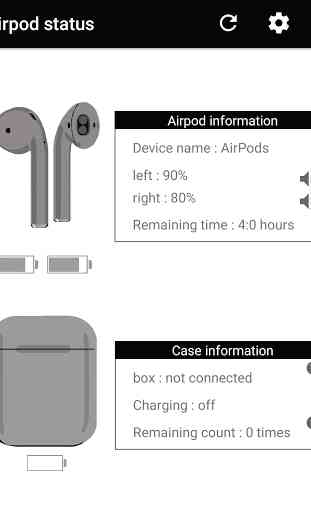
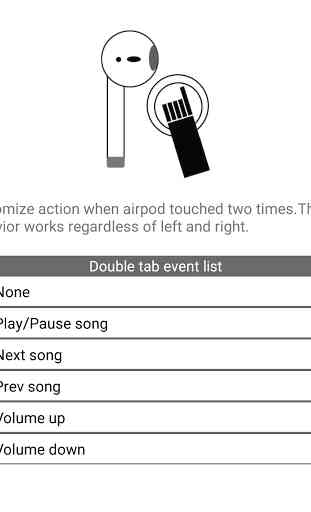
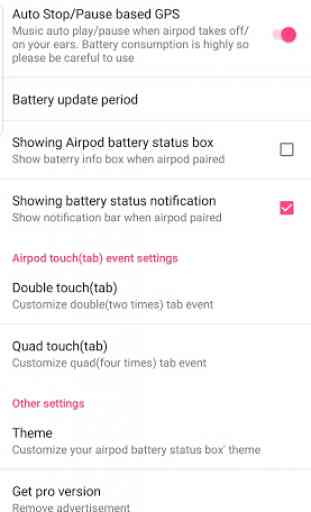


Using with airpods - works sometimes but not always. When I first used it, the airpods never showed up as connected and I couldn't do anything with settings. I uninstalled it. I got it again a little later so I could change the double tap control, and it worked just how I needed. However it doesn't seem to be working now; even though it says the airpods are connected, none of the settings change. It's frustrating but its all that I've got until I can get an iPhone.