Pokémon Pass
Pokémon Pass connects you with great Pokémon reward activities when you visit participating retailers in your area. Sign in with your free Pokémon Trainer Club account, then get notified of upcoming events at a store near you. When you visit the store, use your phone’s camera to scan a code to unlock a gift—such as in-game items for Pokémon: Let’s Go, Pikachu! or Pokémon: Let’s Go, Eevee! or Pokémon photo stickers for your camera.
To use the app, you’ll need to enable location services and grant permission for the app to use your phone’s camera. You’ll also need a free Pokémon Trainer Club account, which you can create on Pokemon.com.
Add a little Pokémon fun to your next trip to the store with Pokémon Pass!
Category : Entertainment

Reviews (30)
Doesn't work. App consistently fails to register that I'm in the store, and after attempting to clear data to get it to work, I'm now locked out of my account. Amazing. Great job. Waited in the store for 30 minutes total, first to reset my password, then to have my username sent to me. I was using the correct ones. Uninstalling and reinstalling causes it to fail to even load.
Nice idea, however the execution can use a bit of work. For the past two events I have run the app without issue, and have been able to scan the QR codes. HOWEVER, the code for the USUM shiny legendary is inaccessible; when I tap on the "Reveal Code" button, the text is replaced by a colored arc that circles around for maybe a second, then reverts back to "Reveal Code".
The app works sometimes; I was able to log in and access most features, & it never crashed. There are some places where this app needs work. There isn't an actual button to enter the camera: you have to go to the "Completed Rewards" section to access it. Im assuming this will get fixed soon, but it's strange that it's so out-of-the-way on the first update. Also, the app isnt letting me scroll through the event descriptions at all; it stays at the top & doesnt move. Neat idea, needs optimization
Incredibly frustrating to use. I went out to get the Best Buy and GameStop event Pokemon and completed the activities. When I got home to reveal the code, it wouldnt work. I tried clearing the cache and restarting. It still didn't work, so I cleared the app data and reinstalled it. Now it crashes when on the splash screen when it tries to connect to the internet. App is poorly developed.
Won't open. I went to target, scanned the QR codes which in itself was a hassle. Then when I got home the app stopped working. It hangs on the loading screen. So basically I wasted a trip out of town just to have the damn app lock up. Also, if you clear the data it clears all your completed activities and you lose EVERYTHING. NOTHING is saved on the account. As much as I hated the paper codes these were far superior to this garbage.
Drove 40 miles to get to my local gamestop for a Toxtricity code (I live in the middle of nowhere). I go to press the 'Reveal Code' button and the app does one of two things. It either loads for a few seconds and just says 'Reveal Code' again, or the app just completely crashes. Tried everything from restarting the app to restarting my phone to clearing the app cache. Can't believe I drove 80 miles round trip for a code I can't even obtain. Extremely dissapointing, not even worth 1 star.
As much as I enjoy trying to troubleshoot a single-purpose app alone in public with no time or helpful tools, and zero in-app feedback or interface cues... there's a pandemic on. What on Earth. Despite fiddling with my phone for 30 minutes (cascading reboots, permission changes, and two gs locations): Nothing ever happened that didn't happen at home. When I contacted customer service, they happily told me I didn't have location services enabled (wrong). Please give me a reason to try again.
Major issues: (1) After one code use, the app wouldn't allow or give me any option to bring up the scanner to receive any more codes no matter what I did. (2) The app doesn't give you a tutorial of how to use it once it's already explained it. I've tried to look in the support section or settings but no tutorial was found. (3) The loading time to reach the task list is painstakingly long. I've stood for several minutes (20-30) with a decent internet connection or phone connection.
The app does not work. I tried to boot it up but nothing happens. It will show a spinning circular loading thing like a lot of apps do, but then stops. I'm trying to get the shiny GameStop exclusive legendaries oh, but on the occasion I do get it to work it won't access the camera. I have checked and I do have the app allowing for the camera to be accessed, but it does not work.
App works like it is supposed to. No issues signing in or accessing my codes. Pretty straight forward. I have not attempted to transfer the app/data to a new phone. Keep in mind, cell reception is not the greatest when you are in a big metal building. Check to make sure you have GPS turned on and your cell signal is decent before trying to sign in. You don't necessarily need to be standing in the store for it to recognize your location and bring up the local events.
Incredibly difficult to use. Does not explain how it can be used at all. Interface is extremely lackluster and the connection is absolute trash. If you're gonna make this the new way of getting event Pokemon at least make it functional. Absolutely disappointing. Just go back to giving us the code and having us put it in the game instead.
I can't do anything. After logging in and getting the detective Pikachu sticker I can't do anything. The home screen is blank and it won't let me scroll to the other page that is indicated by the three dots in the bottom that shows I'm only on the first page. The only thing that works is the settings button which does nothing but ask if I want notifications, and the Pikachu sticker camera button which is literally only thing I can do right now. The developers need to fix this bug.
Would give 0 stars if I could because it just flat out, doesn't work. Stood in GameStop for 40 minutes trying to get the useless thing to give the Lunala/Solgaleo code. No option to scan, no recognition of location, nothing. Phone and app reset, reinstall, log out then in again, launch in airplane mode, and turning all permissions off then on again all did nothing. If you're going to replace a system that has worked for years, maybe make sure you're not just wasting people's time.
Edit: Okay, after talking with support for a week+ I've gotten some help. Turning off wifi/data will get you into the app, so airplane mode isn't always necessary though that isn't much better. If you have issues with codes: log out, log back in and try redeeming the code again. It might work for you. Still, this shouldn't be a problem. This app needs some major fixes.
I'm happy with what the app does, and it work correctly, but for a little over a month now it wouldn't load in, just stuck on the blue title screen, and I've tried it with 3 different phones, I don't know what the issue is, but I hope it gets fixed especially if they are gonna send out event for sword and shield using g this app
Absolute garbage app. It claims there's no promotions going on 9/10 times and when you finally get them to appear they'll either freeze or not pick up your location. It's annoying they've necessitated downloading this instead of all the other ways they've done allowed promotions before but the least they could do is make this one-trick pony app competently do the one thing it is supposed to do.
Please start over and trash this dumpster fire. This app is awful. When it does finally let me load it and not freeze at the login screen, it cannot allow me access to the qr camera even when it does process that I'm at gamestop. Not to mention you cannot use it on older generation smartphones. The developers better get back to the drawing board with this one because it functioning properly for only 10% of the population is not good statistics.
This app is hot garbage and so is the idea. I wasn't crazy about location distributions before, but this app has made it worse than I ever thought possible. First, if you don't have the store in question nearby, no code. Second, if you do have the store in question nearby, but it doesn't have the QR code display, you're screwed again. Third, if you don't have the space on your phone (even if you have enough on the microSD) for the app or a required update, YOU'RE SCREWED AGAIN!
This claims to be a way to redeem codes with a scanner and take pictures with Pokemon stickers, but there is no "take pictures" button on the main screen (it's buried like 3 menus deep under "completed activities") and as far as I can tell there is no way to actually scan anything at all? I could forgive bad UI if they at least explained how it worked with any kind of documentation, but the best they've got is a "contact customer service" button.
App constantly breaks, open it once it works fine. Close it and do something else for 15+ minutes, then attempt to open it again and it freezes on the splash screen and never moves from there. Oh also, the only fix is to wipe all app data which REMOVES ALL COMPLETED ACTIVITIES. They're not saved with your pokemon account which is required to log in, yet does NOTHING with the account. Edit: Just to add, this is after conpleting the three activities at Target for Detective Pikachu.
When the app was working, it seemed to work well. This was a convenient way to deal with in store events. Unfortunately pokemon only used it for a few events and now the app seems abandoned and you cannot sign in any more. I noticed a recent giveaway was back to paper and asking store employees, so assuming this is done and forgotten.
I recently got the Samsung Note 10, and this app does not work on my device. I have uninstalled and reinstalled without any luck. The app launched and I can see a loading spinner for a few seconds before it stops. Then I just see a blank screen blue screen with the logo and never get to see any login or anything.
This app is one serious mess. I already had a Pokemon Trainer Club login so that went smoothly; however, I could not accept the Pokemon Pass terms and conditions within the app itself. Instead, I had to go to an external website and accept them there. Secondly, there seems to be no way to access the camera outside of clicking the completed activities, which only sometimes works, and finding the completed activity. What if I want to use multiple stickers simultaneously? Poor design decisions.
I really like this idea. Now I don't have to take my switch to gamestop to download events instead I can just get my liberty pass right off my phone! The app is a bit limited currently though and looks like it may only be used for advertising however... It Might've worked better as an extension to Pokemon GO. Great concept but needs more optimization and more features.
My first experience with an event using this app was a trainwreck. It started an hour late at the local Target, so I was standing around waiting. When it did start, the app did not register that I was in fact inside of a Target, and it took even longer for it to display the option to scan the qr code. Its been over 2 hours and between the Target shenanigans and the servers for Let's go being rubbish I still have no shiny to show for the effort invested.
I recently got a new phone, but the activities I completed on my previous phone did not transfer over, despite using the same account. I tried to get help from Pokemon Support, but my questions weren't answered. I went back to Target to pick up some groceries, so I decided to check Pokemon Pass when I got there, and the app told me that the activities were completed again. While the app does work, the lack of good customer support and having to go back to reclaim rewards is concerning.
If you have logged in before, the app won't load properly. My daughter had no problem with a brand new account and got her Sun & Moon codes today. After deleting my data, I was able to log in again. Also, turning airplane mode on and off does NOT make the app work, it just loads without logging in.
Update 2019-11-23: I got my data to transfer finally. On my old phone, I logged out from the settings menu. Then I forced a backup to Google. I went to my new phone an installed the app. Google automatically pulls the backed up app data when installing. When opened on new phone it prompted to login. It worked and my completed activities were there.
Won't boot up scanner for shiny pokemon promotion at GameStop. Update: after attempting to uninstall and reinstall to see if that fixes it, no longer boots up at all! Complete garbage and kinda makes me wonder if sword and shield is just going to cause my switch to burst into flames when I put it in. To give more context for the scanner not booting up: GameStop employee confirmed that no one was able to get it to boot.

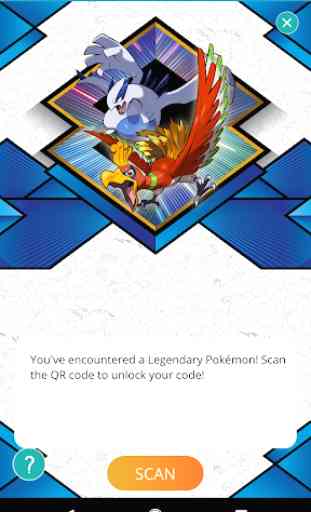
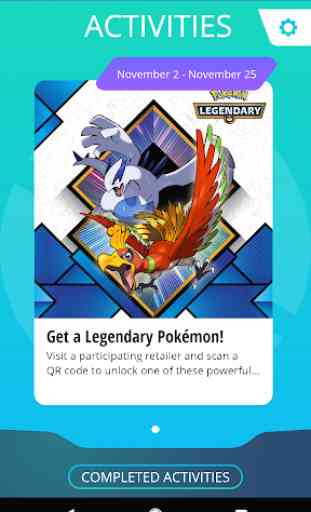
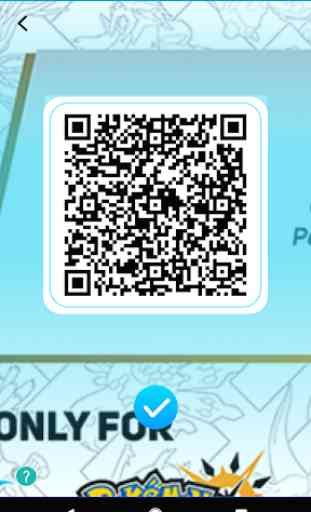

Everytime I try to open the app, it just stays on the loading screen, not continuing to the main screen. This was a fix with turning on Airplane Mode, but it's still annoying. When I scanned and got a code for the shiny Toxtricity, it wouldn't let me reveal the code, so I uninstalled the app and reinstalled. The code had vanished like I never even scanned. This app is a waste of time and space. Would not recommend even trying to get a code.