Poki Cam
VuPoint Solutions "Poki Cam" app operates with "Poki Cam" Camera. Use the app to adjust the settings for your camera, start and stop recordings, take still photos and it even allows you to see the live preview on your screen. Easy download options lets you to save your captures to your mobile devices.
Connection Procedure: 1. Turn ON the Wi-Fi setting on your mobile device and your Camera.2. Search for "Poki Cam" and connect.3. After connection is established, launch the "Poki Cam" app.
Features:1. Live Streaming feature2. Trigger control to take video or photos3. Burst shot4. Video quality settings5. Image size settings6. White-balance settings7. Format microSD card8. Video and Photo preview and playback 9. Automatic time correction when connection is established with mobile device10. Time-lapse feature
Connection Procedure: 1. Turn ON the Wi-Fi setting on your mobile device and your Camera.2. Search for "Poki Cam" and connect.3. After connection is established, launch the "Poki Cam" app.
Features:1. Live Streaming feature2. Trigger control to take video or photos3. Burst shot4. Video quality settings5. Image size settings6. White-balance settings7. Format microSD card8. Video and Photo preview and playback 9. Automatic time correction when connection is established with mobile device10. Time-lapse feature
Category : Video Players & Editors

Related searches
Reviews (4)
MK. V.
Jun 28, 2017
The camera is honestly confusing. The app should take you through step by step to help you set up the camera and start using it. Including other details.
Fub. S.
May 24, 2017
Camera doesn't work. Waste of money
Ich. L.
May 24, 2017
Buyer beware! Scam!!!!! Doesn't work and can't return
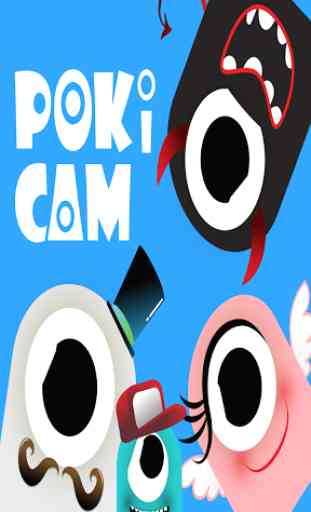

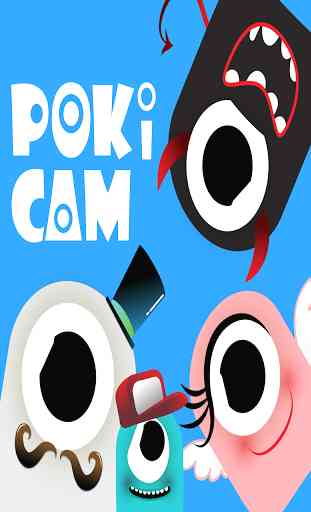


I believe I wasted my money:( this app is awful and I'm not sure the camera is any better. Will not connect to Wi-Fi