Polar Sensor Logger
Sensor requirements:
- H10 firmware 3.0.35 or later
- OH1 firmware 2.0.8 or later
Permissions:
- Device location: In order to scan bluetooth devices, device location is required by the Android system
- Read/Write files: Samples are saved to temporary files and then emailed, etc.
This application was made for my own purposes and it is not an official Polar app nor supported by Polar.
Category : Health & Fitness

Reviews (27)
No instructions, not intuitive. You just have to play with it to figure out how things work. As an energy limited disabled person, I don't have the energy to do that all at once. But the data in between trials is lost with every try. Sending your data risks losing it all. Finally figured out how to send the data from my phone to my Google drive. Except it doesn't show up, I can't try again, and there's no way to find where that export file had gone.
Like being able save the log files and how the graph rescales itself to more fully show the heart rate and trends. I use it to to see how my HR is changing over the workout and calculate the average over the last 5 minutes or so to enable a comparison to my lactate level. I took off a star because at the end it looks like I'm saving to my Google Drive folder on my phone, but it never saves. After the workout I have to go to my Files app, then Internal Storage, find the log file and then share with Google Drive folder (which I then open in Excel on my PC)
This is brilliant and much better than the app that came with the sensor. As a disabled person though there is one thing that would be massively useful if it was developed into the app. The ability to set a threshold for a high heart rate alarm for those of us in the disability community. Genuinely brilliant.
Very good app, although the sharing function doesn't work on some models. The data still can be retrieved from the internal drive of the device.
App seems to do exactly what it is intended to. Except for one detail. I noticed when saving logged data to files after having used the market start stop feature, then only the market timesramps were saved to txt files and not any of the sensor data files.
Thank you for sharing this. I don't know yet how to interpret the graphs, but they look beautiful. I guess I can import the .txt file into excel, and compare different days with each other. I could use and would appreciate a little help info as to what the graphs mean.
Basic functions even for H9, and easier to use and understand than the official apps! You don't get charts with H9 but this is designed for H10 so I'm still happy to get output text files I can turn into charts in a spreadsheet if I like. Thank you for this app!
Very simple and efficient way to pull data from the device. Any documentation on how to make sense of the time stamps on exported files would be greatly appreciated.
There is a bug with Save Data. Thried on many ways, but it always show error message so the Data could not be saved.
My Polar H7 is well recognized but nothing is displayed except the ID, the "connected" status and the battery level ... but no graph. My H7 works well with other apps on this same phone.
It works very well! Thank you for building this app. It stopped at 30s when I first tested. It works perfectly after I restart my phone.
Even though my Polar HRM and my phone were the only devices within Bluetooth range of me, the app refused to connect to the HRM, stating it was connected to another device. I had previously connected to my treadmill, but that was turned off at the time. And 40-50m away... uninstalled.
Excellent, not an easy GUI to figure it out, however it works pefect with my sensor.
It works well to capture ECG, but I wish I could zoom the graph and analyse it better.
This app is great for anyone with a polar h10 strap and is curious about their heart rhythm. Not sure it has a practical purpose unless your an amateur or professional cardiologist, but its really cool.
Have had this app for years, and it has been maturing very well, especially in the past year. It's quickly becoming one of my go-to's for capturing HR, ECG, and position data from my Polar H10.
Takes a long time to sync via Bluetooth to H10, 10+ minutes. What am I supposed to choose when it asks the Mhz(20, 50, 100, 200) and the g ??
This app has exactly what the mainstream Polar applications are lacking. I hope the developer continues this project and creates a friendly GUI user interface and help/manual/user guide documentation.
This is great!!!! But I was wondering - is there an issue with PPG and Acceleration time stamps? I am getting floaters (old time stamps) in between some of the data. If there is an isseu- do you think just removing the floaters and processing the continuous time stamp gives accurate data? Or removing those means I am removing collected data?
Would not connect to my polar H7. No matter how long is leave it to "seek sensor". Worked perfectly on few other apps.
Great app but! The export is not compatible with Kubios. Minor changes would make this awesome!
I'm afraid to believe, that I've finally found it - simple working app for Polar!!!😁
Great app. I use it in my home gym when on the treadmill to control my heart rhythm
Excellent app! Simple and useful.
Will never connect to the Polar sensor. Other apps do it just fine.
It connected to my polar sensor, it showed my heart rate, no graph, no calorie calculator, what good is it. Not impressed
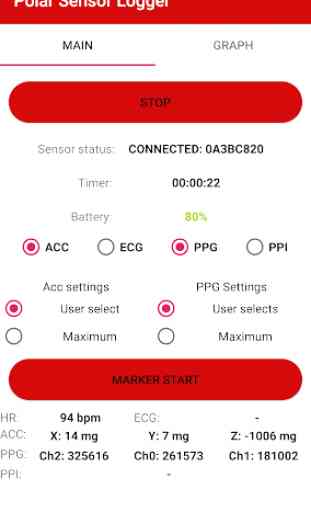

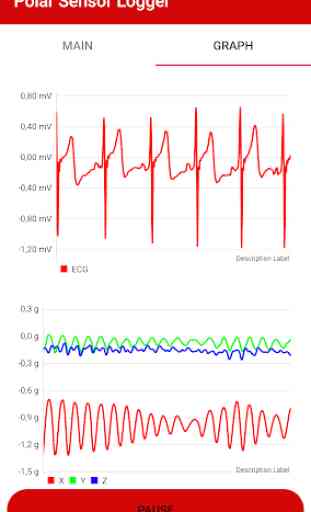
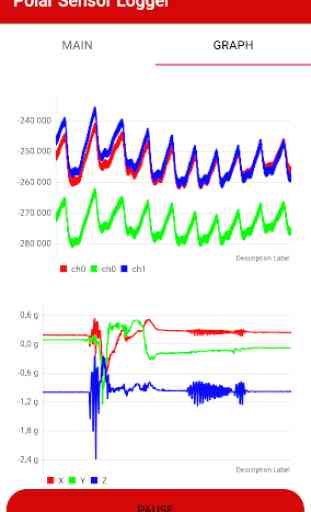

Awesome ECG, accelerometer and RR intervals logger for the Polar H10 sensor! It works amazingly well, and continues to work even when the screen is turned off (despite my phone being stringent on energy saving and usually closing everything it can, even instant messengers!). All the data is saved in realtime during the acquisition in separate CSV files with timestamps both in the filename and per row, and are stored in a sensorDataLog folder at the root of internal memory, hence even if the acquisition is prematurely stopped or the phone shuts down during the acquisition, the data is not lost. It only needs bluetooth, so I could activate Plane mode and disable Localization to save on battery, after 1h30 of acquisition of both ECG and accelerometer it only used 1% of battery! There is just one thing that could make this app better: why not make it opensource??? It's clearly geared towards research, it would be a very welcome addition to open the source to all researchers!