PolarAligner Pro (Astro Tool)
Now you can calibrate your spirit level with a real spiritlevel and have the highest accuracy for a smartphone.
New!!! Now the daylight alignment is included (beta version)
The GPS gives you the most accurate information about your location with the altitude and calculate the position of Polaris and show you graphically the Polaris position or you switch to the northern Sky map and it shows you the Ursa major, Ursa minor and cassiopeia too. (Northern Polar Alignment).
You get also information about Drift-Alignment. The tool helps you to get the right direction for the alignment. With the calculator, you can get the calculated result to align your mount with a small error.
There are many Polarscopes for:
IOptron
Meade
Orion
Sky Adventurer
Skywatcher
Astrophysics
Takahashi
Bresser
Vixen
Celestron
If you miss a scope, write us!
Category : Tools

Reviews (26)
All in one except for compass/GPS reliance. This app is great when used for setting up astrophotography tripod. I only have two issues. 1. The compass is just useless. 2. I wish this didnt rely only on GPS for finding latitude. Would love to have a built in inclometer. Frustrating to be at a dark sky site and no signal which makes this app a glorified level.
I am using this app on a Samsung Galaxy S20 Ultra. The S20 has a built in compass that is very accurate. I also have a Garmin GPS digital compass that points to exactly the same north that the compass built into my phone does. This app's compass is at least 15° off and is obviously not accessing the built in compass on my phone. How about either fixing your app and add in all the neat stuff found in the iPhone version. Very very disappointed.
Not as easy as expected. I was hoping to complete polar alignment during the day. it correctly assigns correct lat/long. I know my mount isn't that far off correct, just needed a bit more adjustment. the daytime align window provides a red circle and large white cross. the cross is almost off the top of the phone window, how am I supposed to centre in the circle. to do so would give a weird parking position. Edit. As I bought this on the premise it could offer a help in daytime alignment, 2 *.
Using it to align the mount to the North and it's amazingly accurate on a Huawei P20 Pro. The GUI is really basic but that's okay as what it does is more important. I use it together with a polar scope but sometimes when I can't use the scope only this app gives very good results. I got fairly low amount of trailing with only the app on a 400mm lens. The key thing is let it stand a while to get more accurate GPS alignment and keep your phone away from metal surfaces.
GPS doesn't work. Too bad, this would be a great app if basic functionality worked.
This is not the same as the iPhone version. You will need a polar scope to use this app. You cant use this without a polar scope as you might the apple version day time alignment. I can use a GPS app to help with the elevation off my mount with the phone in the saddle. This needs more work. I will come back another time. The developer need to post more videos on you tube to explain how it works. Though you can figure it out.
This polar alignment app has been improved considerably since my last review. I am going to go from one star to two. The interface is still VERY clunky and glitchy on my Galaxy Note 9. And it doesn't let me enter a minus sign for manually entering Longitude. But at least it now has the Astro-Physics RAPAS reticule. The Bresser reticule is also the Losmandy reticule and the Astro-Physics PASSIL4 reticule. The sensors work fine on my Note 9.
Gets you 99% of the way there for polar alignment. Recommend it.
This is a much poorer version than the IOS equivalent. The compass is effectively useless continually oscillating often by 4 or 5 degrees.Most of the other functions suffer the same instability. Not an app you should pay money for. It needs a lot of work to make it practical.
paid for pro version but I feel like I got a free version. all I can do is use this app to set my latitude. tapping the Polaris button brings me to a bulls eye that doesn't allow for and lateral adjustments? need more instruction please.
Great tool it does everything in one app the day time polar alginment is about a deg out .But thats still really good if you set up day time when night falls and polaris is visible in the sky its always in polar scope so just a minor adjustment needed i use the day time polar align to place my tripod north leg i find it better than the compass The more I use it the better I find it Great job guys
Latest update works as expected and the addition of new reticles are welcome. However, I'm still waiting for the following reticles Bresser EXOS2 and Orion. The included Bresser reticle is for the EXOS1.
Tried this app one three different phones, on each it indicates GPS is not enabled while GPS check confirms it is. Other apps using GPS work fine. Uninstalled other apps but Polar Aligner Pro still doesn't work! This APP does not work and you won't provide a refund!
just tried this app on my Samsung phone. Totally useless. Couldn't get the level to calibrate, couldn't get the compass to work, couldn't fathom out anything..... don't bother with this at least android version.....
I must have been given the free version by mistake. There are no instructions on how to use the app. I found the YouTube tutorial, but my version does not have the drift menu choice shown in the video. Are there any written instructions for using the app? If not, I would like a refund as it doesn't work.
Could be better. Sometimes it doesn't work, it recovers after a phone restart. Would be nice to have a option to keep display always ON.
Will not work on my Sony XZ2 come up with calculation error when it boot The operation + cannot accept the arguments:, 3600000 [=-18000000] and when go and try to calculate in program it States wrong data entered. Also no says compass not found but compass works in other programs. Star is in: Declination: Drift [units]: LTE 4265328 Meridian 24 Measuring time [sec]: Drift Direction to Calc ERROR !!! Level Polaris north (up) incorrect number. Uninstalled reinstalled no go request refund
Nice but I can't find the daytime polar alignment screen with the crosshair. Running Android, is this just an Apple feature. I really need day align for solar astrophotography. Maybe it's me.
Good app guys, just wondering if you could add the skywatcher AZ-EQ6GT Pro to the list of mounts please. Is that possible as I've paid for app under the premise that skywatcher mounts were listed in your app description before I purchased and its apparently not available?
Neither the daytime alignment feature nor the compass seem to work well. I took a refund. I agree with another reviewer that the iOS version is much better.
What happend to daytime alignment beta? And when it was there it seemed to align to magnetic north instead of true north. I found it and was able to adjust
Seems like a good app but does not have the skywatcher eq6 polar reticle so is of no use for me but it does have a lot of other mount reticles.
5 star.... PLUS many more stars! for this amazingly helpful application! Excellent job. Helps me a lot to properly align my telescope. Congratulations to developer! Just keep up 👍😊
Not happy with the app never shows correct polar place. Mailed them also but not satisfied with reply. 😔 Waste of money for me...
Excellent application, the one I always use. Day time setting is good too for quick setup.

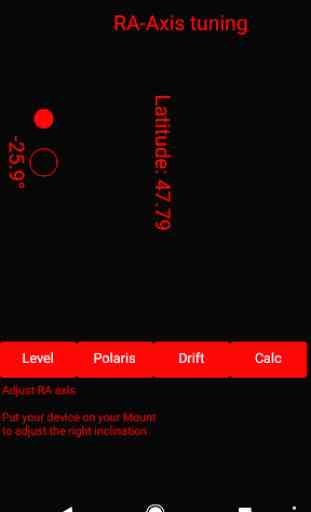
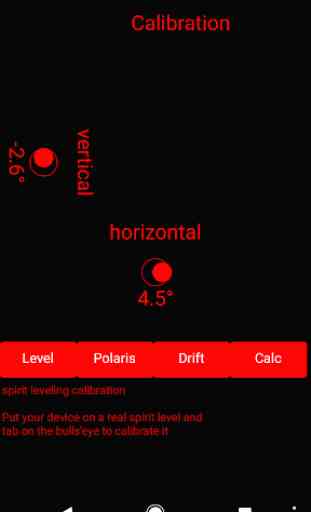
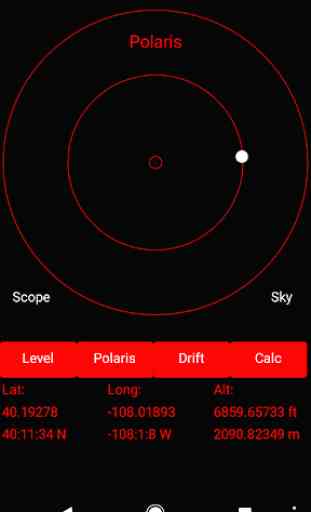

I don't have a clear view of Polaris from my house, and using the beta feature dayalign seems to work really well. Using it, I can easily get tracked exposures of a minute without star trails. About as good as I could ask for without an actual polar alignment. The other features work well, pretty much all you should need to achieve alignment. One small gripe would be that the UI is not the slickest, but it does what it advertises well. Checked against an actual compass and it was spot on.