Polaris Viewer - PDF, Docs, Sheets, Slide Reader
Supporting global languages : English, Korean, Japanese, German, Russian, Indonesian, Brazilian Portuguese
■ Supported formats ■
• Microsoft Word : DOC, DOCX
• Microsoft Excel : XLS, XLSX
• Microsoft Powerpoint : PPT, PPTX, PPS, PPSX
• Other documents and files : PDF, TXT, ODT, Zip
■ Main functions ■
Mobile optimized document viewer : Supporting must-have functions to easily view the documents in Mobile.
• Landscape mode / Portrait mode / Multiwindow mode
• View per page, View in a row
• Able to dim the screen and choose background (Providing Night mode and Paper texture)
• Suupporting text copy function in document
• [NEW] Supporting text to speech function (Reading from the beginning or now)
• [NEW] Supporting uncompress Zip files
Smart document managing : Supporting the functions for managing various documents more efficiently.
• Able to check all the documents in My device storage, SD Card and various cloud storages.
( * Supporting Google Drive, OneDrive, Dropbox)
• Able to manage main documents seperately through bookmark settings.
• Support various sorting methods. (Name order / Date order / Size order etc)
• Support view function per document format.
• Able to search document you need through search function.
[Information about permission]
• WRITE_EXTERNAL_STORAGE : This permission is needed when reading a document saved in Android SD card.
• READ_EXTERNAL_STORAGE : This permission is needed when reading a document saved in Android SD card or moving a document in other storage to SD card.
• GET_ACCOUNTS : This permission is needed when connect with Google Drive.
■ Note ■
• Homepage : Polarisoffice.com
• Facebook : facebook.com/polarisofficekorea
• Youtube : youtube.com/user/infrawareinc
• Inquiry : [email protected]
• Terms and Conditions and Privacy Policy : www.polarisoffice.com/privacy
Category : Productivity

Reviews (28)
Too much ads!! First my document load very slowly,there are alot of blank slides when you open have to wait for them to come out. Ads is also very disturbing. I dont mind if they put ads on the top of the page, but top and bottom?? After you try to exit the document,there will be another ad. YOU WILL NOT BE ABLE TO EXIT THIS APP until you click on the ad. Annoying. Uninstalling.
The pop-up Ads are very annoying! I tried to purchase the ad-free option, but the form to submit my purchase to PayPal would not recognize my password, which works perfectly fine on my desktop computer. Also can't sort the files designated as "Favorites." Apparently they are in the order you selected them and it can't be changed. We had an earlier version of Polaris which was much more usable.
I had this app on an older device, and when setting up my new device, I downloaded it again, until...the following permission was sought - To read and edit the document, you need the authority to access the file. Don't worry! Files not related to using the app are not accessed. Allow access to manage all files (on/off) (there then was an info thing below the toggle) Allow this app to read, modify and delete all files on this device or any connected storage volumes. If granted, app may access files without your explicit knowledge. Assuming that's an accurate assessment of the extent of the permission, why would anyone agree to it? access - yes; modify, delete (I guess that's what it means by "manage"?), not even limited to this device - NO!; access without my knowledge - no Uninstalling, and I'll look for a less intrusive app.
Had a great ad-free 5* version on one of my previous samsung phones (pre-installed, droid 4.22). Trying to install it on my new phones (droid 5.x and up to 8.x) but... Some adds ok but this is a bit too much and it does install on all my phones/tablets but won't run on all telling me with a grey bar over the sheet that I need another version but there is no other version available as far as I can see. Too bad, really loved it but uninstalling after lots of tries. Still will give the 3* for the excellent old version, wish this one worked the same on all devices.
App very nice ,but full of ad Thus in office work important,no time at see ad
Too many ads and unable to view chinese txt.
Cannot open Dropbox cloud storage in pixel phone. It is saying error 403: this page does not open because it does not comply with Google secure browser policy. Please help In iPhone there was no such error.
The ads ruin a perfectly functional app: an ad banner covers part of the pdf you are reading, the 'x' to remove button is inactive. When you swipe up to scroll page, if your finger reaches the top 30% of the screen, THE AD LINK OPENS! You try to close app, an ad appears that won't go away, so you can't close the app... Bad bad bad
What the heck. Where is sign in option or restore purchase option. I have purchased ad free version but it is still showing ads.
The Ads are very intrusive, making the application unusable. ------ After Polaris' reply: I can open all documents with free and open-source apps. Even if I couldn't, there are plenty of apps with less intrusive advertisements. Your ads do not improve service.
Excellent app. Just reads the docs, which is all I want to do with them on my smartphone. I love the wrap feature on Word docs (pity it's not on Pdfs too. Still using Xodo for that feature). Fast opening, easy to zoom and clear to read. (I'm rarely annoyed by app ads, I just turn my data off when using them.)
It's ok and all, the things is the ads
Its an amazing app.it just helps me keep all my important docs safe and secure.As a student i need to save all my pdf and this app helps me to do so.
This app is useful for viewing documents. But lot of ads is frustrating me. Whenever I open the app and is coming, in between when I view documents as is coming. Even if I close the app, while closing and is coming . Can you please stop it!!! Even I can't view edits in doccuments
**Update support emailed me back and advised viewer 5 is on the base install on the phone and nothing they can do. I removed it and added polaris viewer from the app store. Works fine now ** It was great until recently when it stopped working with this error; 'polaris office viewer 5 keeps stopping' I have emailed support and happy to increase my score if they can fix it
Great viewer - I use an older android tablet for reading emails and as something light, and cheap, to carry around. Always have issues opening Microsoft stuff _ - usually because the files are the wrong "version". Polaris opens almost everything, without grief
So far, very happy. Opening a powerpoint it instantly defaulted to this app and I am able to view it nicely. Excel, Word and PP apps are a pain as they are storage space hungry and I only ever want to review/read docs not alter so this is great. Many thanks!
Dear developers this is a really great app abs useful. I really enjoy it. Would be 5 stars or even MORE but I can't zoom in PDF more than a 2.8 in vertical view. Pls! Using maps like metro lines etc it's embarrassing. {it works well in horiz mode! } Best wishes really!
Can read Word documents stored on Dropbox on my phone! The text fills the page and I can just scroll down. Latest version of Word is unusable for reading and preaching so this is much better
WOW in a BAD way. I have never used an app that was so pushy about showing ads to the point where the app "plays" silence to also stop music that's playing in other apps. That is -clearly- done for no other reason than to annoy.
Sluggish while scrolling through files and Pdf pages. Doesn't scale the pages to your screen properly. Has no option for page snapping. Anoying ads. No option to sort by file type.
hey, I bought this app. Because I thought it was pretty good. but then one day (today), I wanted to open a pdf file from WhatsApp application, which was fine yesterday. But now I can't open it from the application anymore. I had to search the folders and locate it manually to open the said pdf. Can you please look into this? When it's fixed, I'll give you 5 stars.
My powerpoint slide doesn't appear anything on it,however the others are just fine.I don't know what's the problem is. And i had tried with other powerpoint slide too and it was the same.Blank,empty and nothing.
Great app but adds are way too intrusive you cannot quit out of a file by pressing back or the app until the AD has finished it's timer... You should not be held within an app like this due to ads. 4 pound is excessive to remove adds please rethink this
If your phone only has small on board hard drive space,, most only want to READ the documents. Thus the software only takes up a small space. Excellent.
You can view a spreadsheet as if it were printed on paper, but not see the formulae.
It shows add while we are oppening the app or closing it please stop it all over app is good.
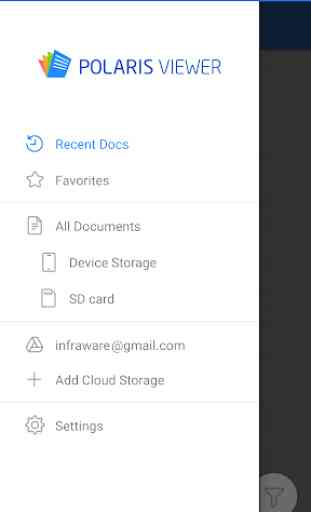
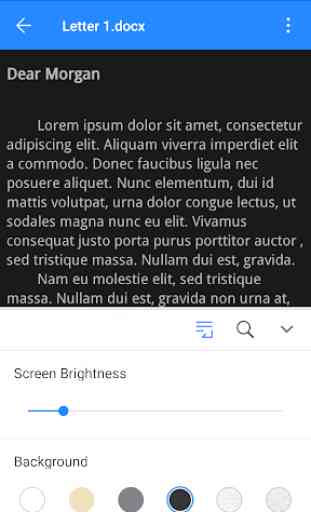



I used to have this app, it came with the phone I used to use, it was so was much better then. Now, expecting it to be as good I just downloaded it on my current phone, and the now meagre menu (there were more functions before) and the incessant interruption by ads has in my opinion downgraded it and put me right off. What have you done, Polaris Viewer makers? I've just uninstalled.