Polaroid Wi-Fi Speaker
Category : Music & Audio

Reviews (27)
This is a terrible app. I wasted 2hrs of my life that I will never get back and still not connected. Tried 10 times and two different phones.
Spend hours trying to set up Alexa feature with no success. Keep getting error that the speaker cannot connect to tge network.
it keeps saying "fail" when i try to connect it to wifi. very frustrating. dont buy this garbage product. polaroid please go out of business.
I can't get it to work. I've had the speaker for a year now and it just doesn't work.
An awful app. It is a complete waste of time trying to get this app to function properly. Sorry I have to give it any stars at all.
First it won't download second I can't put my WiFi password in it so I can connect stupid app and speaker is a waste of money
terriable cant get it to work right with iphone or android hace tried both
This app is useless it just freezes on my screen and does nothing
Installing was easy as falling of a log,works fine.
Doesn't work with their older bt speakers
I've been working on this for 4 hours. its download but won't let you go any farther
Good app. It is the only thing I got my alexa speaker to work on
Worst app. Cannot connect
Wish I could give it zero. Complete waste of time.
Horrible with setting up Polaroid WiFi Alexa Speaker PWF1002
dosent help me work it
Could not use
the worst
Love it
Doesn't work at all. Finally connected but can't hear anything
I'm disappointed Amazon Alexa doesnt play my Spotify even if my premium account is linked.
Not sure why so many other folk had trouble. I set up my polaroid speaker app and speaker in under 2 minutes. No hitches whatsoever. Wasn't sure I'd like the polaroid pwf1002 that I just got but it seems to work great with Alexa. Especially after it updated(there was a lag between input and output before update). Yeah, so I'm sold! I think if you're even a little tech savvy you won't have issues.
Won't play Pandora or any kind of app not even YouTube they want to you pay a subscription I already have Pandora subscription and it still don't work
I should have known better than to buy a Polaroid device. This device will not connect even though I'm connected to a 2.4 GHz network like it says to do. Returning the wifi pwf1002 speaker back to the store and will make sure I don't make the same mistake again.
I've tried time and time again to get this to work, but it always times out when attempting to. Can't seem to find any help online either.
How do you make this work? I've done it over and over again and it won't. It takes me through all the steps and then says it's connected but simply doesn't work.
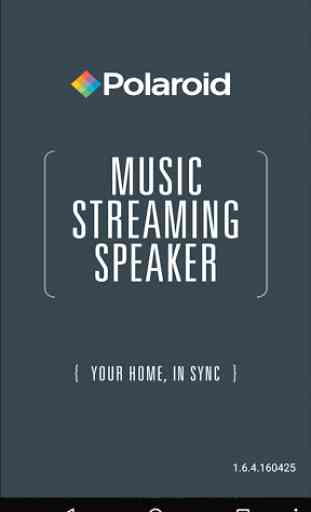
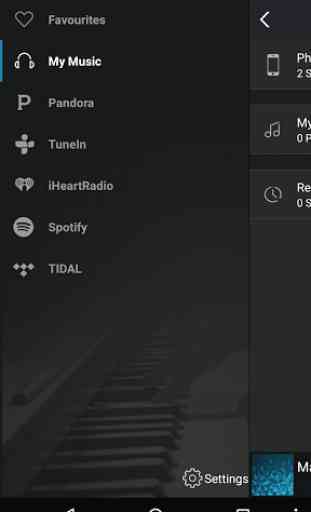
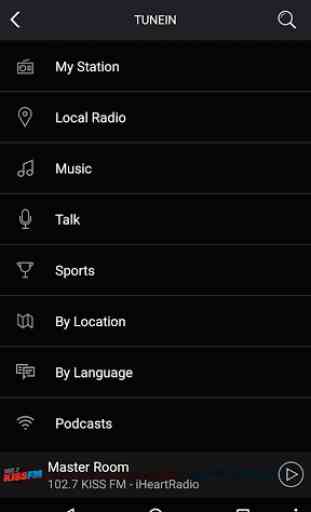
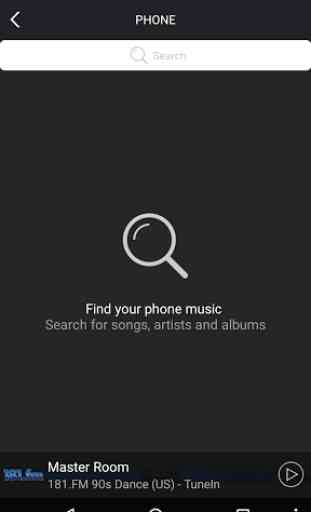

This app works well with Polaroid Wi-Fi speaker which I purchased at Dollar General for $30 end of 2018. The instructions were terrible at directing you to the app for this speaker. It's great for Bluetooth mode (playing songs from your phone). It looks pretty sleek. Best thing about it is that you can charge it and then use it wireless with what you get in the box. It does Alexa as well but I don't believe it attaches to your Amazon account.