Polaroid Zip
Category : Photography

Reviews (26)
I first got this 6 months ago and my phone would not pair with the printer. I tried for hours, and nothing happened. I got frustrated and stopped trying. Fast forward 6 months and I decided to try again. I fully charged the printer, went thru the app and had absolutely no issues at all. I have no idea what changed but glad it did. The pictures print out with a vintage type filter which I don't mind. Wish there were more selections for frames but thats not a big deal. Just happy I can use it!
This app is okay. It's a clunky app. The color of the photo you print is not true, it prints much darker than expected, and it's very touchy about adjusting the brightness. Try to adjust it just a little and you wind up with a picture much too bright. It's next to impossible to tell how bright you need to adjust it so that it prints relatively true to color. You also can't back out of an editing tab without having to start from square one again. And you can choose to edit a photo OR print preview in order to fill the whole print (print w/o the white borders), but you can't do both. So several things that need improving.
Aweful! Too little ability to do anything with the device itself. Saw a video that featured the older version of the app. MUCH better! I want to control the exposure, firmware updates, and app updates. Right now it prints so dark, and I'm having no help or luck finding out how to fix it. What is the point of playing with the filters, borders, and stickers if the image doesn't look remotely like the preview!?
I installed the app, and it wouldn't run unless I provided my email address. It's a photo editor and Bluetooth printer interface, and it needs my email address? Hahaha NO. Update: Either I missed it the first time, or it's been added, but I noticed an option to skip entering an email address when I tried it again (couldn't get the latest firmware with the old app). It's not asked me to enter my address since, and works well enough for printing pictures from my phone.
I used to absolutely love this device and app, I loved the old old version, it printed well, and stayed pretty true to print, maybe a little dark. Now I can't get it to go past the page to update firmware. The last time I actually printed it came out terrible, off color and way too dark. I'm super disappointed, I spent good money on the device. Thinking of switching to something different.
It's a bit difficult to install and use the first time since, surprisingly, you have to install an upgrade firmware even though you've just downloaded the app. That upgrade turns off Bluetooth and you have to restart the "find device and print" process all over. Once it's done, it's all good. Colours are true and clear.
Update.. I loaded up the software, paired printer to my phone and the software can't find the printer. I've tried several times on my Note 9 w/no luck. But on an iPhone it worked like it was designed. Color not bad clear photo. In all fairness I didn't edit the photo to maximize the picture but it was decent. I will work at it to see what I can do to get it to work on my Android phone. I will update if my situation changes.
In my experience with polaroid zip I feel that the pictures don't come out very well. I adjust them to what I think looks good on my cellphone and when I print them the pictures come out darker or with a blue hue. Like I said I've adjusted the setting taking into account what the final product usually is and they just don't come out well at all. That being said the app is easy to navigate and there are cute frames and stickers but the end product isn't what I would expect to get.
It worked before and it was awesome. Now, even thought the may 8th update claimed to fix connection issues, it won't work. Edit: I was told that the bug was fixed, and it's not pairing to my device yet again! Come on guys, this isn't a cheap product and I would appreciate if it actually worked. There's no point in trying to update it if every time you update it the product is useless.
The original version of this app was so much better! I hate this version! I can't efficiently edit the brightness of a photo or the color or really anything. Also the quality of the photos seams to be much worse... the photos have been coming out streaky and they never use to before. Pleease fix and make this app work well again! I print my photos all the time and I don't want to have to buy a different brand mini bluetooth printer!
This app used to work perfectly fine but each update just keeps on breaking it further. It's got to the point now where I can't even use my printer that I spent A LOT of money on because the app won't let it connect. I've seen hundreds of reviews saying the same thing and yet still developers choose to ignore this issue, even when I've emailed, no solution has ever been provided - absolutely ridiculous. I literally can't print photos with my printer anymore, nor can I return the printer. Great.
I've used this app for over two years. I keep thinking when I open the app after an update, you are going to fix the most obvious problem ever. Clicking SAVE after 10 minutes of editing, you expect the picture to look like you saved it. But nope! Not in Polaroid zip app! It goes back to the previous format ignoring all the editing you just! There are over 100000 editing photo apps out there, can you not at least figure out from one of them how to make an editing app? IS IT SO HARD?!
Most recent update (6/26/20) broke my printer. After installing the update to the printer itself, over and over again, I was finally able to get to the print screen. I had my selections all ready to go and it "print" to see the screen flash and nothing happen. After more than an hour trying to get a image to print I gave up. I've been using this product for several years now, please update your update so I'm not forced to switch to a competitor's product.
Used to love the old app where you could rotate any of the photos in a collage to make prints as efficient as possible but no longer. now, with the new app you have to print all horizontal or all portrait. Other than that I love the printer but have printed anything since the newest app update. Wish i could download, used and keep the old version.
I have had my zip since 2016 the app worked really good. And now recently it doesn't work at all. It doesn't connect to my zip, it takes forever to find my zip. One day I let it find my zip for an hour and still nothing. I am really disappointed in the app. I like using it so I can print my own mini photos from my phone to my zip. Please fix this issue immediately
Had my Polaroid Zip for several years, updated into the new app and firmware, and nothing will print. If I'm lucky to start it at all, the Bluetooth will disconnect after printing about 1cm. No idea how to fix this. Age of the paper shouldn't matter. Old app wasn't pretty but at least it worked. Wasted two packs trying to diagnose this issue. Now I have a overwhelming quantity of paper and a printer that doesn't work. EDIT: USE THE OLD APP. It's still finicky but at least it'll work.
Several issues with this app. - the app has touch areas instead of standard Android material design buttons. It is hard to tell when those areas are available to touch. e. g. PRINT - when trying to tap on those 'buttons' takes several tries to do so. We tried 3 different Android devices. Seems to be an app behavior. - if it fails to send the image to the printer for any reason, from that point forward the image selected never changes. We were forced to waste 1 more paper to complete the last 1
Really good quality & fast printing, the Bluetooth is a little slow & it doesn't reconnect automatically so you have to reconnect in the app every time you want to use the printer. Another bonus is that the Polaroid ZINK uses the same paper as both the HP & Canon printers (2x3 in paper w/ peel off sticky back) so that's 3 times the availability of the photo paper, who knows, if theses printers are successful maybe they will come out with a larger version or other papers (satin or matte) 😁
Years ago, there was an old version of the app which worked perfectly. I haven't been able to print since the update in like... 2017? The Polaroid website offers little help, and people online seem to be having the same issues as I have without an answer. I even bought a brand new pack of paper, just to make sure that that wasn't the issue (even tho I still had around 8 sheets of the original pack that came with the printer). As a IT worker, I'd figure out I could eventually find a solution... but nope. My glossy red printer is is in it original box looking brand new, sitting on a shelf, collecting dust. Once a year or so I plug it in and try to make it work again — and every time I get the same frustrating results. If you're considering buying a pocket Bluetooth printer, don't waste your money on the Polaroid ZIP. Completely worthless.
Such a great app and is so handy to use. Just as an idea but there could be a wider selection of stickers available as there isn't really a wide variety to choose from but i don't really use them so it doesn't bother me too mich. Also, the quality of the pictures tend to come out darker than the original photo you see on your screen so if you have a lower quality picture you want to print out then maybe use the tools and adjust the brightness, but overall couldn't be more happy.
It would be great if you could queue the photos you want to print. This app doesn't seem to have this functionality. It means that if you select a bunch of photos and the printer runs out of paper or battery runs down then the photos that have been selected for print are lost and need to be selected again. Which is a pain since you need to scroll through all your photos again and find the photos you wanted. Better if the app remembered the photos selected for printing. And kept them in a queue.
diasppointed. photo collage app issues. I click the photos that I want in the collage and when I move to the edit stage, one of the 4 photos changes to an entirely different pic. then also I will make edits to make sure I can see everyone's face/body correctly in each of the 4 photos. Every time it moves the photo to where it cuts people's heads off or it only shows heads peaking over the edge of the frame. I was finally able to print 2 photos together but not without having the first problem.
I cannot connect my App with the printer. My phone's Bluetooth recognizes the printer and pairs with it, but the Polaroid App will not find the printer to pair. I have used it many times before. I have unistalled and installed the app again, and the printer is fully charged. This is so frustrating and I can see many people have had the same problem.
This new app/update is ridiculous. I cannot edit or make a collage. I fix it the way I want and as soon as I hit 'next', it flips all of the photos and shifts them sideways. And it won't let me put them back in order to print. Put the app back the way it was. PLEASE!!! It used to work perfectly.
Hate this app! The older version let me edit my photos to a good size. Now it does it automatically and I'm left with big white spaces and a tiny picture, or it cuts off parts of my picture. I also wish it wouldn't show that your pic is within the lines then it comes out cut off. I had that problem with the old version too and wasted alot of papers trying to get it right. Now my pics are printing out with a blue hue, which it never did before.


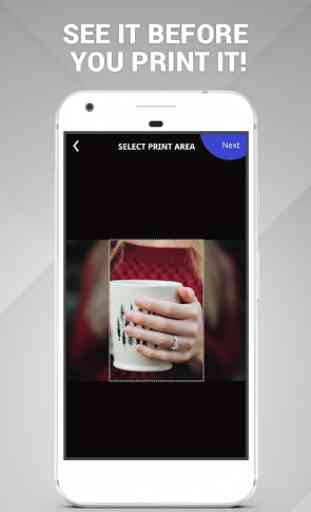


Connects to the printer much better than the old app, however many stickers and frames are no longer available, including various holidays that are out of season. Im stuck installing a firmware update to allow multiphoto printing, even though i dont want to do that, but there is no way to use it otherwise. The app will not keep the progress bar open, or restart the firmware update. Every time i click to install it, it redownloads, and then flashes the percentage on the screen. Easier but flawed