PoleMaster
PoleMaste
Category : Tools

Reviews (17)
Seems to work OK in terms of function on my Google Pixel 4. Software loads on Android 10, and the QHY Polemaster is recognised. Unfortunately the scaling of the image from the Polemaster is incorrect so I can't make the stars around Polaris match. Please - if it's possible can we fix this bug? Then I no longer need to carry a Windows PC.
Wow what a disappointment. The software used on Mac and windows works great but this software for android is garbage the stars around Polaris can never align properly its like the circles are way off. I did a polar alignment with the computer version. And then tried it on this version and it was not even close. This android version isn't ready for serious polar alignment. Using it on a Samsung galaxy 9
This does connect to my Samsung 8 note ok but it would be more "observation field" friendly if they changed all the white background on the text sections to a dull red background. Our site rules are no white lights so observers eyes aren't affected. I cant use this app on the field because it throws out lots of white light. Should be setup so you can select a red light background
Does not work. Thought it would be good to just use the phone (Samsung S8) to polar align instead of the laptop. Alas it can't find the polemaster camera on the mount, even tried a powered USB hub and it still couldn't find the camera. Pity as the polemaster camera and computer program rock.
Does not work at all on my LG G7. Other USB and astro cameras do work and so do low power USB drives. I was going to buy the mPolemaster but since this one always gives me the "No device found" I think I shall now not buy the other version. It is a pity this does not work. My phone is just over a year old and as I said earlier it works with other astro cameras. It just does not work with the QHY software and camera. I shall continue to use my Windows PC. I cannot give zero stars. But that is what this is worth to me. It works fine on my old Nexus 7 tablet.
Just as many others have said, this app simply does not work. Never recognises that I have attached the camera via a working OTG cable. Such a shame as it works perfectly on my windows laptop.
Come on, QHY! You need to get this thing working! This is a great alignment camera but it demands lugging around a power hungry pc to reliably do a polar alignment. Those who use Pi based computers in the field need this to work somehow for reliable field performance.
atomsphere settings and thats it? how do you actually get to the alignment part? instructions? im glad i tested with this before paying 13 quid for the other one.
Worked well for me. I was able to connect and align with no problem.
I have taken QHY5L-II C n trying to connect with the help of OTG by installing this app but no luck.
It doesn't work on Samsung Note 9
Need to fix so it is at least functional
This app is a disappointment to say the least. 7 months of development and it still crashes very often and the only way to try it again is to reboot the android device. Tried it on a Samsung Note 2014 running android 5. something and on a Nexus 69 running Oreo 8.1. The Samsung at least works somewhat. The Nexus just connects and crashes. There also needs to be back buttons. IT defaults to the southern pole when it says on here its for the northern only. If you forget to select the right one you have to reboot your device to be able to select the right pole. This is a needed app and I think it will drive sales of the Polemaster if they would bother to make it work.
Hi, this App instantly crashes on start. What can i do? Huawei P10 lite, Android 7.0 Do i have to connect the Cam before starting the app?
Well, can't give one star because I cannot rate it as "Hate it" but a"Dislike it" is absolutely correct. But pretty useless if I wanna test and it doesn't detect the Polemaster on several tries
Was really wanting to like and use this for polar alignment without a PC but there are several major flaws before it becomes useable. 1. Only detects the usb connection about 20% of the time, should be better at detecting when the polemaster is connected. 2. Can't pull the lat/long/pressure details from my gps on phone? At least remember them once entered 3. Can barely see the stars on 100% gain and brightness 4. The left panel is too wide and white - I have to bring up the screen brightness to see the stars but this panel just ruins my night vision. different colour scheme is needed . 5. Poor use of screen real estate; the top message and 'direction arrows' cover too much of the star field screen, these should have toggles to turn on and off. 6. Where's the back button to the previous step? 7. The buttons are too small and easy to mess up. tapping the + or - easily results in the slider bar going up to the min/max of the range. 8. still has foreign language showing Additional suggestions: 8. Clarify the orientation of the camera so you know which way up to expect the constellation Please don't try emulate the PC application layout - this is a mobile app not a desktop;

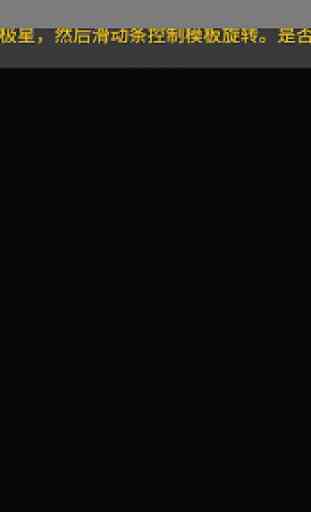
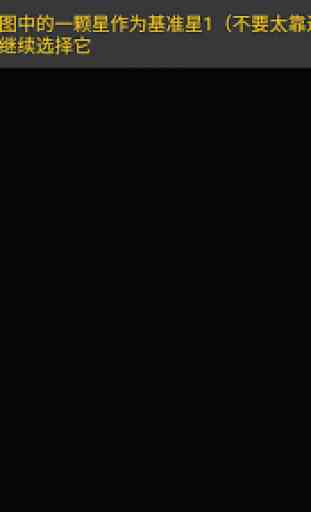
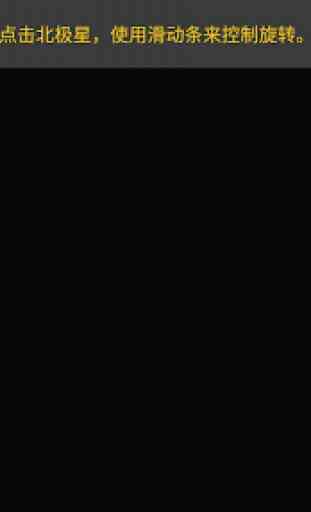

Buggy and cryptic. The English is horrific. Some prompts aren't even translated into English. Buggy from one end to the other. Doesn't display right on my galaxy Note 10. Looks like some of the data windows are clipped and there is no way to find out what is being concealed. The Promaster is a great instrument but this app needs SERIOUS work. If I could give negative stars to an app, I would give this one a -3. There is a paid version that also has bad reviews. Which one am I supposed to use?