Polk Connect
It will help you connect your Polk Command Bar to your Wi-Fi network and link your Amazon account so you can use Alexa Voice Services.
Category : Music & Audio

Reviews (30)
Absolute garbage. The band is limited to 2.4ghz, which is fine, if that actually worked. Second, there is no way to disable Alexa. Since I cannot establish a connection, she will randomly emote an inability to establish a connection. Third, the HDMI audio will randomly disconnect from the TV. To reconnect, I have to power it down and power it back up. I should have bought a Sonos.
This app constantly loses the command bar. It worked to set it up, Spotify (not in multiroom music groups - Alexa) works. Alexa integration is also just okay. Fire TV Stick sounds okay, however that's the sound bar. The app itself is a real piece of sh**. Well here we are, two years later! No bug fixing updates. No contact from Polk. Sound bar,is still working, the Alexa function - somewhat. Wake word recognition 50 - 50, hit and miss. Boom-box, okay, Spatial stereo effect, naja nothing.
Fantastic speaker with exceptional range for such a device. Polk products have become synonymous for superior quality and performance. Unfortunately, the app is fundamental and could be so much more. Especially with emerging tech and easily available add-on software for things like an equalizer or booster. Still a fantastic value and great purchase.
Have to reset the device every 3 months max as Alexa fails to work. Sound is good but there are many other speakers out there with equally quality (and better) sound including easier maintenence with better connectivity and user friendly apps (Sonos). Even with this review I doubt they will comment or reach out to help resolve any issues. Very disappointed.
Great hardware annihilated by incompetent software. This is trash. Multiple connection problems, inability to disable Alexa without having a bright red white appear on the hardware, drops connections all the time. And let's not get started on incompatibility, I asked it to play music and it told me that Apple music wasn't supported on that device. Unsecured as well, so my neighbors kept accidentally connecting and blasting music through it. Absolute trash, never buying anything from Polk again.
Honestly I'm very disappointed. As far as the sound quality goes, this sound bar is on par with all others in it's price range. It has several different modes for music, movies, ect. The range is great from low to high. That is however the only good thing I have to say about this product. My main reason for purchasing this bar was for it's Alexa capability. Half the time it doesn't even work and when it does, you find out it can't do even half of a standard echo. Would not recommend to anyone.
8/7-2020.Keeps disconnecting from the internet. The app sucks. The connection between internet on the device SUCKS. Just shut it off. Its annoying to be interrupted by I'm having trouble connecting to the internet message all the time. As of late continues to disconnect from wifi. Won't bluetooth connect. The sound quality is good always has been. But the device technology 👎👎. Anyone can help me would be great
Good luck getting the app to pick up on your command bar. If it does, good luck with it connecting to the internet. If it does that, good luck getting the app to remember your bar. If any of the above happen; it refuses to connect to the app, wifi or forgets you completely, then it will never work again. You've got one shot. Make it count. Oh, forgot to mention you have to survive the command bar's update too HAHAHAHA If you have your receipt, return this product.
App would not work to set up wifi until my 20th attempt. This is when I put my phone in airplane mode and enabled wifi. Is it too much to ask for an app from a reputable company to do what it is supposed to the first time? I will say that once my phone was in airplane mode with wifi on, the set up worked almost instantly. I guess it was trying to connect to 4G.
I guess I got lucky. I did turn off mobile data before attempting setup as some said to do. I created account, linked to sound bar, gave it the wifi password, then enabled alexa by logging into Amazon and giving permission for the bar. It worked and then downloaded an update and restarted. The app itself when I reopened it didn't have the bar in the list, but that doesn't matter. All the app does is give you a way to log bar onto wifi. Never need after unless wifi password is changed.
You don't need this app to use the sound bar, however, YOU DO NEED THIS APP TO KEEP RANDOM PEOPLE FROM BLASTING AUDIO THROUGH YOUR UNSECURED, WIFI ENABLED SOUNDBAR! So get this app, so you can waste an hour trying to connect your soundbar, only to discover you can't get it to connect, and the support is all of 1 solution that doesn't work. The soundbar is great though, even when it's blaring the sounds of what I hope is two adult humans fornicating, though I can't say for sure.
This has got to be one of the flakeyist systems I have ever seen. The app tells you to make sure you are connected to the same wifi that you want the sound bar to connect to. Then it tells you to connect to Polk wifi. Then it comes back and says it can't find your original wifi. You connect to it and then it says it can't connect to Polk wifi. Just Dumb! I had it working then it quit. Now I can't get it to work again. When it was working the sound was good. Now it is basically worthless.
I agree with those giving higher ratings. This was exactly what I needed to solve my problem. I will say the first time I attempted to connect the soundbar to the internet, I did receive an error. I'm not sure if I gave it enough time to sync or not. I tapped it again to connect and it connected. Haven't had any issues with it ever since.
This app doesn't seem to serve any purpose. Used it to connect my streaming service to built-in Alexa but other than that zero other features. Head scratcher of an app. If you actually want to login to use app just make sure to connect soundbar to same WFi network your phone/tablet are connected to otherwise it wont recognize a connected soundbar when opening app.
I just bought the Polk command bar and you have to use the app to set it up. Does not want to connect to my wifi. I have a Polk N 1 that I loved and decided to buy the command bar for my living room. It's a huge paper weight now since it won't work without connecting with that app which also does not work. I'm so disappointed, don't waste your time or your money on this!!
Sucks, had this thing for at least 2 yrs, although it says its connected and ready for use, Alexa say's, she's not connected...Glad I have other Alexas to depend on, now all of a sudden the red ring is constantly on. Sound bar is working, if I depended on the Alexa app this thing would have been sent back..It is super easy to install and set up, its just useless for Alexa...sound to me is pretty good for our use. Seriously Polk people can't yall figure it out, I am sure its something easy
Dear Fellow Command Bar owners - this is a good sounding speaker with great features, once you get it working. Some helpful tips for you: 1) to connect to WiFi I had to force the Command Bar to the 5 GHz band (instead of the 2.4 Ghz WiFi band). Both your phone and the Command Bar need to be on the same band to work properly. Otherwise I was getting the "unexpected error" message when trying to connect. I hope this helps you since Polk Customer Service was not at all helpful for me. 2) If you lose Alexa features and/or WiFi connectivity, it helped me to uninstall the Alexa app from my phone and reset the Command Bar, so I could setup again starting fresh. To reset the Command Bar: press and hold the + and - (volume up and down) buttons on the Command Bar simultaneously and hold them down until you enter Demo Mode. Release the buttons. Then press + and - again, holding them down until you exit Demo Mode. The command Bar will then reset to factory default so you can begin setup again. I'm rating the Polk Connect app as 2 stars due to the WiFi connectivity issue and poor Customer Support. The Command Bar is great once you get it working.
Please add dark mode support!!! It's 2021!!! I just don't understand why we don't have this for Android 11 when dark mode has been supported in Android since Android 9. Come on. We're going into Android 12 and still don't have this feature. It's crazy. This is unacceptable that we don't have this feature support by now.
The alexa is barely usable sound bar disconnects from wifi periodically setup takes over 30min when it should be maybe 5min and now i cant setup the bar anymore have had this for almost 3 years and i think ive thought this was bad purchase 2 weeks in after buying it. The sound is decent but the b.s it gives you isn't worth it. Don't integrate with another company if you don't do it 100%,makes for both companies to look bad.
I have a Sigma 3 and this app is not set up for this model. Therefore, this app is worthless to me. HOWEVER, in my quest to sync my WiFi I found that using the Google Home app to add the Sigma 3 as a new chromecast device was the trick. GH takes you through the steps, allows you to choose your network and adds the device to the room of your choice. Quick and easy.
junk!!! sub woofer stopped after 2 weeks and cannot reconnect. ( less than 2 feet away) does not maintain WiFi connection.. uninstalled and reinstalled app, now wont connect at all. I'll go by a real one and put this in the garage, disconnected, where it will perform exactly as it does now.
apps kind of pointless, needless step. although if you upload logs the soundbar will tell you there's an update repeatedly again and again and again.. not that there is an update the numbers always stay the same (when they show) the soundbar will no longer be seen by Roku tv as a cec audio device hdmi arc doesn't work, Alexa works occasionally, Amazon music never works for a complete song, factory reset, deleted from Alexa, power cycle, talked with Amazon support and Polk support, reset 👎
The app doesn't allow you to do anything except set up wifi on sound bar. It does not help with setting up muti-room Alexa speaker groups. The Alexa app doesn't all this either, so not quote sure how to connect the Polk to an Alexa speaker group.
The soundbar works great when it's connected. Mine gets disconnected from wifi frequently. It will not try to reconnect on it's own and needs to be unplugged and plugged back in multiple times a week. Frustrating. App is very limited.
This application use to work wonderfully, but since the update I have not been able to get my command bar to connect completely to my internet. It keeps saying that my device is not connected to the same network in an error message after all of the other step successfully are completed.
Simple set up. So easy to use. Nice interface. Not sure what these issues these hooligans are having bombing these reviews, but I had no issues. You only have to enable access to set it up, then you can disable them. IT SAYS IT RIGHT THERE DURING SET UP.
I had the same problem with my app, it said it could not connect to the same Internet. I done a factory reset on the bar. I deleted the app and reinstalled it and it connected no problem. Hope this helps you guys. It was the last go and it worked. If it did not connect I was going to use it as a door stop😂
No updates at all. Always faces issue in connecting the bar whenever there is a password change in wifi or if you wanna connect to a new internet. App needs improvement. Software version of the sound bar if available in app would be useful.
Sound bar was working fine and not now. The app now doesn't work and can't connect the sound bar to the internet. I have tried this app on an S8 and a Note 10 without success. Will be returning the sound bar if it can't connect as it is useless with Wi-Fi.


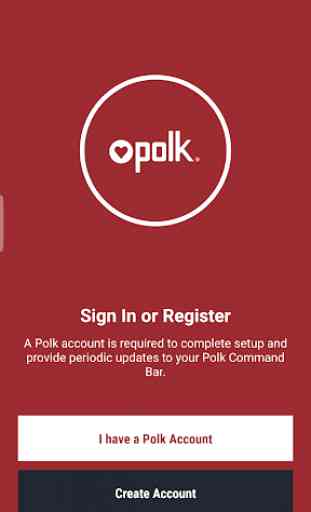


Broken & Slow! Unbelievable that a brand like Polk doesn't care about all these negative reviews and tried to fix this useless app. I have a Polk command bar that needs to be reconnected every once in a while. This app has never connected in the first go and takes at least 5-7 attempts and wastes about 15 minutes just for a mere wifi connection. Such a shame !