PolyClock™ World Clock
“Try it and see why this is considered one of the best world clock apps out there.”
- Lets Talk Tablets, 11 Must Have Business Apps for your Android Tablet
“Ideal for business users, the app allows you to schedule meetings and set alarms for any time zone so you can avoid confusion when travelling for work.”
- Techrepublic, 20 top Android apps for business users
“It looks superb and enables you to break down all aspects of the clock”
- The 2011 Android App Guide (magazine)
“BEST world clock app I've used by far. Widgets are creative & informative.”
- gbrown321
“Ability to scroll forward or back to calculate timezone differences is a huge benefit.”
- Patrick“UI friendly, great graphics, use it everyday.”
- Phillip
More than just a multi-timezone clock:▶ Exclusive daylight clock technology illustrates time differences by comparing day & night between cities▶ Day, night, & extent of time zone displayed on map & globe▶ Supports all current time zone changes▶ Set alarms for any time zone on your list▶ Plan meetings with just a swipe of the finger, or jump directly to any date/time▶ Double-tap any clock for even more details: sunrise, sunset, DST…▶ Can automatically correct your phone's time zone setting▶ Easily add any city on Earth, as many clocks as you like▶ Lots of appearance options▶ Will work without Internet connection
- great for travel▶ Uses its own internal timezone database, insulated from obsolete time zones on your device▶ 4 styles of widget; all are resizable on Android 3.1+, and 3 are available in multiple sizes on earlier OS versions
Ideal for:· Business people dealing with multiple time zones · People with friends and family in other time zones · Travelers · Time geeks
Supports installation to SD card. However: doing so will disable the widgets. This is a behavior of Android, and isn't something I can fix. See http://bit.ly/icwTHi.
Requires the following permissions:YOUR LOCATION: COARSE (NETWORK-BASED) and FINE (GPS) Required to display the Local city and zone. FULL INTERNET ACCESS Required to search for time zones and download satellite imagery. MODIFY/DELETE USB STORAGE or SD CARD CONTENTS Used to store various images for faster operation. SET TIME ZONE Required to apply time zones from PolyClock to the device. AUTOMATICALLY START AT BOOT Required to re-establish alarms after device reboot. VIBRATE Used to vibrate the device when an alarm sounds.
Category : Travel & Local

Reviews (27)
After an android update the alarms don't work! It didn't wake me and then later I missed an important conference call. Update: opening the app caused it to prompt for multiple permissions. It's the only app on my phone to do that after the update. It also now complains it was made for an older version of android and may not work correctly. Unfortunately I can't trust this until it's updated and it's the only app I've found that lets you set alarms by time zone.
I needed a multiple clock display on my screen so I can know when to call overseas. This app works but the map to show the cities is messed up. It is only about 30% of the display. That place the locator of the cities outside the map and way below. The Globe displays fine. I installed this on a Samsung Tab S3 and a LG G7 to see If there is any difference. Both have the shrunken Map. I rebooted the phone and Tab just to make sure and issue is still there.
Paid a dollar for this app but it will not update other clocks if you manually set date and time in your phone settings. Pretty useless if you fly and don't turn on network while roaming. Used on S8 had to turn on "automatic" in settings for clocks to update even if I set the internal correctly. Add an option to manually set base clock and I'll bump to 5 stars but for now useless for me and threw buck in the trash.
I love this app. I travel the world doing sales and I've always struggled over finding a quick glance visualization of when I can schedule overseas meetings. The polyclock widget is perfect. Also it makes people think I'm a super suave businessman when they see it because the widget looks quite serious. The only request I would have for my use case would be a meeting scheduler helper of some sort, even if it were a visualization of people's working hours.
I like the multiple clocks and options to set alarms by different time zones. The only issue I have is that if Do Not Disturb is on, the alarms only wake up the screen, but don't vibrate, which can be a bit of a problem.
I really like this app. I have had it on every phone I have owned. The only improvement would be to have large widgets. they look tiny on higher resolution screens.
Fonts and widget layouts are all messed up and overlay each other. Also receive a message that this app is designed for an older version of Android. This has been going on for almost a year. It's unusable. How can I get a refund?
This app does what I need--inform me of the time and date in places I frequently travel. It's functioning fine under Android One on new Nokia 7.1. It is the only such app I could find in the store WITHOUT ADS. Please Mr. developer give this app a little freshening up. I'd be happy if you just made Antarctica smaller.
Worked for like 60 seconds, then once I added a widget, it just started crashing whenever I tried to open the app (to configure the clocks). Android 7.1.1 tablet. Oh well.
Been enjoying this app over the years. One basic feature I haven't found in the menus is gradually increasing the alarm volume, as in Google Clocks. Is it actually there?
I tried many clock apps before I came to this one and risked paying a buck on it. It payed off out of all the world clock apps this was the best. I do wish I could make the clock widgets even larger for my tablet. Worth more than a buck.
Abandoned with bugs. NO Update since 2015! Used to be great but with developer seemingly unwilling to fix....Go look elswhere for much better experience.
Still love this app! I'm an airline pilot and have been using this app for more than 3 years. Support this developer and buy it!
I feel like it's a decent app but didn't give me the option to add an alarm for an upcoming date instead of just a general alarm for the time...
Have been using this app for years. Love the widget, wish it had a map view as love wallpaper.
The world map looks messed up, please fix ASAP.
I already paid for this app, but can't find it on changing to a new phone
Very good... Keep it on!!
The best world clock!
Best world clock.
Out of nothing Sao Paulo time is one hour off. What the... 🤷♂️ 👎
Paid for..now its gone..
Abandoned since 2015
This is not a bad app but it is not what I was looking for. I have Terra Time which I enjoy very much and I thought this was a higher quality updated version of that. This does not work on my Samsung Galaxy S7 which is where I needed it. I got it for my tablet and was disappointed and just don't use it. It would have been nice to see cities on the globe, click them and see the time and temperature of major cities show up when you do, as well as the time zone coloring up. The time zone does show and that was what I liked most about this as Terra Time doesn't do this, but now it is not worth it to me to have it for that one feature. I sent an email to Udell as well but have not heard anything back. I'm sure for a clock app this is fine it's just not what I had expected it and not for the right device for me so I am not happy with this purchase.
As well as a very customisable world clock, the best feature is its ability to let you set multiple alarms, in different local timezones, without needing to know the time difference, or making the conversation. I downloaded this app around 7 years ago & it's still one of my most frequently used. What it lacks in good looks, it makes up for in functionality. Particularly handy for reminders when making scheduled overseas calls & also around the time of year clocks move backwards & forwards at different times
Doesn't work anymore. It keep closing by itself. I tried using it in my phones and in my tablets and keep doing the same thing but one device. All my phones and tablet have Malwarebytes installed but one. I nstalled Polly Clock in this phone and magically now is working. I installed Malwarebytes in this phone just to test and guest what, yep, you guest it, Polly Clock start closing itself again. Uninstalling.

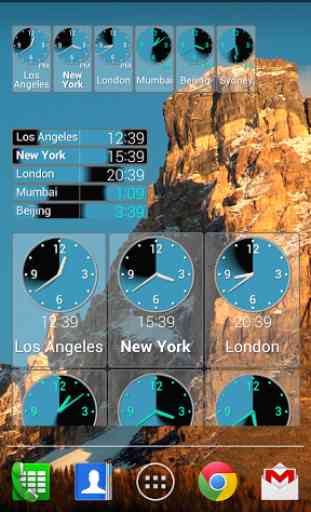

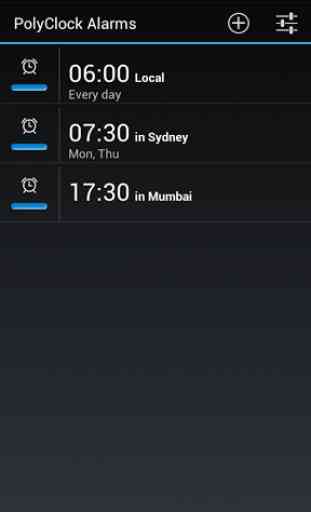

No longer reliable. Years ago, I set multiple daily alarms, and across different phones and Android versions, it never once failed me. There are only 3 or 4 similar apps that allow time zone to be set in alarms, but within days it can be seen that each of those will occasionally fail to alarm. Now this app has started doing the same. It will be sorely missed.