PONS Dictionary Library
Are you interested in an offline dictionary app but don’t want to spend money after viewing just a small number of screenshots? Why not simply download the free PONS Dictionary Library?
This is where you can test all PONS dictionary apps for Brazilian Portuguese, German as a foreign language, English, French, Italian, Dutch, Greek, Polish, Russian and Turkish in all price categories:
Dictionary apps available in the PONS Dictionary Library (in-app purchase):
BASICIdeal for everyday, travel and leisure use (the most important vocabulary)100,000–120,000 keywords, phrases & translations English
- Bulgarian, German
- English, German
- French, German
- Italian, German
- Spanish, German
- Portuguese, German
- Russian and other languages
CONCISEIdeal for everyday, leisure and business use (medium-sized vocabulary)285,000–295,000 keywords, phrases & translationsGerman
- Bulgarian, German
- English, German
- French, German
- Italian, German
- Polish, German
- Russian, German
- Spanish, German
- Turkish, English
- Polish, English
- Russian and other languages
ADVANCEDIdeal for everyday, university, business (large vocabulary)338.000
- 775.000 keywords, phrases & translationsGerman
- Dutch, German
- English, German
- French, German
- Italian, German
- Spanish
BUSINESSIdeal for business (large vocabulary with emphasis on business vocabulary)571.000
- 800.000 keywords, phrases & translationsGerman
- English, German
- French, German
- Spanish
PREMIUMIdeal for professional users (the most comprehensive vocabulary collection that PONS has to offer)685.000
- 930.000 keywords, phrases & translationsGerman
- Bulgarian, German as a foreign language, German
- English, German
- French, German
- Italian, German
- Spanish, German
- Greek, English
- Bulgarian
_ _ _
These are the functions of the apps
• This application provides 100% offline functionality. You do not incur any roaming charges.
• Use HANDWRITING to look up words: write the search term comfortably in the search box with your finger or with a digital stick. Your search term is adopted directly as a suggestion in the search box.
• Look up words with SPEECH RECOGNITION: just say your search enquiry out loud into the device and the word being sought will appear right away as a suggestion in the search box (only for smartphones with Google Voice Search).
• Words that you copy into another application, for example the Internet (sharing, sending via, etc.), are adopted directly in the app’s search box and the suitable dictionary entry is shown.
• Don’t worry if you’re not sure how to spell a word – the similar words or wild card search function will find what you are looking for.
• Use the full-text search to find examples.
• Search for German, English, Italian, Spanish, French or Russian keywords in any form you like (declined or conjugated).
• Searching within entries is possible and enables long entries to be searched quickly.
• Pronunciation: Listen to numerous keywords spoken by native speakers. (Only for English, French, Italian, Spanish, Russian)_ _ _
Frequently asked questions (unfortunately only in German)http://de.pons.com/shop/service/faq/woerterbuch-apps
Support:[email protected]_ _ _
You might like this app as well:PONS SpellFlash: http://goo.gl/4WhHJs_ _ _
About PONS: PONS has been developing green materials for learning languages for life for over 30 years: from classic dictionaries and grammar aids to audio and software language courses right up to free online services.
www.pons.com www.facebook.com/PONSverlag
Category : Books & Reference

Reviews (9)
From my point of view, no regrets, no complaint. I bought the book for a fair price and got the free app included. I use the app frequently to look for vocabulary rather than using the book. You can type the word you're looking for but the app also offers voice search as well as handwriting recognition. I cannot ask for more. Good job!
dictionary download after installation incredibly slow (about ten minutes!). doesn't recognize words when typing ascii instead of special character (a/ą, e/ę). UI could use a lot of improvements in terms of usability. vocabulary rather limited. dictionary does not appear in "installed apps".
For German English, Oxford is much better for the price. In Pons, definitions do not fit on the screen! For German with German definitions, no etymology!
I bought a book today from thalia, Nürnberg and try to activate the app using the code in book and it returns with error that maximum number of device activation exceeded? How to solve this issue?!
What the hell!? Why is the app free if once go into it you cannot do anything unless you buy?? This means the downloads number is a complete lie. Put the app to buy or put something free at least.
I have a recent physical PONS German-English dictionary, I was expecting to be able to install it in the app for offline use. I was disappointed when it was only possible use dictionaries you bought in the app. I would have thought by now they would offer a unique code with the physical dictionary, so you could use it with the app.
Did not find the promised sound output (pronunciation).
Dictionaries are not stand alone versions. You can not retrieve your purchases on the play store. You need to open the app, find your dictionary and open it. Like if paying almost 50 € for a non paper printed version was not enough. Pons don't said any of this.
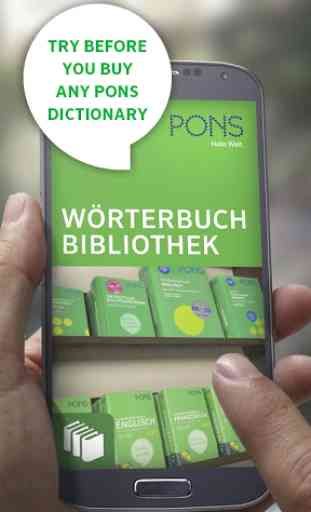


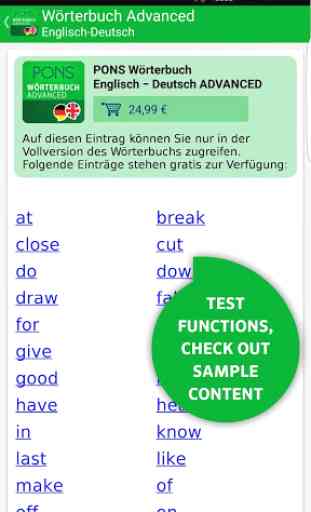

Have you stopped supporting this app? I see its last update was in 2018. 1) Word-wrap doesn't work properly in Android 9 & 10 (not sure about other versions), so one constantly needs to scroll right and left to read the full definitions. It's very annoying! Duden dictionary had the same issue but recently (2019.11) updated their app and fixed it. 2) When using Clipboard Mode (which is brilliant), the bottom line of the definition is cut-off by the Clipboard Mode window. Please fix these issues.