Ponydroid Download Manager
Install Ponydroid on your smartphone or tablet and enjoy the comfortable features when it comes to downloading files.
It is available in English, Spanish, Japanese. Italian, German, French, Portuguese, Simplified and Tradicional Chinese, Russian, Polish, Romanian and Korean.
The application is in charge of everything, it accesses the web where the file is hosted, it waits the required time and starts downloading them one by one.
- Ponydroid optionally blocks the downloads if there is not WIFI conection,
- manages waiting times,
- send you notificactions when a file download is completed or if it needs you to enter captchas,
- works with or without Premium accounts,
- several options to add links for downloading,
- integrated browser,
- CLICK'N LOAD support,
- .DLC files support,
- supports for interchangeable links,
- REMOTE CONTROL of Ponydroid via web browser or Mipony Remote, ideal for using it on Android miniPC,
- shows history of downloaded files,
- MULTISEGMENT download,
- automatic download retries and
- analyzes the avaibility of the files.
- more than 300 file hosters supported, including Rapidgator, mega.co.nz, Zippyshare, Uploaded.net, Nitroflare, Mediafire, Depositfiles, Filefactory, Uploading, 4shared, etc.
Ponydroid manual: http://www.ponydroid.com/en/manual.php
Category : Tools

Reviews (29)
It downloads the premium links at decent speed but downloads stop automatically and you need to resume those every now which turns out to be hectic after sometime. Please look after this fix.
The appbis great, I used it to download large files because of its resume, file host features. Would love to have a theming feature or dark mode.
It works great except when I do other things on my phone it will shut down and I will need to start my download over again which is a real pain when it's a free download from a premium file host because they make you wait between downloads I won't get anything but I still have to wait.
2 stars for the number of times it worked for me. Only opening dlc files worked, but only twice of the dozens of times i tried. Normally the app says "no links found" or does nothing at all. Why did i pay for this?
Works like it should. Pretty much the same thing as the pc version minus the interface differences. Good app.
Does not function in any way. Does not download, despite being connected with a premium host. Does not allow me to add links via READING MY CLIPBOARD BECAUSE THATS A TOTALLY NORMAL WAY TO GO ABOUT THAT. Altogether this app is a waste of money.
Broken. This app used check all the links in a webpage " no links were found" message is displayed now, common guys fix it please. I've contacted support and its been a year and nothing has been done to fix the problem.
Good jdownloader replacement. But it should have an option to pause single files and move order of files downloading.
absolutely useless, it either doesnt find any links or crashes when you try to download.
The App has ceased to be able to load .dlc files since i updated to samsung one UI, fix this and itll be five stars
I wish I could prioritize wich host to use first. Example, alldebrid vs real debrid. Or the actual site until quota is met, then the multihoster.
Just downloaded, all seems functional. Only request is more personalization, and a reduced price to incentivise future customers..? Thanks Ponydroid team.
Doesn't open .dlc files, which is what I wanted it for. Claims to, but doesn't.
Best app to download files from file sharing sites
The app is no longer working I'm not sure what the problem is but yeah that's as of August 13
Not able to add any links with Android Q
Can't find anything on the clipboard.
best jdownloader alternative
Best download app ever
Dosent find any links waste of money .
> It can't download from Google. > Put the dark mode
Complete waste.
Can't download a single file from nitroflare . Asking for a refund
1) Cannot (or rarely, if ever) pick out downloadable files (a common problem TBH with almost all downloaders). 2) Does not have any exit button. Once it starts running it will not go away unless you reboot the phone or force kill it with another app. 3) For the most part, it only supports the most obscure download sites that I've never heard of and never needed. Support for obscure download sites is nice, but supporting the bigger ones is nicer. 4) Dev should support all the download sites that are commonly used by Primewire.ag...including Primewire.ag itself, because it's an ad infested bear to deal with!
Ok software. Premium need to work better, does not recognise keepshare account.
cant save to external SD card in Marshmallow keep getting download errors until i change to internal. also needs auto captcha and password lock
Totally scam. Don't buy
Excellent little program, I thought I would have to do a refund, but it turned out to be perfect android app for my pc jdownloader. if you use jdownloader/(2) for your pc, then get this app for your android, it works just the same and just as easy. I was able to load the premium servers to download the files easily, and they work fine. the only thing I could ask for is to have it access the rar app, as I get most of my files in compressed format. might be a problem due to ownership, but my file manager handles it perfectly. also some of my links are hypered, so as soon as I touch them they start to open the connecting webpages, I can select the copy from there no problem, but is there a way to copy the shortcut, without it trying to open the page, no big deal if not, just me being lazy. Question: I have multiple devices, do I need to buy the app for each device or can I just install it on all of them??
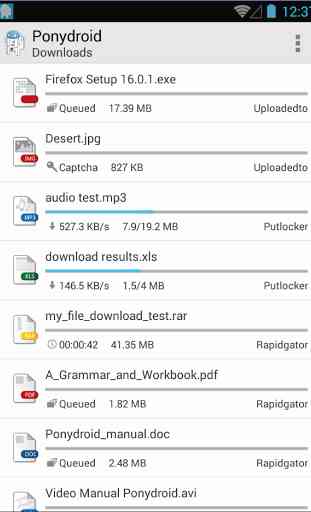
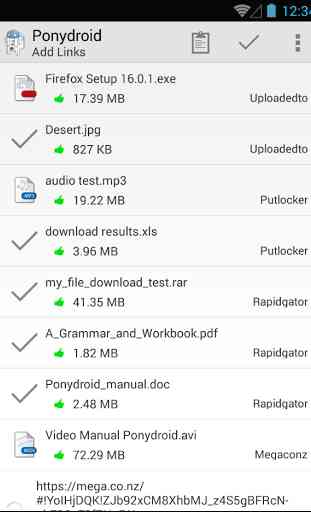
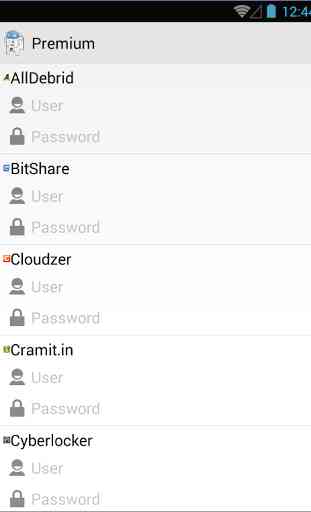
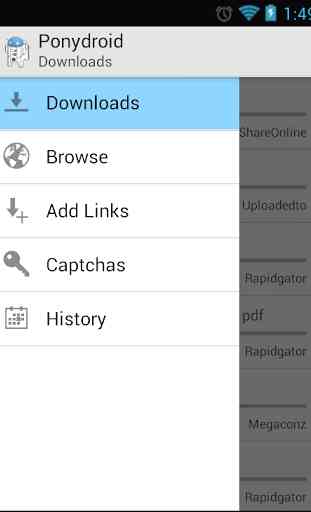

A dark theme is needed cuz the white interface is just too bright for using during night time. Edit: Just updated and all the incomplete downloads are gone. Download history is empty as well. Edit2: Some Mega downloads can't be resumed at close to 100%. An error comes up"unable to divide by zero or something". DLC support is mentioned but I can't see any option to use it. This app is no longer as useful due to no update for over a year.