POP 2.0 - Prototyping on Paper
1. Draw your app screens on paper.2. Take pictures and link them together.3. Play and get feedback!
Use case:
- Designers : demo and refine the app flow.
- Project managers : communicate between customers and team.
- Startups : pitch your big idea to VC.
- Students : learn UX/UI design.
Happy prototyping!
The POP Team
Category : Productivity

Reviews (28)
Creating clickable hotspots is poorly executed, and some functions are frustratingly missing; copy&paste hotspot layouts and selecting multiple images from my phone. Also some functions may have been implemented differently, like deleting screens and rearranging them.
Moving small icons around was almost impossible.. died doing it and ended up giving up
Easy, intuitive and enjoyable. Only issue now is that I am getting sync issues on my phone app and a project not found error on the website. Tried duplicating the project, didn't duplicate everything
An experienced wire framer can make concepts come to life within hours time. Thinking mobile first always, this tool has really helped me unlock the potentials of compact design.
Amazing idea, can help a lot of startups, who can't afford the cost of making prototypes for their app.
Please put copy and paste. i dont want to redo a screen.
A great idea. I loved the application. A marvel for UI/UX guys. But any don't you have inbuilt icons?
Neat and quick to create screens but would have made it even easier if the screens can be copied
Would had given 5 stars if it allowed adding swipe gestures through mobile app AND allowed replacing existing screen with new image
Awesome app for simple prototyping. Easy and super user friendly.
Love this app!
Sooooo cool and time saving
Easy to use.
It needs pre-designed graphical and visual tools and objects, which helps the designs feel more realistic
Basic - does a simple job but I don't like the way it auto rotates photos. The re-editing of a picture is not possible or the process is not intuitive.
Copied from Marvel design app. I hated it
Allow me to scroll and I'll give you a full five :-)
One of the best app. Really loved it!!:)))
I think it's a great app for what it says it does. I've created a prototype and it looks good :) could use a few tweaks with the navigation but I think it's great.
This is a fantastic tool. But there a big issue. When I set the link to previous screen. It always goes to the screen which was the last when the tap is first executed. It must go to the screen which was the screen before the current one. Please correct this. And I will love it with 5 stars.
It's not an app, it's bug; Pure BUG. Nothing works as expected. And it crashes all the time.
Was good.
The app crashed on me and I cannot access my prototype. It just shows a blank screen and play button doesn't do anything either. If I add more photos it does add it and shows the rest of my screens. But that's about it. I can't manipulate them. Disappointing... Seemed like QN awesome app for quick prototyping when I first started my mock up.
Intuitive, simple to use with high quality results. As a mobile game dev, I use it to iterate quickly on wireframes, which it is ideal for. There are still some bugs and issues to be ironed out, making it feel a little incomplete at times - however, lightning fast technical helps remedy that. Recommended.
Any time I filter my slides with tags to show only the relevant slides I want to work on, I'm given this illusion that it has done so. The moment I select a slide for preview, I get whatever slide was in that place on the list for the All Mock-ups category, instead of the slide in the filtered list I actually wanted.
I am rating a 1 star to tell you the current camera implementation is flawed on your side of the app. When POP loads my images they are flipped. I will give the app a 4 star when you fix this. To get a 5 star the limit on amount of prototypes should be increased
The camera in this app doesn't allow auto focus work, so the image caught with this app is not readable.

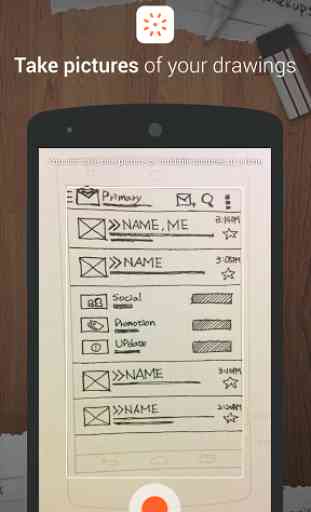
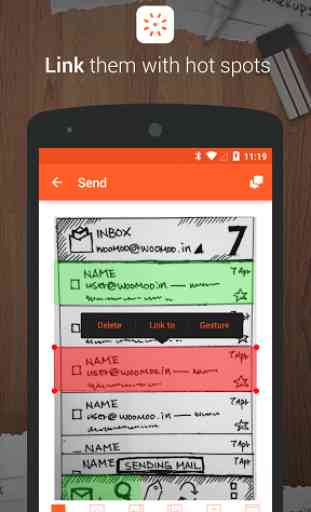
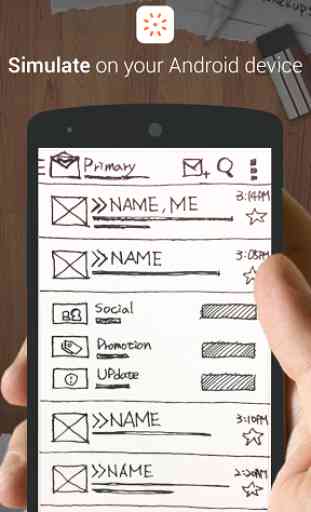

Great app until you sign up. DO NOT SIGN UP. Projects don't save to mobile and are slow to load.