Port Authority - Port Scanner
One of the fastest port scanners with host discovery on the market! Host discovery is typically performed in less than 5 seconds. If the device you're scanning drops packets, it takes about 10 seconds to scan 1000 ports. If the device you're scanning rejects packets, it takes less than 30 seconds to scan all 65,535 ports!
Now includes a DNS lookup tool supporting almost every kind of DNS record!
Port Authority has no ads and will never have ads. It requires extremely limited permissions since it only needs to interact with your network. The internals are designed to take advantage of today's modern phones with multiple cores to ensure you can scan your network as fast as possible.
Like the application and the work I put into it? Consider purchasing the donate version https://play.google.com/store/apps/details?id=com.aaronjwood.portauthority.donate
This software is 100% free and open source https://github.com/aaronjwood/PortAuthority
1.Get network all IP2.Get MAC3.Get device name
The app will scan your network IP address
Category : Tools

Reviews (26)
handy tool for network mapping at high level, it was only after reading another reviewers notes that I realised you could text-entry the scrollable port entry though. (tap the number in the scroll and you should be able to edit the number). Doesn't remember the discovered ports after you leave the node / ports list and go back to the network nodes list. Doesn't seem to indicate tcp / udp either.
I have to commend the responsibility and the knowledgeability of the developer here, even though this app does not have what I wanted. I was looking for a way to apply restrictive filters to block all traffic on specified ports to either an IP address or a wildcard (*) for ALL IP addresses. I wanted this because some of my Android 9 system apps are making unencrypted connections through Port 80 http! BIG security risk. Anyway, I wish more developers were like you. Best of luck!
Seems well built, but the interface for specifying which ports to scan is ridiculous. I need to scroll past 20,000 odd ports just to get to the one I want, and scroll past 40,000 odd ports to only scan the one I want
It works well for what it is, but it could be improved by getting rid of the drum picker for specifying the port range and having a normal text box entry field instead. Currently trying to scan ports 8000 to 9000 only is... suboptimal.
Good for displaying host details - useless for finding ports. If you want to scan a certain range of ports you have to scroll - YES SCROLL - through the 65k ports, TWICE, to set the upper and lower limits. Why not just allow a number entry?
Simple and great. Can you please make it also show my current device? Because sometimes I want to check my phone's open ports. Also adding some features from nmap would be very cool. (eg, service detection.) Thank you.
Pretty good app. But please change the inputs for the port range that is the less UX thing I wotness in an app. After the dev reply, it appears that I did not try hard enough to find a solution. Perfect app.
Great! Please add a cancel button while we're scanning a port range so we can cancel it without having to close the app
Spend ages working out what each device actually is. There seems to be no way to enter a preferred device name in the app. To make easier to identify them in the future
inconsistencies: perform a host scan, see a host, it tells me the vendor. use the same app on a different device and that same host as before has unknown vendor. sorting is strange: sorts by ip by default, with options to do it via hostname or vendor. no way to return to ip order. minor things. reply: host 'a' vendor shows on device 'x' but does not show on device 'y'. different db going to different phones? pie ok (s8), lollipop (s4) not. UPDATE: external ip function fixed
Excellent android conversion of some stuff found on pc though the wake couldn't be seen to do anything on my laptop maybe it was the software that disappeared from my desktop but maybe it worked and did what i should.
Pretty useful, however it will not scan when connected to Ethernet. Please fix this oversight :)
Great app wasnt able to use my printer as encapsulated ethernet took the port but runnin 65k i ports system to find embedded systems was great with mac addresses and ips thank you!
Fantastic, simple, free tool. Performed better than Ubiquitii Unifi kit in identifying systems accurately.
it is an excellent app but it would be better if it could also detect the connected devices when the hotspot is active
Search and dicovery open ports and devices on your local networks . My favorite at the time being Apps like this are hard to find
won't find everything on the network every time. I don't know why. I've tried slowing the wait time down.
Well done!! Now it works on Android 10! The app is very usable and well done.vi really like it now! You deserve 5 stars, thank you!
Those who can use this app properly will really enjoy it! Probably the best of its kind yet so simple!
This app is wide-ranging and powerful. It does have some issues, I believe it will get better over time.
Thanks for the update. "Unable to access device ARP table" issue fixed on Android 10 (Pixel 2).
A great little app, useful collection of info all in one place. Thankyou.
The best network scanner for Android. Thanks for the update!
impressive. and thats of late a rare from me. nice work, causually . :-) lit-r
I wanna know, what's up here, heavy discussion with Developer Aaron Wood, I didn't open the App, Aaron Wood, and You answer so kind to all this, sorry, many nonsensical Comments, I couldn't believe, that a strange Wish like a Payment (!?!), I still look for a good Ports canner, I'm running Win 7 Ultimate, on Computer, Mft's new Update Bundles are terryfying, my OS changes, and affects my Android, off course, I rated 5 stars, because I write about what I read here about the App, I am interested, I'll update my Review, I trust Aaron, Nice from him NOT to start Concepts with Payment, but you can for sure donate Money


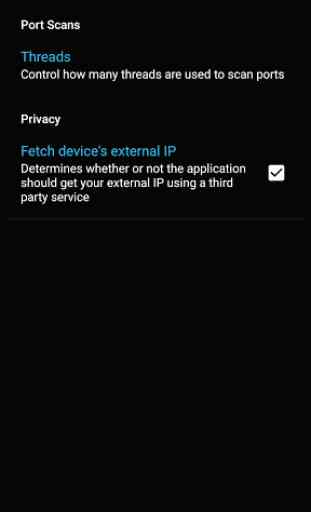


Its quite good. However, the one feature I really want that this version does not have is the ability to specify a remote IP range to scan. As a network / systems admin I need to be able to discover hosts/devices on remote address ranges that are part of the networks I am connected to. I would donate to the dev for the inclusion of that option.